Editing or deleting a blog
Posted
#1
(In Topic #1842)
Administrator

How do I do that?
Editing or deleting a blogYou have joined the Blogger's group and you have created a blog. Now you have decided you need to edit or delete that blog post, but how?
To edit or delete your blog post, you need to access your content management area by clicking the "Content Management" link on the front page under your profile stats.
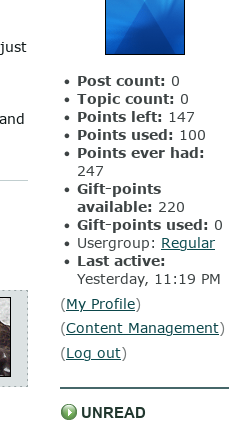
This will open up the "Content Management Zone" page. Click the Blogs button. (The number next to the Blogs button is the number of blog posts you have.)
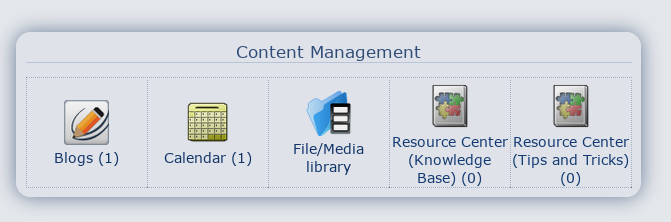
This will take you to the "Manage blogs" page. Click the Edit blog post button.
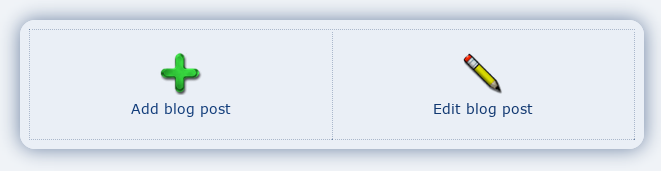
You are presented with a list of the blog posts you have created. Find the blog post you want to edit or delete, and click the "Edit" link in the actions column on the right side of the list.
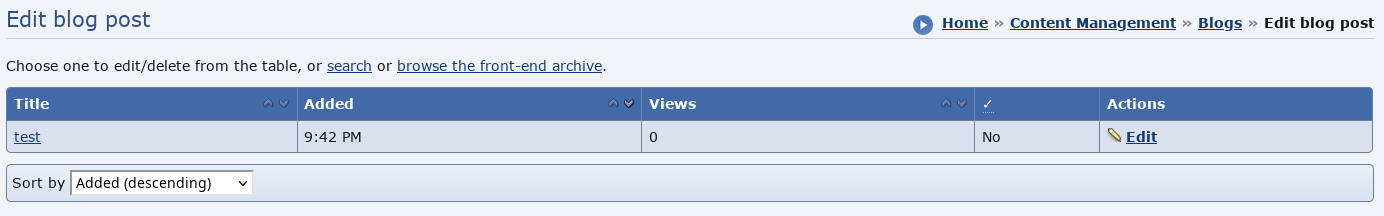
This will open up the editor allowing to to edit your blog post. When finished, click the Save button.
You can also delete your blog post by clicking the Delete checkbox and responding to the warning message. When ready to delete the post, click the Save button.
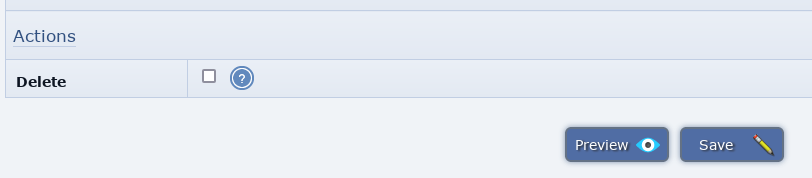
Editing, or deleting, a blog post is easy - you just have several steps to go through to get there.
1 guest and 0 members have just viewed this.




