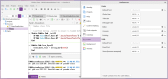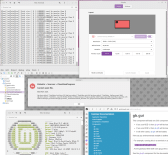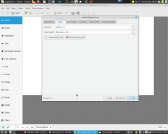How to solve gambas code editor FONT BLURRINESS on a 4K display with 200 % monitor scale ?
Posted
#1
(In Topic #1096)
Regular

Posted
Guru


Looking at the picture I suggest you try a different font. I would change them all to Ubuntu to start with.
You could also look at the Linux Mint forums to see if anybody else has similar issues with 4K.
Posted
Regular

cogier said
Looking at the picture I suggest you try a different font. I would change them all to Ubuntu to start with.
I already tried both ubuntu and gambas fonts.
Unscii was the third font - A higly pixelated crisp font to better showcase the issue.
On my Linux Mint installation the fonts look crisp elsewhere outside the gambas code editor.
Posted
Regular

I would appreciate if someone could try $ env GB_GUI=gb.qt5 gambas3 to confirm the presence or absence of errors on their Linux Mint setup.
PS: I am using Gambas 3.18.2 and Linux Mint 21.2
Posted
Banned
there is a font page there, i fixed some problems once by pressing the Create fonts.conf button.
It looks like there is an error in your font config.
Either qt5 font config is not right or it could the theme.
i would try different themes , some are just a bit buggy.
Posted
Regular

Yes, tweaks on the "Fonts"-Tab in "Qt5 Configuration Tool" fixed this and I can now enjoy clear text. Thank you.BruceSteers said
Have you run the qt5ct settings tool?
1 guest and 0 members have just viewed this.