How to run the IDE with QT
Posted
#1
(In Topic #1048)
Guru


I am running Linux Mint 21.1 Cinnamon desktop. The main menu offers this option, which works, but I can't find out how it does it.
<IMG src="https://www.cogier.com/gambas/Gambas-QT5.png">
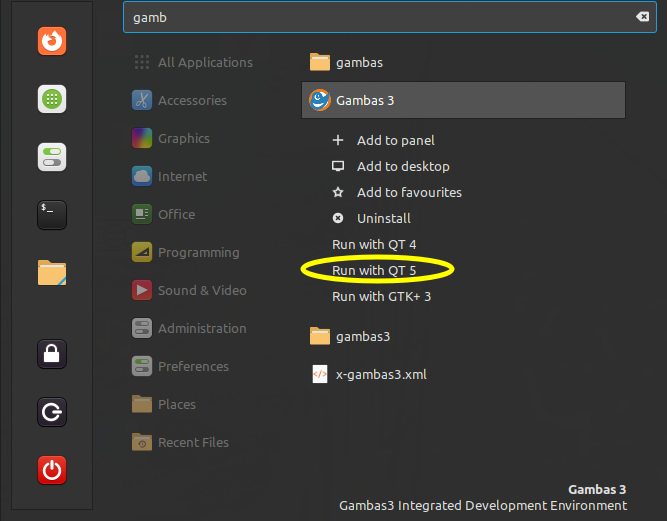 </IMG>
</IMG>
Posted
Administrator



In terminal do:cogier said
I have discovered that if I run the Gambas IDE with QT5 it solves the problem of not being able to enter text into the Group 'Drop Down List'. I have tried to sort this problem by changing themes and font sizes, with no joy. My question is what is the terminal command that will do this?
Code
env GB_GUI=gb.qt5 gambas3
gbWilly
- Gambas Dutch translator
- Gambas wiki content contributor
- Gambas debian/ubuntu package recipe contributor
- GambOS, a distro for learning Gambas and more…
- Gambas3 Debian/Ubuntu repositories
… there is always a Catch if things go wrong!
- Gambas Dutch translator
- Gambas wiki content contributor
- Gambas debian/ubuntu package recipe contributor
- GambOS, a distro for learning Gambas and more…
- Gambas3 Debian/Ubuntu repositories
… there is always a Catch if things go wrong!
Posted
Banned
Code
GB_GUI=gb.qt5 gambas3
Posted
Guru


Posted
Banned
(drag-n-drop the gambas3 IDE icon to an open editor window or an editor launcher icon)
The alternative commands are in the [Desktop Action <name>] items.
This is the gambas3 icon …
<CODE lang="shell">
Code
[Desktop Entry]
Name=Gambas 3
Exec=gambas3
GenericName=Gambas 3 IDE
GenericName[fr]=EDI Gambas 3
GenericName[ru]=Gambas 3 IDE(ИСР)
Comment=Gambas3 Integrated Development Environment
Comment[fr]=Environnement de développement intégré Gambas 3
Comment[ru]=Gambas 3 IDE(ИСР) - альтернатива для Visual Basic
Icon=/usr/share/icons/hicolor/256x256/apps/gambas3.png
Terminal=false
Type=Application
Categories=Development;IDE
StartupNotify=true
Actions=QT5;GTK3;GTK2
Name[en_GB]=Gambas3
[Desktop Action QT5]
Name=Run with QT5
Exec=env GB_GUI=gb.qt5 gambas3
[Desktop Action GTK3]
Name=Run with GTK3
Exec=env GB_GUI=gb.gtk3 gambas3
[Desktop Action GTK2]
Name=Run with GTK2
Exec=env GB_GUI=gb.gtk gambas3
Posted
Banned
It also remembers the setting.
Posted
Guru


Bruce's command works from the Terminal.
I also discovered that if you look at 'Debug' menu, you can see which component is used.
<IMG src="https://www.cogier.com/gambas/Desktop_used.png">
 </IMG>
</IMG>Thanks again.
Posted
Banned
If you go to the "About gambas" window you can see what component is used for the ide.
The debug menu sets what toolkit to use when testing your project with the ide debugger.
Posted
Regular

Damn, you got me thinking now.
b
p.s. Been using qt5 in the IDE for so long I dont recall if I've ever seen otherwise. ?
Posted
Banned
thatbruce said
But doesn't it default to the IDE component in use?
Damn, you got me thinking now.
b
p.s. Been using qt5 in the IDE for so long I dont recall if I've ever seen otherwise. ?
no it defaults to "Current Desktop"
and the setting is saved and restored with the .project, nothing to do with the IDE
isn't your system one that does not have gtk installed? if so then i guess you'll default to qt
Posted
Regular

BruceSteers said
isn't your system one that does not have gtk installed? if so then i guess you'll default to qt
That'd be it then. :ugeek:
Posted
Guru


BruceSteers said
Well no.
If you go to the "About gambas" window you can see what component is used for the ide.
The debug menu sets what toolkit to use when testing your project with the ide debugger.
OK, but using this trick I can access the Group property, and it makes no difference if I then set it back to Current Desktop. So I am happy.
Posted
Banned
Like I say m8 the debugger setting is all about project testing, the "run" button should technically be called the debug button as all the debug options are about pressing run in the ide.
nothing to do with the ide itself that's already loaded and running.
Hit "About gambas" and you should see 2 little red boxes saying x11 and qt5.
Glad you're happy though <EMOJI seq="1f600" tseq="1f600">😀</EMOJI>
1 guest and 0 members have just viewed this.



