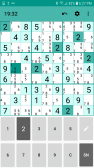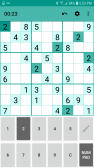Sudoku
Posted
#1
(In Topic #812)
Guru

Posted
Regular

I also like the highlighting of the numbers when hovering over a value on the board or even on the number counter.
You also seemed to hit it right with the fonts and colours used on the game board. I find Gnome-Sudoku to be difficult to read compared to some others. I find yours is very easy on the eyes. A good choice of font size vs board size. I think the use of blue in rather then black for the boards also helps the numbers to stand out nicely.
The one annoyance I found with it was the need to click after an incorrect number before being able to hit the backspace button (or click in font of the number if using the delete key).
The features I would like to see in this game:<LIST type="decimal">
- <LI>
- A switch to turn off highlighting of all errors.</LI>
<LI> - A switch to highlight bad moves (aka two of the same digits on the same row)</LI>
<LI> - Being able to write notes</LI>
<LI> - Stats (fastest time, longest time, average time, number games played)</LI>
But as it stands now, it looks like I've got a new Sudoku game to play on the computer.
Posted
Guru

Can you point me to an example of a different input method?Nice interface. Even though it requires the keyboard for number entry
Did you try expanding the program?A good choice of font size vs board size
Good point, I will look at this.The one annoyance I found with it was the need to click after an incorrect number before being able to hit the backspace button (or click in font of the number if using the delete key).
The features I would like to see in this game:
1/. A switch to turn off highlighting of all errors.
2/. A switch to highlight bad moves (aka two of the same digits on the same row)
3/. Being able to write notes
4/. Stats (fastest time, longest time, average time, number games played)
1/. You can turn the various switches off to stop the 'helpful displays'. Or am I missing the point?
2/. I'll have a look at this.
3/. Can you point me to any examples of this feature?
4/. I'll have a look at this.
Thanks again for the input, it's a great help.
Posted
Regular

Open Sudoku for Android (I use the F-Droid version but their website appears to be in maintence at the moment so this is the Google Play version)cogier said
Can you point me to an example of a different input method?
Gnome-Sudoku uses a Pop-up keyboard system for entry. Click on the blank board space and a miniature number pad keyboard will pop up on the screen where you need to click on the number you want. VERY ANNOYING! I am a HUGE fan of click counting! Less clicking the better.
I would rank your entry system better then both of these two. But I do believe if you want to add mouse only entry option as well as the current keyboard/mouse method, then when a user clicks on the number list to the right, allow them to then click on a square to enter that value into the board. If a different number was in that square, then change it to the current number. If the current number is already in that square, then delete that entry.
Yes and it worked wonderfully! The font even increased properly with the size of the board.Did you try expanding the program?
OH! For some reason I thought that was for the help/about window.1/. You can turn the various switches off to stop the 'helpful displays'. Or am I missing the point?
Yes this would take some extra logic.2/. I'll have a look at this.
3/. Can you point me to any examples of this feature?
Now I figure notes would be a fairly large addition to game and may take significant rewriting. So I would place it as a long term goal.
Yeah, I'm a stats junky!4/. I'll have a look at this.
Posted
Guru

Posted
Guru

New features include: -
<LIST>
- <LI>
- One-click to clear a number</LI>
<LI> - Select a number and one-click it in where you want it</LI>
<LI> - Play statistics with dates, times and averages</LI>
I'm still working on other items….
<IMG src="https://www.cogier.com/gambas/sudoku6.png">
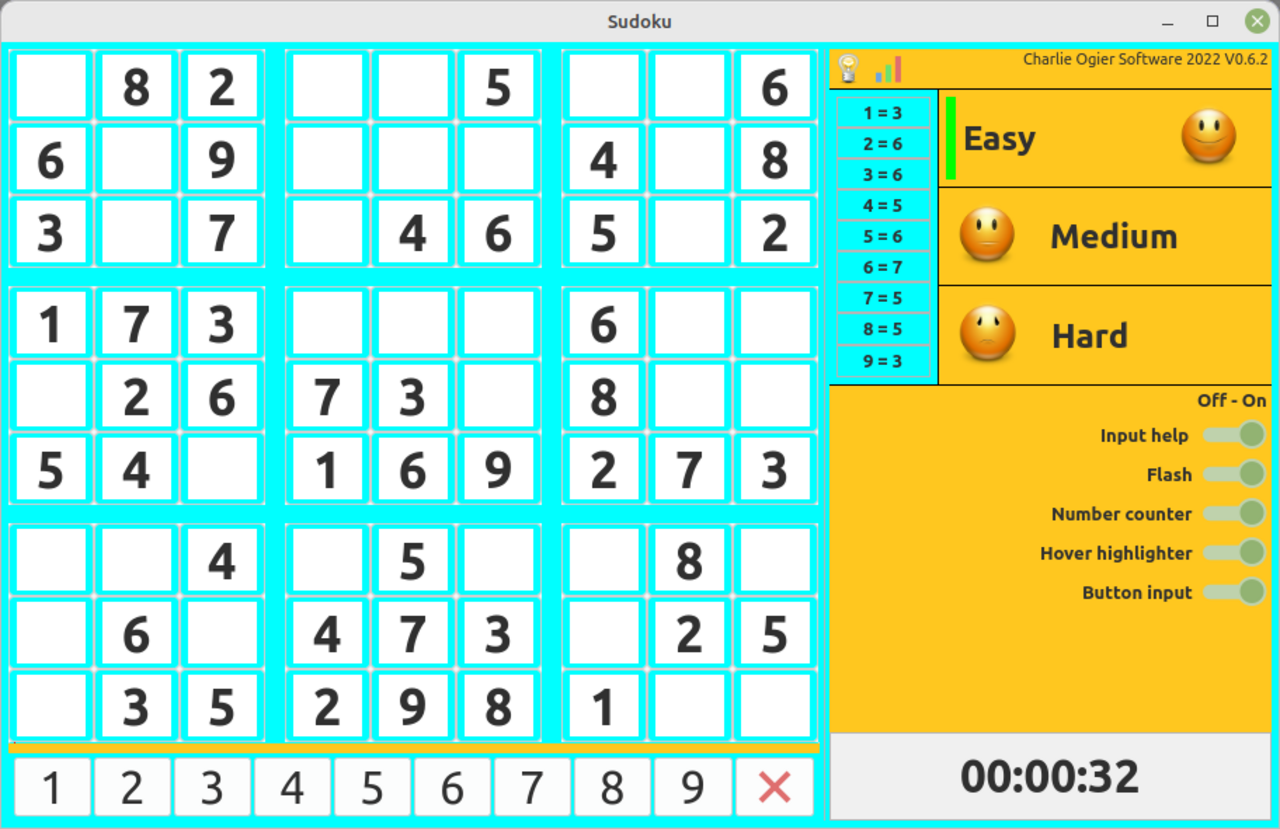 </IMG>
</IMG>
Posted
Regular

So far I've liked the new features. And Mmmmmm stats! :mrgreen:
Speaking of which, the ToolButtonStats has the wrong ToolTip info on it.
So far it flows nicely. Simple intuitive interface. I'm going to try a few more games with different features on and off see if I find anything else.
Oh and one odd thing I noticed (or at least I think I noticed), I won a game in easy, then switched to medium and I think I had the same basic game just less starting numbers. Not sure what happened. I haven't looked into your new game code.
Edit: Yep I was able to repeat a game by switching levels after winning.
Posted
Guru

Speaking of which, the ToolButtonStats has the wrong ToolTip info on it.
- Fixed
Edit: Yep I was able to repeat a game by switching levels after winning.
- I have tried this twice and a new game is created. Once the Easy game was complete, I pressed Medium game and a new game was created, is that what you did?
Posted
Regular

Posted
Regular

And here I had the option of placing the final two 6's and final two 2's in two different ways to produce proper solutions. Using the Input Help toggle, I opted to place them in 'incorrect' locations. Then closing off the stats window and clicking on Medium level I got the same game, just different starting hint numbers.
(I think I just need a different video format to upload to get video to work. I see the video tags now, but MKV does not work.)
Posted
Guru

<IMG src="https://www.cogier.com/gambas/Sudoku_With_Notes.png">
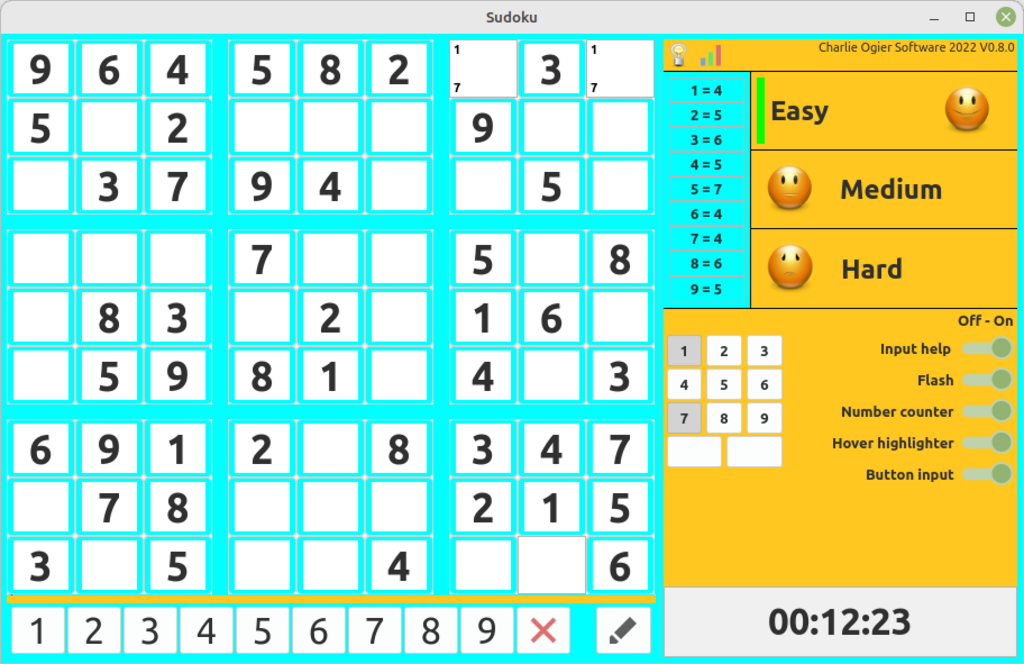 </IMG>
</IMG>
Posted
Guru

Posted
Guru

1 guest and 0 members have just viewed this.



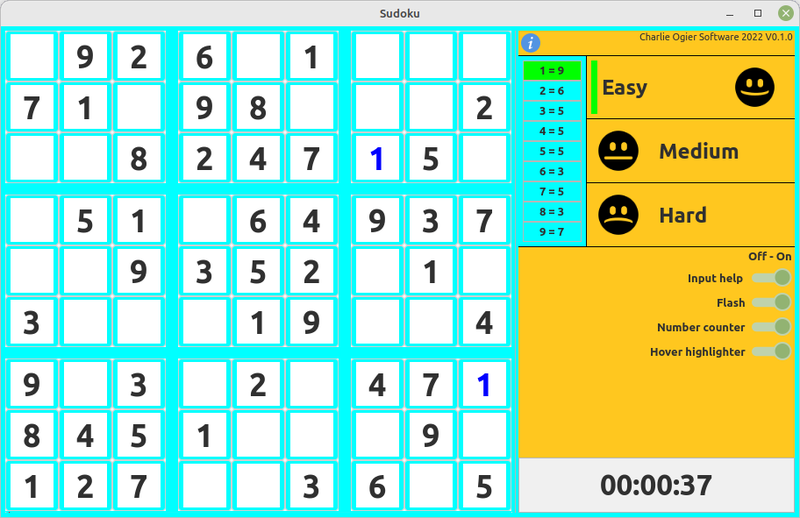 </IMG>
</IMG>