Nightfall
Posted
#1
(In Topic #921)
Regular

"Another All Hallow's Eve means another night of terror. The dreaded Count has again amassed his vile forces against you. Armed only with your rusty shotgun, some silver shells, and your own cursed bloodlust, can you banish him to the darkness for another year?"
<IMG src="https://static.miraheze.org/pigalorewiki/9/90/Nightfall.png">
 </IMG>
</IMG>http://icculus.org/pig…fall/Nightfall-1.0.tar.gz
Posted
Guru


The first time I started the program, I was trying to work out what to do in this new environment, then I was dead! I think the game could do with a 'Start' button (and a Pause?). Looking at the code, there are lots of buttons to press: -
Code (gambas)
- 'Commit suicide
- 'Shoot
- 'Jump
- 'Crouch
- 'Activate freeaim
- 'Spawn vampire
- 'Declare victory
Some instructions as to what to press and an explanation as to what all the numbers indicate would be helpful. The shotgun cartridges seem to be slightly 'cut' on my display. (Linux Mint 20.3 Cinnamon desktop).
<IMG src="https://www.cogier.com/gambas/shotgun.png">
 </IMG>
</IMG>It's a good start <COLOR color="#FF4000">Ahhhhhhhhh!</COLOR>
Posted
Regular

There is actually a pause button already, but it's not a bad idea to make the action start when you actually press a key.
I think I know how to fix the cartridge issue.
Posted
Regular

Code
PBShells.Width = PBShells.Picture.WidthI tried replicating your issue with Cinnamon on my machine, but it displayed fine with or without the fix.
I also realized that I forgot to set form scaling to false, so that could also be the problem.
Posted
Guru


I tried replicating your issue with Cinnamon on my machine, but it displayed fine with or without the fix.
I tried your program on my laptop (Mint 20.3 Cinnamon) and I did not see any issue. Then I thought I would upgrade the laptop to Mint 21, if you are going to do this remove Gambas first. The game also showed no issue in Mint 21 Cinnamon. So just put this down to one quirky machine!
Posted
Regular

Posted
Regular

Posted
Regular

Posted
Regular

Index of /piga/Files/Nightfall/1.5.1
Posted
Guru


<IMG src="https://www.cogier.com/gambas/Nightfall%20Options.png">
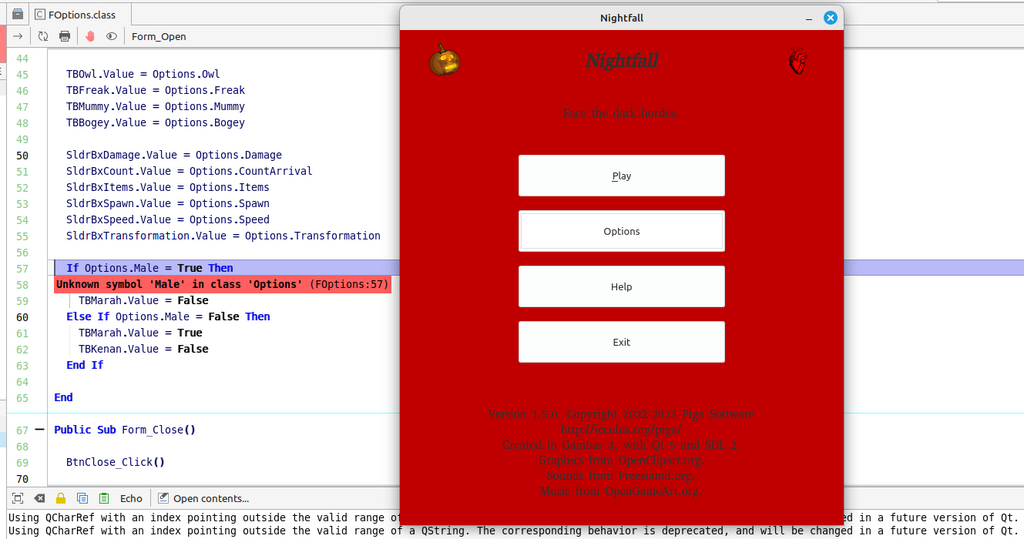 </IMG>
</IMG>I found the dark text on the rich red background very difficult to read. I am colour-blind, as are 1 in 3 males, which probably does not help, but a greater contrast would be appreciated.
The graphics look good, as usual.
Posted
Regular

I was thinking of adding multiple player options but that has been punted until next year. Apparently I didn't clean that up right.
I will adjust the menu colour as well. Especially seeing how I am in fact also colour blind.
EDIT: the 1.5.1 patch is now up.
Posted
Guru


You also forgot to put in a link to the updated files, which I worked out is here https://icculus.org/piga/Files/Nightfall/1.5.1/
Posted
Regular

The game speed option was actually added to fine tune when running with WSL.
Posted
Regular

What this does however imply is that running it on WSL it essentially the same as any standalone Linux install.
EDIT: adjusting the turn sensitivity and player speed in PS Tech seems to make it work better, so all good.
1 guest and 0 members have just viewed this.




