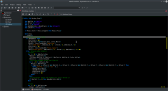Gambas Themes
Posted
#1
(In Topic #125)
Expert


It's still not quite right but it's getting there.
I can't attach as a file as the extension is not allowed/recognised…
So open a text file an copy in the text below and save in your projects area as : black.gambas.theme
[Theme]
Background="#000000"
Normal="#FFFF00"
Keyword="#007FFF,Bold"
Datatype="#4C00FF,Bold"
Function="#3398C3,Bold"
Operator="#37B5DF,Bold"
Symbol="#FFFFFF"
Number="#FFFF00,Bold"
String="#FF7F00"
Comment="#00BF00"
Help="#888786,Bold,Italic"
Preprocessor="#006E28,Bold"
Breakpoint="#FF5F5F"
Current="#42C9FF"
Selection="#CFBFFF"
Highlight="#77BF2F"
CurrentLine="#5F5F5F"
Error="#BF0303,Underline"
Load the theme in Gambas settings to try it out.
If you have made any changes to your current theme , make sure that you have saved them first.
Any suggestions welcome.
Cheers - Quin.
I code therefore I am
I code therefore I am
Posted
Regular

Here's a preview for those interested, and also I added the file for import (Tools -> Preferences -> Theme):
Here's the theme file:
Posted
Guru


I tried your theme on Linux Mint 17 and 18 and for some reason I get this: -
<IMG src="http://www.cogier.com/gambas/BlackTheme.png">
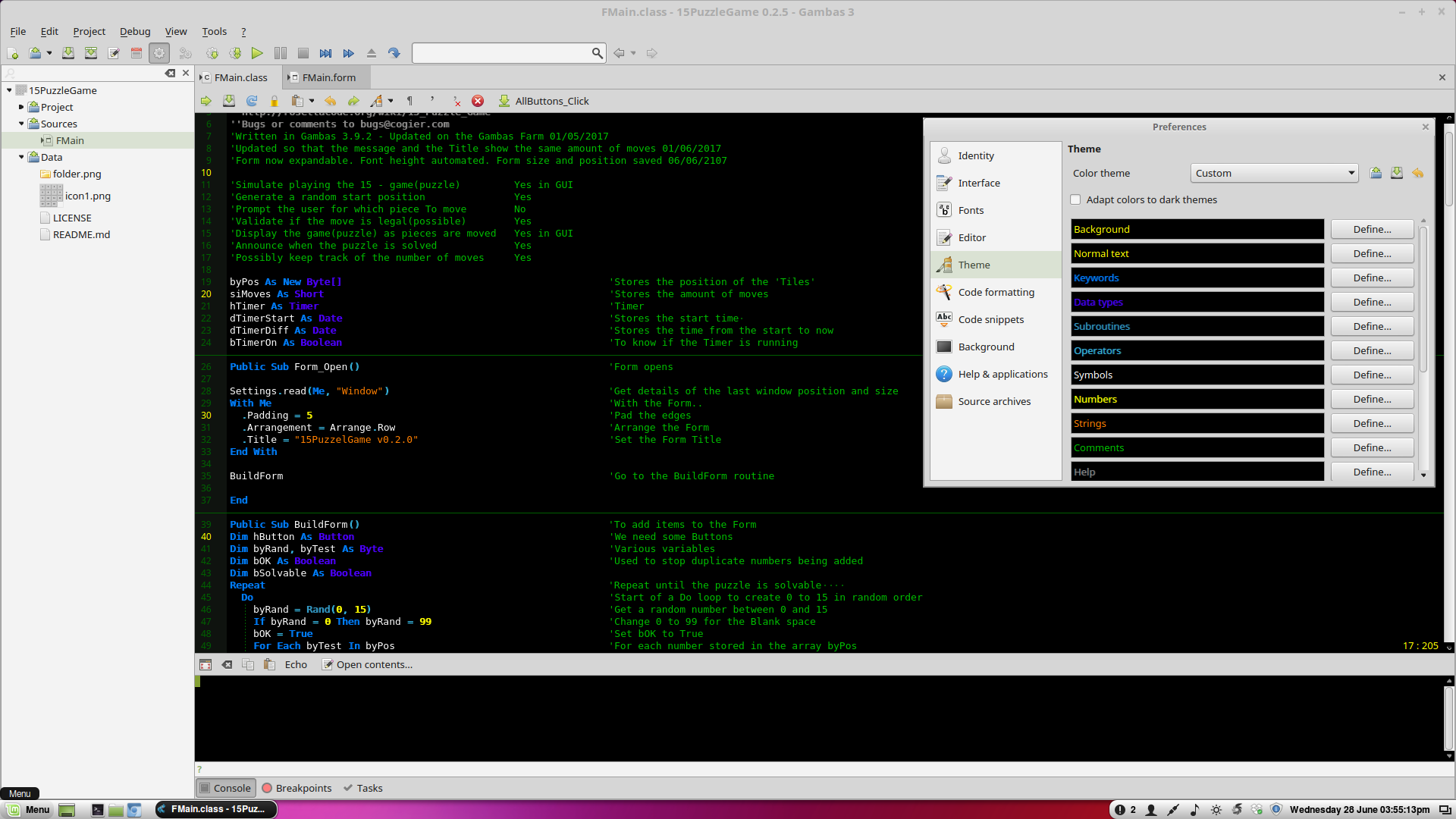 </IMG>
</IMG>
Posted
Regular

Posted
Guru


Posted
Regular

Posted
Expert


It appears I did not have any notifications turned on so did not know that someone had replied.- Fixed now.
Very glad to see a Gambas forum site up and running in English.
I've been away so long that I need to start learning again - so many changes to Gambas - it is maturing into something really formidable.
Cheers - Quin.
I code therefore I am
I code therefore I am
Posted
Regular

Posted
Regular

I still prefer grey myself, but then I started on Visual Basic 6 on Windows 98.
1 guest and 0 members have just viewed this.