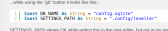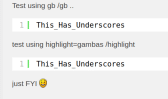[SOLVED] GambasOne Highlighting: missing underscores
Posted
Regular

cogier said
…OK I have uploaded the file. Let me know what you think.
Thanks Charlie, it looks good to me…
Posted
Banned
What has happened on my end it seems is now the inner container is a bit bigger but the outer one is not.
Ie.
I cannot see the underscore on the lowest line at first but if i drag the mouse down in the text or use mouse wheel it scrolls up a pixel or 2 and then i can.
It works if i use highlight=gambas but not gb
Test using gb /gb ..
Code (gambas)
- This_Has_Underscores
test using highlight=gambas /highlight
<HIGHLIGHT highlight="gambas">This_Has_Underscores
</HIGHLIGHT>
just FYI
EDIT: scrap the "it works using highlight" it's wrong on both (i must have scrolled it)
Posted
Regular

BruceSteers said
… cannot see the underscore on the lowest line at first but if i drag the mouse down in the text or use mouse wheel it scrolls up a pixel or 2 and then i can…
Bruce, your post looks like this on my browser;
If you can follow the steps in my blog post you may be able to find padding settings which also suit your browser.
The example I gave using padding-top and padding-bottom may give better results.
<COLOR color="#4000BF">General note: it may be necessary to clear your browser cache when viewing Charlie's modification.</COLOR>
Posted
Banned
stevedee said
BruceSteers said
… cannot see the underscore on the lowest line at first but if i drag the mouse down in the text or use mouse wheel it scrolls up a pixel or 2 and then i can…
Bruce, your post looks like this on my browser;
BruceView.png
If you can follow the steps in my blog post you may be able to finds padding settings which also suit your browser.
The example I gave using padding-top and padding-bottom may give better results.
<COLOR color="#4000BF">General note: it may be necessary to clear your browser cache when viewing Charlie's modification.</COLOR>
Good for you then Steve.
Here's my browser..
(attachment removed)
Posted
Regular

BruceSteers said
…Good for you then Steve…
Yep, ever wish you hadn't started something?
There used to be a great web site where you could check the appearance of any web page, on about 50 different browsers …for free!
Unfortunately I can't find it. Although there are now loads, they all seem to demand money.
If its too difficult to check your own config using Developer Tools I'd suggest putting the old theme.css back …as I said before, I'm really not that bothered.
Posted
Banned
stevedee said
BruceSteers said
…Good for you then Steve…
Yep, ever wish you hadn't started something?
There used to be a great web site where you could check the appearance of any web page, on about 50 different browsers …for free!
Unfortunately I can't find it. Although there are now loads, they all seem to demand money.
If its too difficult to check your own config using Developer Tools I'd suggest putting the old theme.css back …as I said before, I'm really not that bothered.
Hazaaaaa
lol i used firefox's dev-tools and discovered something.
my theme.css did not have the added gambas code.
so I cleared the data cache in firefox for gambasone and now it does
(attachment removed)
Cheers dude
Posted
Banned
<HIGHLIGHT highlight="shell">Test_Shell</HIGHLIGHT>
<HIGHLIGHT highlight="html">Test HTML_Highlight</HIGHLIGHT>
Code (gambas)
- Test_Gambas
Code
Test_CodeRight on testing that i found HTML was okay but shell highlight also had the glitch.
So,, attached is a slightly different edit Charlie..
In this version i removed the newly added .syntaxhighlighter gambas specific padding and added the padding to the general .syntaxhighlighter
with that the padding is applied to ALL highlight modes
Posted
Banned
<VIDEO content="http://bws.org.uk/screenrecord-2021-12-29_14.23.00.mp4">[video]
Posted
Banned
Sorry there was a bug in the code :-\
it was missing a :
padding 5px 0
should have been
padding:5px 0
Have re-uploaded it
Posted
Guru


Posted
Banned
cogier said
I have uploaded V2. Is that the code with a bug?
Not now, i saw the file had one download , it's been reuploaded (old mistake deleted)
Posted
Guru


Posted
Banned
cogier said
OK Version 3 now installed.
Looks perfect
i cleared the firefox data again, reloaded and the code looks good in the dev tools.
There are underscores everywhere
And a single line gb looks much better with a little spacing
Well done dude (s)
Posted
Guru


I hope you all have a nice start to the New Year and stay clear of the dreaded Covid…
Posted
Banned
cogier said
Well I'm using Chromium and I can't see the difference, but if everybody's happy then I am as well.
I hope you all have a nice start to the New Year and stay clear of the dreaded Covid…
did you clear the page cache?
You should try Firefox Charlie.
that handy interactive style sheet editor you saw in action in the above clip was as simple as hitting F12 then clicking the theme.css file on the style editor tab.
And likewise to all you said dude, wishing well, stay safe, stay clear of all bad things not just that covid, they're all still out there
Posted
Banned
My text editor (using gambas TextEditor) showed blank when i tried to load that css file that was one huge line.
So i reported that bug and Ben has kindly fixed it so now my editor (and anyone else who's used TextEditor) shows long lines just fine
8-)
also i've added 2 scripts to my editors "External Tools" commands, De-minify and Re-minify
So cheers for the nudge
1 guest and 0 members have just viewed this.