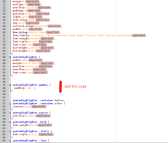[SOLVED] GambasOne Highlighting: missing underscores
Posted
#1
(In Topic #785)
Regular

<COLOR color="#BF0000">Note: I'm using this post to test the issue…so you may ignore me!</COLOR>
If I post this:-
Const DB_NAME As String = "config.sqlite"
Const SETTINGS_PATH As String = ".config/leveller"
…using the 'code' display feature, it looks like this:-
Code
Const DB_NAME As String = "config.sqlite"
Const SETTINGS_PATH As String = ".config/leveller"…while using the "gb" button it looks like this:-
SETTINGS_PATH shows OK while writing this in the post editor, but not in my preview, when I simply see this:-
SETTINGS PATH
On 3 different laptops, the underscore is missing when viewing the post.
It gets weirder.
…SOMETIMES, when viewing on my phone, the underscore is missing, sometimes its not.
.
OK…
<COLOR color="#004000">SOLVED: …by adding a space line I'm pretty sure that this is a display problem on Firefox (with my configs on Peppermint and Mint OS).
The white display area for the stuff between the tags gb & /gb is not high enough, so it sometimes clips out the underscores!</COLOR>
It could be a combination of Desktop Theme, font size, font type, or who knows what…
Posted
Guru


Posted
Regular

cogier said
…Firefox uses a larger font that then hides the underscore.
Thanks Charlie.
Is the Gambas highlighter editable? I was wondering if a dummy blank line could be added to the entered text.
Posted
Guru


Posted
Regular

cogier said
I'll be honest, I have no idea. Jornmo sorted all this for the site…
Hey Charlie, don't worry about it…not worth losing sleep over. I have no idea how this feature works.
And I still think your site has been more successful than its predecessors .
Posted
Banned
I'd agree the gb highlighting could do with spacing/margin, and Charlie is always the first to point out if our gambas apps need spacing/margin
i now habitually make the first and last line of posted code have a single quote
eg..
gb
'
CodeHere()
'
/gb
i got lots of php experience Charlie if you want me to have a looksee and see if edits could be poss.
a quick look at page source tells me it's bbstyle(22) , wherever that is…
Posted
Regular

But a much better idea is to simply add some padding to make it look like this:-
To do this, just modify the Theme.css file like this:-
Looking at this post, it may be an idea to also tweak the line spacing, because on my screen the underscores look a bit close to the next line. Anyway, something else to discuss.
BTW, you don't need admin access to view the code. Just use your web browser developer tools to make & test changes.
Obviously you do need admin access to make the changes global/permanent on the GambasOne website.
The Highlighter code is on Github: https://github.com/syntaxhighlighter/syntaxhighlighter
I hope this helps.
Posted
Banned
I thinks that's your end Charlie.
I had a study of the syntaxhighlighter script for this site, a lack of json experience and a lack of linefeeds in the code make it really hard to grasp.
It looks more like just a bunch of functions to interpret the relevant code style displayed in the box (that is formatted from a different phpBB page).
Like how gb.highlight has the highlight variables Comment, Symbol, Function,Text, etc that all the different highlighters set depending on the code then the TextEditor displays the colours.
In gambas terms Charlie sent me the sites gb.eval.highlight not the gb.form.editor
Steve's idea here sounds simple but on the page that loads highlighter the code not in the code so here's hoping you can find it Charlie
Happy Chrimbo everyone
Posted
Guru


EDIT
Steve's idea here is simple but on the page that loads the code not in the code so here's hoping you can find it Charlie
Hi Bruce, and where do you think that will be?
Posted
Banned
cogier said
Hi Steve, can you email me a modified copy of the file as I am having issues finding the correct text.
EDIT
Steve's idea here is simple but on the page that loads the code not in the code so here's hoping you can find it Charlie
Hi Bruce, and where do you think that will be?
(Note, above post edited)
well i don't know, i'm good at path finding so i'd start with viewtopic.php then trace the code from there.
(i can't as php works server-side so the code i receive is not the original)
here's the output code for a gambas highlighted post i sent…
Code
div>
<div class="syntaxhighlighter gambas">
<table cellspacing="0" cellpadding="0" border="0">
<tbody>
<tr>
<td class="gutter"><div class="line number1 index0 alt2">1</div><div class="line number2 index1 alt1">2</div><div class="line number3 index2 alt2">3</div><div class="line number4 index3 alt1">4</div><div class="line number5 index4 alt2">5</div><div class="line number6 index5 alt1">6</div><div class="line number7 index6 alt2">7</div></td>
<td class="code">
<div class="container"><div class="line number1 index0 alt2"><code class="gambas keyword">Dim</code> <code class="gambas plain">tBox </code><code class="gambas keyword">As</code> <code class="gambas plain">TextBox = </code><code class="gambas keyword">Me</code><code class="gambas plain">[</code><code class="gambas string">"tbfrequency"</code> <code class="gambas plain">& whichradio]</code></div><div class="line number2 index1 alt1"><code class="gambas plain">tBox.Text = </code><code class="gambas string">"123•456"</code> </div><div class="line number3 index2 alt2"> </div><div class="line number4 index3 alt1"><code class="gambas comments">' or''</code></div><div class="line number5 index4 alt2"> </div><div class="line number6 index5 alt1"><code class="gambas keyword">Dim</code> <code class="gambas plain">tBox </code><code class="gambas keyword">As</code> <code class="gambas plain">TextBox = fMain[</code><code class="gambas string">"tbfrequency"</code> <code class="gambas plain">& whichradio]</code></div><div class="line number7 index6 alt2"><code class="gambas plain">tBox.Text = </code><code class="gambas string">"123•456"</code> </div></div>
</td>
</tr>
</tbody>
</table>
</div>
</div>
Looks like i should be able to find a "gambas" file of sorts for the highlight style but i can't find a gambas file of any sort in the code i have, it could all bee in the syntaxhighlighter.js file?
I wondering if Tobias Boege may be able to help us? looks like he co-wrote it and he is on the gambas M/L?
Posted
Banned
i was loading the files in my gambas made editor and it wasn't showing really long lines.
the theme.css looked blank to me untill i loaded it into pluma lol
try this Charlie… overwrite the orig theme.css file with the one in this zip..
changes based on Steve's post
Posted
Banned
it's one line
7457 chars long :-\
Posted
Banned
when i look at an underscore in a highlighted post it seems very low in relation to the rest of the text.
another font may be different?
EDIT:
scrub that, i see you have already spoken of it and firefox does it's own font so shut me up
Posted
Guru


Posted
Regular

cogier said
…Going to the pub now…
What a fine idea.
I'm not sure what your problem is with the Theme.css file. Sounds like you cannot locate it, but there was a copy in the zip…maybe you can't find where to put it?
Posted
Regular

Posted
Regular

BruceSteers said
…try this Charlie… overwrite the orig theme.css file with the one in this zip..
changes based on Steve's post
OK, I see your problem. This file has been minified.
I can give you a copy that is not minified, which makes it easy to read (like my earlier post) but you will presumably need to minify before overwriting the existing one.
…or, let me check if Bruce has the edit in the write place.
EDIT…..
…OK just tested Bruce's Theme.css and it looks like the edit is good!
Merry Christmas everyone…see you on the other side!!!
Posted
Regular

All we need to do is make a small change to the formatting to create space around the display of code, specifically the display of Gambas code which includes the colouring of keywords. There is no problem with the JavaScript code (syntaxhighlighter.js) which has already been modified by Jornmo to include all Gambas keywords, datatypes & so on.
The Cascading Style Sheets file (theme.css) supplements the web page HTML by providing information/instructions on how to display certain aspects of the page. For example; font size, control size, background colours & so on.
The json file is not relevant to any of this, as it just includes information about the JavaScript code, who owns the license, those involved in modifying it & so on.
Therefore, to create more space below the last line of any highlighted Gambas code, the easy way is by modifying the .css file to increase control "padding". In fact we could either increase the padding value (which increases the padding on all 4 sides) or just increase padding-bottom (which only increases the space below the last line).
My simple 3 line change to theme.css shown in post #7 works!
In a subsequent post I will describe how you can test this yourselves using your web browser's Developer Tools.
However, I don't know how your website handles changes. Do you simply replace existing files via FTP on your server, or do you have to use some kind of 'build tools' where you submit files which have to be compiled in some way?
As mentioned earlier, the original CSS & JavaScript code has been Minified for optimization. That is to say that although the layout of the original theme.css file would have looked similar to that shown in post #7, once minified, most of the spaces, line-feeds and all comments are removed making it almost unreadable. This is done so that web pages load faster and are more responsive. (I was able to capture a more readable copy of theme.css because the browser's Developer Tools can un-minify the code to some extent, e.g. its more readable, but any comments are lost).
As an analogy, minified Gambas code might look like this, on a single line:-
<COLOR color="#4000FF">PublicSubForm_Open()DimstrSearchTermsAsStringDimindexAsIntegerstrSearchFilePath=Application.Path&FILE_POP_SEARCHIfNotExist(strSearchFilePath)ThenExec["touch",strSearchFilePath]EndifIfExist(strSearchFilePath)ThenstrSearchTerms=File.Load(strSearchFilePath)</COLOR>
…and so on.
The fact that the theme.css and the syntaxhighlighter.js files have been minified, almost certainly indicates that you use some kind of tools to process your original web files, maybe as part of a "Publish" or "Optimise" operation. If so, I would have thought that you have a copy of the original files (un-minified) which you can modify prior to publishing updates. …Charlie, this is the first issue you need to address before you can move forward with this problem.
Does this make things any clearer? If not, just ask for more.
Posted
Banned
once i loaded the theme.css file into pluma i realised it had been scrunched up.
i found the correct place to insert the code as per your edits, and inserted the code.
pretty sure it is just a folder on the forum server that Charlie can just upload the new file.
cheers Steve,
i think we should up the padding on all the highlights just to make things clearer
Happy Chrimbo all
Posted
Banned
stevedee said
OK, I have a bit of time so I thought I'd just try to clarify the situation as I see it.
The json file is not relevant to any of this, as it just includes information about the JavaScript code, who owns the license, those involved in modifying it & so on.
yeah i could see that by looking at it. My problem was the theme.css file looked blank so i figured the style settings must have been elsewhere on the server.
stevedee said
My simple 3 line change to theme.css shown in post #7 works!
In a subsequent post I will describe how you can test this yourselves using your web browser's Developer Tools.
That could be useful.
I'm wondering if we applied the padding line to the previous syntaxhighlighter {} line or the next syntaxhighlighter container {} line instead would it aplly to all highlight modes?
stevedee said
As mentioned earlier, the original CSS & JavaScript code has been Minified for optimization.
Does this make things any clearer? If not, just ask for more.
Thanks Steve, yes it's clear, when i first loaded the files my first thought was less minified more mortified
i managed to find the correct place to insert your code still
Well done dude
Posted
Regular

stevedee said
…My simple 3 line change to theme.css shown in post #7 works!
In a subsequent post I will describe how you can test this yourselves using your web browser's Developer Tools…
Please see my blog post: Captain Bodgit: Firefox Developer Tools: a simple example
Clearly this will only get-you-started as there is a lot more to the browser's Developer Tools than this.
Have fun!
Posted
Guru


conclusion
The browser Developer Tools give the user the ability to tweak page elements to see how these changes affect the page display. These changes are not permanent, and can only be made so by the site administrator applying the same changes to the website files.
Therefore you don't have to worry that you might break something on someone else's website!
With the theme.css displayed as shown in the last illustration, it is also possible to highlight all the code in theme.css and save a copy.
Can you send me a copy of this file with the update and I will test it.
Posted
Banned
cogier said
conclusion
The browser Developer Tools give the user the ability to tweak page elements to see how these changes affect the page display. These changes are not permanent, and can only be made so by the site administrator applying the same changes to the website files.
Therefore you don't have to worry that you might break something on someone else's website!
With the theme.css displayed as shown in the last illustration, it is also possible to highlight all the code in theme.css and save a copy.
Can you send me a copy of this file with the update and I will test it.
Already have Charlie , a couple of posts back..
Gambas One - Gambas ONE
Posted
Guru


Opps! Sorry BruceAlready have Charlie, a couple of posts back..
OK I have uploaded the file. Let me know what you think.
Posted
Banned
cogier said
Opps! Sorry BruceAlready have Charlie, a couple of posts back..
OK I have uploaded the file. Let me know what you think.
I don't think it's right.
Is it my imagination or has the left margin increased?
it's possible the 2 figures for the padding: 5px 0 statement are X & Y figures.
so maybe we need to switch them over as i don't think extra left margin was needed?
Or it could be my imagination and there's no change.
Steve knows more about this i suspect than me.
There is this line in the css file…
Code
.syntaxhighlighter\{width:100%!important;margin:1em 0 1em 0!important;position:relative!important;overflow:auto!important;font-size:1em!important}
margin, looks like a candidate to me.
I'll look into Steve's post about testing the theme (not got any time now)
1 guest and 0 members have just viewed this.