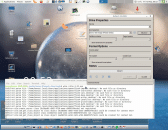Lenovo Thinkbook issues installing Linux
Posted
#1
(In Topic #1043)
Administrator



A friend of mine recently bought a Linovo Thinkbook and asked me if I could install it with linux.
Once in the BIOS I noticed there was only UEFI boot, no legacy boot.
I enabled the option to boot from USB, but the USB doesn't show in the boot menu as an option to boot from.
After some online research I figured out that I have to disable secure boot and that should make booting from the linux iso on USB possible.
But still no boot from USB nor it showing up in boot menu.
I made another bootable USB with a new linux iso, but that didn't change a thing.
Both USB do boot on my laptop and PC, who do have legacy boot options, but not on the Lenovo.
So, the USB images seem to be ok.
I've been struggling with this on and off for the past 2 weeks, doing a lot of research but nothing seems to work.
Anyone got a suggestion?
If you need more info I will gladly supply.
gbWilly
- Gambas Dutch translator
- Gambas wiki content contributor
- Gambas debian/ubuntu package recipe contributor
- GambOS, a distro for learning Gambas and more…
- Gambas3 Debian/Ubuntu repositories
… there is always a Catch if things go wrong!
- Gambas Dutch translator
- Gambas wiki content contributor
- Gambas debian/ubuntu package recipe contributor
- GambOS, a distro for learning Gambas and more…
- Gambas3 Debian/Ubuntu repositories
… there is always a Catch if things go wrong!
Posted
Banned
I always use Rufus to make a UEFI boot disk
https://sourceforge.net/projects/rufus.mirror/
<IMG src="https://a.fsdn.com/con/app/proj/rufus.mirror/screenshots/rufus_en.png/max/max/1">
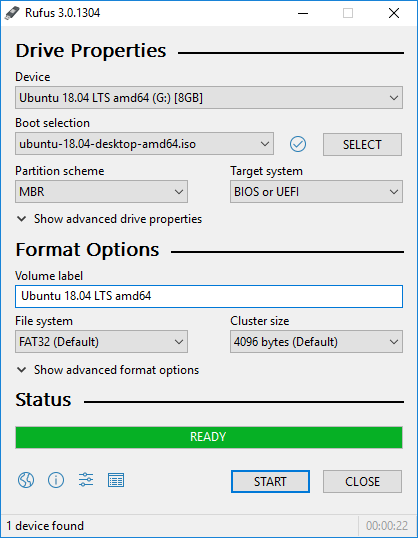 </IMG>
</IMG>
Posted
Administrator



I'm not running any Windows, just Linux.
Except of course for the Lenovo, that runs Windows.
I'll give it a try, see what happens.
I guess it is a matter of pointing the linux iso to the proper usb and make sure UEFI boot is possible.
Thanks.
gbWilly
- Gambas Dutch translator
- Gambas wiki content contributor
- Gambas debian/ubuntu package recipe contributor
- GambOS, a distro for learning Gambas and more…
- Gambas3 Debian/Ubuntu repositories
… there is always a Catch if things go wrong!
- Gambas Dutch translator
- Gambas wiki content contributor
- Gambas debian/ubuntu package recipe contributor
- GambOS, a distro for learning Gambas and more…
- Gambas3 Debian/Ubuntu repositories
… there is always a Catch if things go wrong!
Posted
Banned
There is a Linux download and a git repo but I couldn't compile it.
It should work on the windows laptop.
You just set uefi mode and give the iso path.
Or find some instructions for compiling for Linux. Probably just need dependencies.
Posted
Banned
Posted
Banned
BruceSteers said
it works with wine
Scrub that. I found it runs but cannot see drives
Posted
Banned
Posted
Posted
Regular

The usual, tongue in left side of mouth, naked on a hilltop in Tipperary at midnight on a full moon, etc
Seriously IIRC. You have to both disable secure boot, enable USB boot and format the total, entire and complete hard drive (if and when you get that far).
Other clues, possibly destroy the MBS somehow. I don't think I had to go that far though.
I wish I could help but I really cant remember. After whatever it was I did, it just worked. Still does.
Ah, one thing I do recall is that the USB image was made just using ddcopy (or whatever).
Well I hope that helps :-?
b
Posted
Regular

You'd need a utility in the base install on the USB that would let you do that. (Cant remember)
BUT
THERE IS A WAY!
Posted
Regular

Strangely he didn't even blink. But even though he may be able to shave successfully in the next few years, he offered no clues.
Not even when I suggested that if it took me over 8 hours to do it, that I would come back, kill him and then the rest of his family.
Cluey kid, he guessed I'd do it in less than 8 hours….. or perhaps he was just lucky? …
Posted
Administrator



Nope we are not.BruceSteers said
Are we there yet ?
Let me first say what I have done, even before posting this question:
In BIOS:
1. Enabled booting from USB
2. Disabled secure boot
This in theory should allow me to boot from USB, but the boot menu only shows the harddrive with Windows, no USB.
No boot from USB happens and Windows starts up every time.
This USB was made by the application in Mint to make bootable USB with linux iso on there.
Note that these USB boot on all my other systems, just not the Lenovo.
Next I tried the BruceSteers option
Booted in Windows, started Rufus and wrote iso to USB:
Used the options:
- Partition scheme: MBR
- Target system: BIOS (or UEFI-CSM)
- File system: FAT32 (Default)
- Cluster size: 4096 bytes (Default)
It has 2 options to write:
1. Write in ISO image mode (recommended)
2. Write in DD image mode
I chose the first one
Rebooting, nothing happens, no boot from USB
Pressing F12 during startup for boot-menu only shows de harddrive with Windows.
I tried on 2 different USB-sticks. a 4 GB and a 8GB
I also tried option 2 to write (the DD image mode).
Still no success.
So in short, nothing changed, still not working.
gbWilly
- Gambas Dutch translator
- Gambas wiki content contributor
- Gambas debian/ubuntu package recipe contributor
- GambOS, a distro for learning Gambas and more…
- Gambas3 Debian/Ubuntu repositories
… there is always a Catch if things go wrong!
- Gambas Dutch translator
- Gambas wiki content contributor
- Gambas debian/ubuntu package recipe contributor
- GambOS, a distro for learning Gambas and more…
- Gambas3 Debian/Ubuntu repositories
… there is always a Catch if things go wrong!
Posted
Administrator



Disable secure boot -> checkedthatbruce said
Well I am sitting in front of one of those Lenovo Thinkbooks right now. Its a few months old and I recall that I had to perform some incantations before it would shut up and install linux from a USB.
Seriously IIRC. You have to both disable secure boot, enable USB boot and format the total, entire and complete hard drive (if and when you get that far).
Enable USB boot -> checked
Format total entire and complete hard drive -> I would if I manged to boot from USB
thatbruce said
I wish I could help but I really cant remember. After whatever it was I did, it just worked. Still does.
Ah, one thing I do recall is that the USB image was made just using ddcopy (or whatever).
Wished you remembered some more..
gbWilly
- Gambas Dutch translator
- Gambas wiki content contributor
- Gambas debian/ubuntu package recipe contributor
- GambOS, a distro for learning Gambas and more…
- Gambas3 Debian/Ubuntu repositories
… there is always a Catch if things go wrong!
- Gambas Dutch translator
- Gambas wiki content contributor
- Gambas debian/ubuntu package recipe contributor
- GambOS, a distro for learning Gambas and more…
- Gambas3 Debian/Ubuntu repositories
… there is always a Catch if things go wrong!
Posted
Banned
gbWilly said
Nope we are not.BruceSteers said
Are we there yet ?
Let me first say what I have done, even before posting this question:
In BIOS:
1. Enabled booting from USB
2. Disabled secure boot
Next I tried the BruceSteers option
Booted in Windows, started Rufus and wrote iso to USB:
Used the options:
- Partition scheme: MBR
- Target system: BIOS (or UEFI-CSM)
- File system: FAT32 (Default)
- Cluster size: 4096 bytes (Default)
I think it needs to be GPT not MBR
Posted
Administrator



I only have the MBR option to choose fromBruceSteers said
gbWilly said
Next I tried the BruceSteers option
Booted in Windows, started Rufus and wrote iso to USB:
Used the options:
- Partition scheme: MBR
- Target system: BIOS (or UEFI-CSM)
- File system: FAT32 (Default)
- Cluster size: 4096 bytes (Default)
I think it needs to be GPT not MBR
gbWilly
- Gambas Dutch translator
- Gambas wiki content contributor
- Gambas debian/ubuntu package recipe contributor
- GambOS, a distro for learning Gambas and more…
- Gambas3 Debian/Ubuntu repositories
… there is always a Catch if things go wrong!
- Gambas Dutch translator
- Gambas wiki content contributor
- Gambas debian/ubuntu package recipe contributor
- GambOS, a distro for learning Gambas and more…
- Gambas3 Debian/Ubuntu repositories
… there is always a Catch if things go wrong!
Posted
Guru


Posted
Administrator



Don't have the system here, but at a friends.
I'll try checking that when I'm at his place.
gbWilly
- Gambas Dutch translator
- Gambas wiki content contributor
- Gambas debian/ubuntu package recipe contributor
- GambOS, a distro for learning Gambas and more…
- Gambas3 Debian/Ubuntu repositories
… there is always a Catch if things go wrong!
- Gambas Dutch translator
- Gambas wiki content contributor
- Gambas debian/ubuntu package recipe contributor
- GambOS, a distro for learning Gambas and more…
- Gambas3 Debian/Ubuntu repositories
… there is always a Catch if things go wrong!
Posted
Trainee

Posted
Banned
(assume usb drive is J
I think i used something like this…
bootsect /nt60 /f J:
bootsect /nt60 /m J:
1 guest and 0 members have just viewed this.