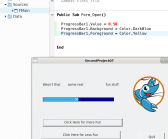using the progressbar ... foreground color
Posted
#1
(In Topic #213)
Enthusiast

The background color for the progressbar works fine, but the foreground will not change anything.
ForeGround color does not work from the properties box either.
I guess I am using the wrong command to set the color of the bar.
Posted
Regular

Code (gambas)
Europaeus sum !
<COLOR color="#FF8000">Amare memorentes atque deflentes ad mortem silenter labimur.</COLOR>
<COLOR color="#FF8000">Amare memorentes atque deflentes ad mortem silenter labimur.</COLOR>
Posted
Guru


But there are many ways around this. Have a look at the attached.
Posted
Enthusiast

Cogier: your file does not download properly
I am glad you reported the error, thanks.
Now I don't have to keep trying to make it work.
Thanks to both of you for your responses.
The following was written before I saw your post.
Redrawing the progress bar is a little ahead of my learning curve
(I am not ready to build a watch, just need to know what time it is )
Blue will be just fine for now.
So the short answer is that the foreground color does not set the color of the progress bar.
Even though that is the instructions in John's book.
the compiler must have been changed since 2011
A Beginner’s Guide to Gambas Version 3 (this work) is copyright © 2005-2011
by John W. Rittinghouse
Posted
Guru


I am sorry you can't download the file. I just tried and it all worked perfectly?Cogier: your file does not download properly
I'll let you know what happens with the bug report.
Posted
Enthusiast

I will have a look at it …. thanks
Posted
Regular

Posted
Guru


Did you ever get a response on that bug report Cogier?
Nope! nothing. If you look at the mailing list in January 2019 here you will see it was ignored.
Posted
Regular

1 guest and 0 members have just viewed this.