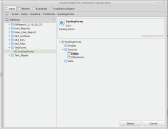Trouble with the debugger in 3.18
Posted
#1
(In Topic #987)
Trainee
I have Gambas running in VirtualBox 7 on a Windows 10 PC. I recently upgraded Gambas from 3.17 to 3.18. No I have a problem with the debugger.
The problem occurs with the ComboBox and the FileChooser. I have used these controls before with no problems. Now the code below
, Produces the attached message. It occurs with refernces to the FileChooser and the Combobox. Eg. Me.FileChooser1.Root = "/home/marty" or Me.ComboBox1.List.ReadOnly = True and other references to those components. Funny thing is when I run the project in the debugger without setting a breakpoint it executes perfectly. If I set a breakpoint (F9) the debugger give the attached error message on each reference to the control except the line Me.FileChooser1.Visible = True. I know that FileChooser has been changed in 3.18. What is the cause of the error and what can I do to eliminate it. Right now I can not get through a debug session without commenting out the lines it does not like.
Thanks
' Gambas class file
Private strFile_Path As String
Private strFile_Name As String
Private strCommand As String
Private intResult As Integer
Private $Result As Result
Private strdb As String
Private strTable As String
Public Sub Form_Open()
Dim Table As String
Dim Query As String
Me.Caption = "Backup Manager"
Me.FileChooser1.Root = "/home/marty"
Me.FileChooser1.Filter = ["*.sql", "sql Files", "*.*", "All Files"]
Me.FileChooser1.ShowButton = True
Me.FileChooser1.Visible = True
Me.FileChooser1.ReadOnly = True
Me.ComboBox1.Visible = True
Me.ComboBox1.List.ReadOnly = True
Me.ComboBox1.Text = "Table"
Me.lblWhat.Text = "Restore Database/Table"
' Get table names for table restore
Query = "SELECT table_name As Name FROM information_schema.tables WHERE table_schema='HOA_Data';"
$Result = modMain.$Con.Exec(Query)
$Result.MoveFirst
If $Result.Available Then
For Each $Result
If Left$($Result!Name, 3) = "tbl" Then
Me.ComboBox1.Add($Result!Name)
'Print $Result!Name
Endif
Next
Endif
End
Error message screen shot
Posted
Guru

Posted
Guru

Fix 'FileChooser.Root' and prevent SizePanel size from being lower than the... (6cf4c47c) · Commits · Gambas / gambas · GitLab
Posted
Trainee
Thank you for your reponse!. The picture is the correct one. The two I get are the one I posted and one refering to gb.form.
I'll take a look at the reported bug and see if that solves my problem.
Thanks
Posted
Guru

That is just the new component loader dialog.
New to gambas is the debugger can go further than your own code and can show debug info going on in other components.
But it needs the source code,
You have clicked on a gb.gui.base item in the debug browser and it is asking where the source for gb.gui.base is located so it can load it and work with it.
If you just want your own source debugged keep your eye our in the debugger window for what objects you are wanting to debug.
and if you open that window by accident just close it again
Posted
Trainee
Regards,
Marty
1 guest and 0 members have just viewed this.