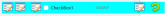Toolbar problem
Posted
#1
(In Topic #505)
Guru


<IMG src="https://www.cogier.com/gambas/toolbar1.png">
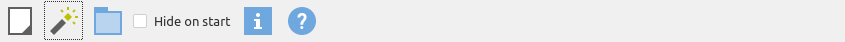 </IMG>
</IMG><IMG src="https://www.cogier.com/gambas/toolbar2.png">
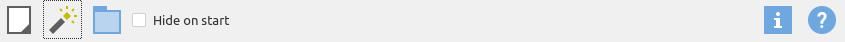 </IMG>
</IMG>
Posted
Expert


Unless I have misunderstood the problem, this worked for me on Mint 20.
Added a toolbar to a form.
Added several toolbuttons and a single checkbox, seperated by a spring.
Ran the test and they were spaced as required.
Have I missed something ?
Cheers - Quin.
I code therefore I am
I code therefore I am
Posted
Expert


Found something interesting.
I had an existing 'tool bar' and added a spring and it did not work in the way I expected.
When I checked the hierarchy tab in the GUI, I found that the spring was last on the list for the container. ( a panel in this case)
I moved the spring up to where it should be in the sequence of the controls and it worked.
This may be just a coincidence and unrelated to your problem , but may be worth checking.
Cheers - Quin.
I code therefore I am
I code therefore I am
Posted
Regular

Posted
Guru


Thanks I'll try to remember this for next time.
1 guest and 0 members have just viewed this.