ScrollArea
Posted
#1
(In Topic #302)
Expert

I know that I've done this before but can't find the way now. ( was a very long time ago)
The requirement is to load a large 1024 x 4096 image and be able to scroll various parts.
Note# the ScrollArea.View is supposed to be the internal drawing area but is read only so can't be used as a normal DrawingArea to load images.
Any sample code appreciated.
Cheers - Quin.
I code therefore I am
I code therefore I am
Posted
Guru

<IMG src="http://www.cogier.com/gambas/ScrollArea.png">
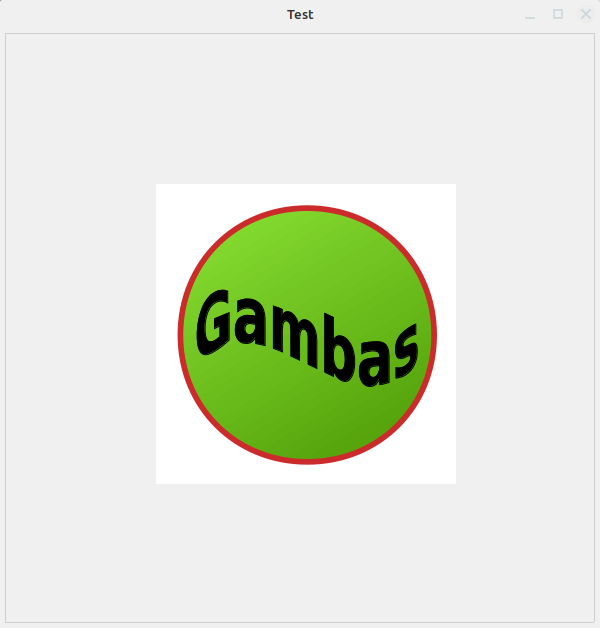 </IMG>
</IMG>
Posted
Expert

Can you repost please.
I did manage to do what I want with an ImageView control but not sure it will provide the full functionality that I'm trying to achieve. Will be very interested to see your code.
Perhaps one of the most frustrating things I find about Gambas is if you want to do something a little different, especially in the graphics area, then you spend 70% of the time working out how to use the functions/controls.
(don't get me wrong - that's fun too but sometimes it gets a little stale)
The availability of good Gambas examples would mean a much better uptake of the language overall.
Rittinghouse's book is a great start but there needs to be an update as its now almost 14(?) years old.
Cheers - Quin.
I code therefore I am
I code therefore I am
Posted
Guru

Sorry it didn't work for you. I downloaded it and it seems OK, however here it is again in a different format and the code as well.
Regarding the state of Gambas examples more of us need to put up code when we have worked it out. I recently added some code to Picture.Mode as there was nothing, but as you say it was fun understanding it.
I have not heard of 'Rittinghouse's book', I will have to have a look at it.
Posted
Enthusiast

cogier said
this is the kind of help I like …. short and to the point .
it save me a lot of time looking through someone else's 5 page program looking for the way to load a picture file
Thanks
1 guest and 0 members have just viewed this.



