Problems Installing
Posted
#1
(In Topic #467)
Trainee
Resultees:
In both cases Gambas goes through whatever install process it does. I don't get any errors of any kind. In the case of using the Ubuntu Store. If I click on the Gambas icon I get the spinning cursor for a min the nothing… no Gambas, no error.. nothing. I have rebooted. uninstalled, reinstalled, updated Ubuntu and still can't get Gambas to run.
I ran through the manual install ./reconfigure-all, ./configure, make install. all processes ran without giving me any problems. However, there is no Gambas when it is all done. Not that I could find anywhere to start the IDE.
I'm not off to a good start here.
HELP, please
Donald
p.s. also trying to find a beginners guide or something.
Posted
Guru

from a terminal/shell just type gambas3
Posted
Trainee
Posted
Trainee
"gbr3: unable to load component: gb.from.print"
Posted
Guru

this is a known issue i believe some gambas packages are missing when installed with ubuntu.
Posted
Guru

Edit . i did read the first post lol, that slipped my mind.
It's possible the uibuntu verison and latest ppa vesion are conflicting.
Try the following…
From terminal first completely remove all gambas stuff
type…
sudo apt-get purge gambas3*
Then load synaptic package manager and press the "Origin" tab
select the gambas-team ppa's from the list and install your gambas items from there.
Posted
Trainee
I click on the Examples and I see "… click here to access the farm server and download them…" I do that and get…"Protocol "farm" is unknown.
I apricate your help. But Gambas is clearly not something I want to use. I have spent 3 hours just getting the IDE installed and running and now I can't even install the examples in order to learn how to use it. I will just go back to Lazarus. Sorry, but this experience has left me with not a very good first impression of Gambas. So, I will decline to proceed further with it.
Posted
Guru

Give it a chance m8 , gambas is great , sorry you had a glitch installing there but you might find it worth it.
You're up and running now , you've got the VERY latest version though so there's a couple of little things like that link you clicked not running yet but trust me i've been using gambas for years and i'd swear by it.
And also, with all my years of experience ,, i had the same issue when i installed the latest ppa version lol.
Plus we're all a friendly helpful bunch here
Posted
Trainee
Posted
Trainee
I just added a button to a form and I can't find the Caption property anywhere. But I can do "Button1.caption = "Hello World"" and that will work. I just don't think I want to have to set every caption on every control at runtime. So, I have to be missing something.
Posted
Enthusiast

Posted
Trainee
Posted
Trainee
Posted
Guru

If you've used microsoft visual basic or .net it's quite similar (but less complicated)
Are you completely new to coding ?
There's the gambas wiki, this is our online reference manual but has a lot of examples…
http://gambaswiki.org/wiki
a beginners guide…
http://distro.ibiblio.…gambas-beginner-guide.pdf
Quite a few good links here for chat rooms online resources n stuff…
http://gambaswiki.org/wiki/doc/forum?nh&l=en
Posted
Guru

Take yr time fella , Rome wasn't built in a day
Glad you found some docs
I tried many other languages/programming environments , can't get my head around any of them lol
I'd had experience with visual basic and .net on microsoft though.
Gambas is simple in comparison , and once you get used to using the IDE you'll find it very intuitive and full of very handy features that other IDE's lack.
If you're new to coding though it will take a little time to get your head around it, i mean it's not rocket science but it's not super simple either.
Best way to get into programming I've always said is to think of it as gaming, a new kind of game that has challenges and puzzles and might take some head scratching and even some research/help , but ultimately , at the end of the game , you have your very own software
Basic is a very high level language , the higher the level a language is the closer it is to just talking, the lowest level language being coding in binary 0's and 1's , but basic is pretty up there with being an easy one
It's gonna be a bit of trial and error though , it is for us all
Posted
Guru

Try right-clicking on an item in the toolbox.
There is help available above the Toolbox, If you can't see anything you should be able to see 2 small ^ that if clicked on will open the help window, see images below.
Press F1 for general help.
Press F2 for specific help on a command.
<IMG src="https://www.cogier.com/gambas/Help1.png">
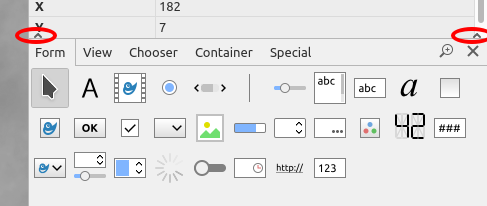 </IMG>
</IMG><IMG src="https://www.cogier.com/gambas/Help2.png">
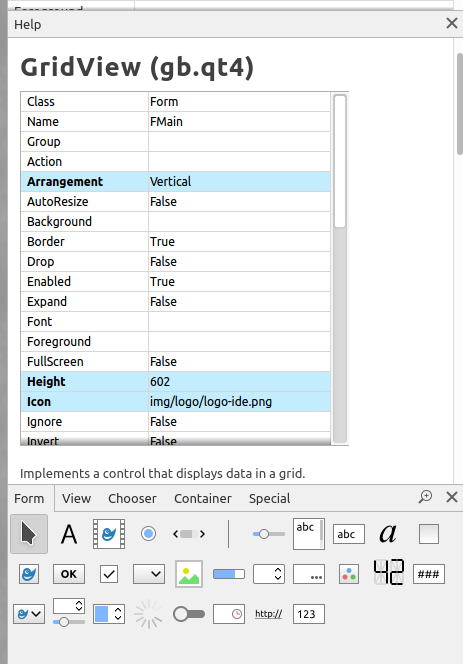 </IMG>
</IMG>I hope you have found the Gambas Farm as there are plenty of examples there, if not you can also see the Farm on Gambas.One here.
There are a couple of books on Gambas.One as well here and here.
Have a look through the "Did you know?" section of the Forum which is pinned at the top of the General area here. There is a wealth of information there from users.
Posted
Guru

Posted
Guru

The slackers at debian are still on 3.12 <EMOJI seq="1f612" tseq="1f612">😒</EMOJI>
1 guest and 0 members have just viewed this.




