Picture resizing
Posted
#1
(In Topic #1078)
Guru


<IMG src="https://www.cogier.com/gambas/Image%20size.png">
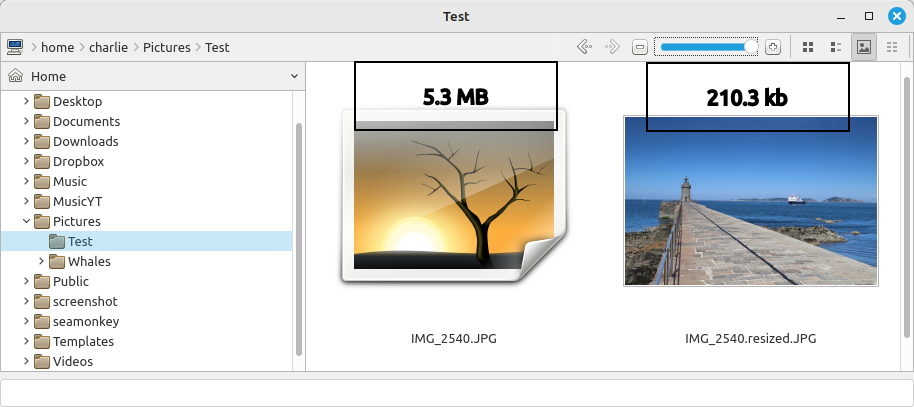 </IMG>
</IMG>Is there a way to reduce the picture inside a PictureBox without having to reduce the original photo? The Picture.Resize() cuts the picture which is not what I am looking for.
Unrelated discovery: -
In a post on this site If you wrap an image with a link, the image become clickable. Try clicking the image above.
Code
[url=http://link][img]http://MyPicture[/img][/url]
Posted
Banned
/comp/gb.form/fileview/maxpreviewsize - Gambas Documentation
Either set max size manually.
Or set to zero to use the default 4mb that used to be the only max size before I moaned about it <EMOJI seq="1f644" tseq="1f644">🙄</EMOJI>
Set it to -1 for unlimited size .
Code (gambas)
Posted
Guru


EDIT 20/08/2023
That's done it! Thanks.
Posted
Banned
cogier said
Thanks Bruce. I'll check this out tomorrow.
EDIT 20/08/2023
That's done it! Thanks.
No worries.
I had the same problem once.
Benoit is pretty cool though when it comes to suggesting good ideas.
After adding this he has made a few more updates to fileview to improve previewing.
8-)
1 guest and 0 members have just viewed this.




