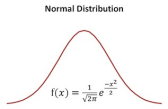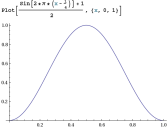Normally distributed curve formula
Posted
#1
(In Topic #93)
Regular

Are any of you good with maths? Just for fun, I wanted to make a function that accelerates and breaks a span of values according to a normally distributed bell curve.
Bell Curve
Code (gambas)
I think I made the formula according to the picture, but the values given does not make sense.
Code
0,24197072451914
0,24113066638911
0,24028771212673
0,23944187227953
0,23859315771476
0,23774157962215
0,23688714951667
0,23602987924122
0,23516978096936
0,23430686720801
0,23344115080014
0,23257264492739
0,23170136311274
0,23082731922316
0,22995052747215
0,22907100242238
0,22818875898819
0,22730381243817
0,22641617839766
0,22552587285122
0,22463291214508
0,22373731298958
0,22283909246157
0,22193826800677
0,22103485744211
0,220128878958
0,21922035112066
0,21830929287431
0,21739572354336
0,2164796628346
0,21556113083929
0,21464014803524
0,21371673528889
0,21279091385723
0,21186270538981
0,21093213193062
0,20999921591996
0,20906398019621
0,20812644799763
0,20718664296407
0,20624458913857
0,20530031096903
0,20435383330971
0,20340518142271
0,20245438097945
0,201501458062
0,20054643916439
0,19958935119386
0,19863022147206
0,19766907773612
0,19670594813977
0,19574086125423
0,19477384606918
0,1938049319936
0,19283414885647
0,19186152690755
0,19088709681789
0,18991088968045
0,18893293701048
0,18795327074596
0,18697192324783
0,18598892730022
0,18500431611055
0,18401812330958
0,18303038295134
0,18204112951297
0,18105039789446
0,18005822341836
0,17906464182929
0,17806968929343
0,17707340239787
0,17607581814992
0,17507697397621
0,17407690772178
0,17307565764904
0,1720732624366
0,17106976117802
0,1700651933804
0,16905959896292
0,16805301825526
0,16704549199583
0,16603706132997
0,16502776780798
0,16401765338308
0,16300676040915
0,1619951316385
0,16098281021934
0,15996983969327
0,15895626399256
0,15794212743733
0,15692747473258
0,15591235096512
0,15489680160036
0,1538808724789
0,15286460981311
0,15184806018344
0,15083127053468
0,14981428817206
0,14879716075719
0,14777993630387
Posted
Regular

Eventually, I also want to understand the bouncing effect seen on the middle circle.
Posted
Regular

Code
y = (Sin(2 * Pi * (i - (1 / 4))) + 1) / 2
Posted
Guru

Posted
Regular

I think you misunderstood my question a tad. I want the bars to accelerate, and then brake at the end - gracefully. After that I want to add a feature making them to bounce once they've hit the "wall".
For the acceleration/braking down I want to determine the speed using a bell curve (which will in the end determine the delay between each increment/decrement in the value of the progress bar). I have already made a gauge component for the circle, so I only need the correct equation. The last one works sort of, but it is not optimal. I need it more flat in the ends, and more pointy in the middle. Working on what part of the equation that takes care of that :ugeek:
I am playing around with KmPlot to see how the different curves looks like.
Posted
Regular

I need something better than a sinus curve though
Posted
Guru

Posted
Regular

It is fun and satisfying
It takes less code
It can be altered with ease, for example the acceleration can be adjusted by a single variable,
It is not all that complex, but I just haven't had time to find the correct formula for my usage. I will eventually ask some of my friends who are heavily educated in maths
Posted
Regular

Had some help of a friend with a PhD
Posted
Regular

Gambas One - Gambas ONE
No Phd, but a BS in Mathematics here.
.... and carry a big stick!
Posted
Regular

Yes, I posted the link to the final solution in my previous post. You can find the project there, and a video showing the results
Thanks anyways!
Posted
Regular

Posted
Regular

You might get a kick (or some ideas) out of the programs I posted in my Interpolation Methods thread. I would really appreciate it if you could download the FFTW-0.0.3.tar.gz, run the program and tell me if it runs. If it does, you should find a "libGambas_FFTW.so" file in your project directory.
It is required for the first program. Cogier got it working with the old version, but had to work too hard to get it done. This one is supposed to be easier.
The first program needs the library, the second doesn't, it should work straight up.
Thanks,
Ced
.... and carry a big stick!
1 guest and 0 members have just viewed this.