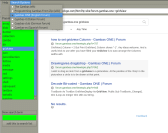More thoughts on Gambas Help
Posted
#1
(In Topic #525)
Regular

I like the Language index list, but I've always thought that a lot of important stuff is hidden away in Gambas Components. One example is the Message box which I seem to remember took me a while to find when I first started with Gambas, and I still can't remember which component it is in.
So yesterday I started playing around with a simple key-word search on the Gambas wiki, as a way to quickly get to the required information.
Please don't bother to comment on my code in the following example.
All I'm really interested in is this: Could this be a useful idea or is it a completely pointless exercise?
See Project Showcase to download this project: Gambas One - Gambas ONE
Posted
Enthusiast

Posted
Guru

BrianG did the same thing the other day and posted it on the M/L.
[Gambas-user] Tool to search Gambas Wiki, for key words
Benoit didn't seem too excited. says the reason you have to log on to wiki to use it's built in search is to reduce excessive server use. it's a feature reserved for real people not scripts/bots.
I wish someone could incorporate a search feature on the local downloaded wiki
Posted
Regular

BruceSteers said
…BrianG did the same thing the other day…
Thanks for the link and the input Bruce.
BrianG's program sounds much more specific and sophisticated than mine. One thing I like about my approach is that I seem to get not only the most relevant links at the top, but also get related stuff (even from Gambas ONE) in the search list.
Another approach might be to build something based upon code within the IDE. After all, when you type something like: TextBox. the system gives you the help relevant to the control and a list of properties & methods. So the code basically already exists, somewhere.
The way that I work is generally to plan out how I'm going to tackle a program before I even load the IDE. So that's why some kind of targeted search facility appeals to me.
Posted
Regular

PJBlack said
…and change search engine to google works perfectly…
Did you find that this works better with Google than DuckDuckGo or is this just your preferred search engine?
The reason I ask is because DuckDuckGo does not seem to limit itself to the specified website. Not sure if this is DDG or the way I specify the search string…………..<COLOR color="#BF0000">OK, I've now fixed this.</COLOR>
Posted
Regular

…including the GambasONE forum.
The download project link on post#1 has been updated.
Posted
Enthusiast

stevedee said
Did you find that this works better with Google than DuckDuckGo or is this just your preferred search engine?
maybe i'm just used to google and toold for changes …
Posted
Regular

Posted
Regular

cage said
…it needs is a zoom function for us old people whose eyes are not so young…
Thanks cage.
I was having the same issue with the tiny text, so a couple of days ago I added a zoom control.
I've just updated the project file in post #1, so please download again and give it a try.
I've also added a simple 'back' or 'refresh' button and included Olivier's (ocoquet) French forum in the list of search options (although there is 'nothing-to-see-here' at the moment).
Posted
Enthusiast

The zoom should also include the left hand panel as well … I just had cataract surgery in the first eye and it is very hard to read small print.
I did go into the program and change the font to a larger size.
Now I just have to figure out how to add it to my Gnome desktop.
Posted
Regular

grayghost4 said
It is a very nice and use full program … Thanks
You are very welcome!
The last change I made was to add a Find on page button, so download again if your version does not have this.
The zoom should also include the left hand panel as well … I just had cataract surgery in the first eye and it is very hard to read small print.
I did go into the program and change the font to a larger size.
I didn't make very much effort with the presentation of this display (i.e. its not resizable and it probably only suits my laptop screen) but of course you have the power to customise to suit your needs. I hope that when all surgery has been completed and your vision has settled down, your eye sight will be as good as it was 20 years ago. I think I'm also heading for cataract surgery, but as I'm currently going though a few cycles of chemo, my dim eyes may be temporary…let's hope so.
Now I just have to figure out how to add it to my Gnome desktop.
You may have an easy way to do this on your distro, but its worth knowing how to do this manually.
Create a new blank file on your desktop and call it gambas-helper.desktop. (the name of this file is not important, but the extension has to be .desktop (lower-case).
Paste in this text initially:-
Code
[Desktop Entry]
Version=1.0
Name=Gambas Helper
Comment=My Little Gambas Helper
Exec=/home/steve/Gambas/HelpBrowser/HelpBrowser.gambas
Icon=/usr/share/icons/Pepirus/48x48/categories/help-browser.svg
Terminal=false
Type=Application
Categories=Development;Now edit the Exec line to suit the location of: HelpBrowser.gambas on your system
Now edit the Icon line to suit your chosen desktop icon. This can be any icon you chose, so start by taking a look through these locations:-
Code
/usr/share/pixmaps/
/usr/share/icons/
Now save the file (again, to the desktop) and double-click on it to see if it launches.
If it works; great, if it doesn't; come right back to me.
If you copy this launcher file (gambas-helper.gambas) to: /usr/share/applications/ it should appear in you programs menu under Development
Note that in the file manager, the file name appears without its .desktop extension (which can be confusing).
And you can add to, or change the Categories= line if you want this somewhere else in your menu structure.
I hope this helps.
Posted
Regular

I have not included Google, Bing or any search engine that requires you to sign in or accept cookies!
But obviously you are free to add whatever you like.
The file download link in post #1 has been updated.
Posted
Regular

If I search the Gambas wiki with the key-word "collection" the MetaGer search engine out-performs DuckDuckGo.
But if I use the key-word "csvfile" then DDG out-performs MetaGer.
Strange but true!
Posted
Guru

Posted
Regular

cogier said
…I have modified the program to resize…
Many thanks Charlie.
Wishing you a Happy New Year!
1 guest and 0 members have just viewed this.