last post from "Did you know"
Posted
#1
(In Topic #1081)
Enthusiast

Gambas3 Stable
Code: Select all
sudo add-apt-repository -y ppa:gambas-team/gambas3 && sudo apt-get update && sudo apt-get -y install gambas3
So I thought I would try it .
my results :
mhc@mhc:~$ sudo add-apt-repository -y ppa:gambas-team/gambas3
Traceback (most recent call last):
File "/usr/bin/add-apt-repository", line 362, in <module>
sys.exit(0 if addaptrepo.main() else 1)
^^^^^^^^^^^^^^^^^
File "/usr/bin/add-apt-repository", line 345, in main
shortcut = handler(source, **shortcut_params)
^^^^^^^^^^^^^^^^^^^^^^^^^^^^^^^^^^
File "/usr/lib/python3/dist-packages/softwareproperties/shortcuts.py", line 40, in shortcut_handler
return handler(shortcut, **kwargs)
^^^^^^^^^^^^^^^^^^^^^^^^^^^
File "/usr/lib/python3/dist-packages/softwareproperties/ppa.py", line 86, in __init__
if self.lpppa.publish_debug_symbols:
^^^^^^^^^^
File "/usr/lib/python3/dist-packages/softwareproperties/ppa.py", line 126, in lpppa
self._lpppa = self.lpteam.getPPAByName(name=self.ppaname)
^^^^^^^^^^^
File "/usr/lib/python3/dist-packages/softwareproperties/ppa.py", line 113, in lpteam
self._lpteam = self.lp.people(self.teamname)
^^^^^^^^^^^^^^
AttributeError: 'NoneType' object has no attribute 'people'
mhc@mhc:~$
Posted
Guru

is it Ubuntu based?
I just tried it here on LinuxMint and no problems.
sudo add-apt-repository -y ppa:gambas-team/gambas3
[sudo] password for bonus:
You are about to add the following PPA:
This PPA provides Ubuntu binary packages for the latest stable version of Gambas.
More info: Gambas Stable Builds : “Gambas Ubuntu Maintainers” team
gpg: directory '/root/.gnupg' created
gpg: keybox '/root/.gnupg/pubring.kbx' created
gpg: /root/.gnupg/trustdb.gpg: trustdb created
gpg: keybox '/etc/apt/keyrings/BEC4D34EA23B1DA104D3F98450B027516CAEE58D.keyring' created
gpg: key 50B027516CAEE58D: public key "Launchpad PPA for Gambas Ubuntu Maintainers" imported
gpg: Total number processed: 1
gpg: imported: 1
Posted
Guru

Open Synaptic, search for gambas3 and delete them all.
If the ppa has been installed, you should see it in Software sources.
<IMG src="https://www.cogier.com/gambas/SoftwareSources.png">
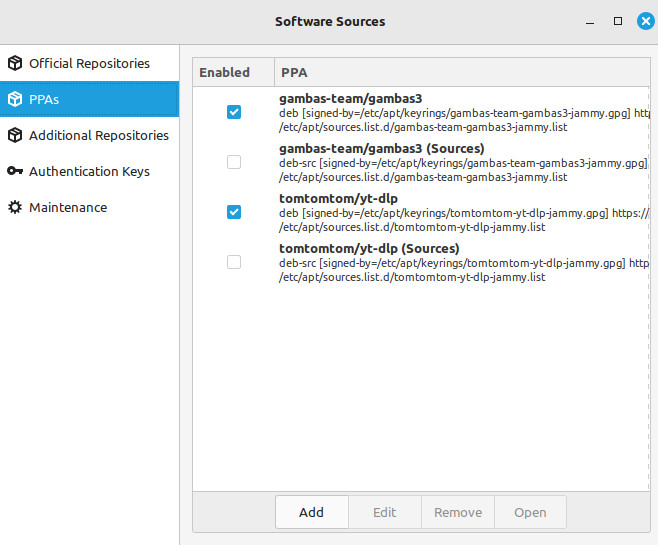 </IMG>
</IMG>Then run: -
sudo apt-get update
sudo apt-get upgrade
sudo apt-get -y install gambas3
That should fix it.
Posted
Enthusiast

BruceSteers said
What system do you have?
is it Ubuntu based?
I just tried it here on LinuxMint and no problems.
Debian 12 wayland KDE
Posted
Guru

grayghost4 said
BruceSteers said
What system do you have?
is it Ubuntu based?
I just tried it here on LinuxMint and no problems.
Debian 12 wayland KDE
aah it's for ubuntu based systems only i'm afraid, Debian does not work.
Posted
Regular

Posted
Enthusiast

Posted
Guru

grayghost4 said
Ubuntu is Debian based
Yes so Debian is not Ubuntu based. The PPA method only installs binaries for Ubuntu systems.
And derivatives of Ubuntu like Linux mint.
Sadly not back portable to Ubuntu's Debian base.
Posted
Guru

Just be careful, first I would test it out on a fresh install that you can afford to screw up or a VM.
1 guest and 0 members have just viewed this.



