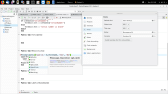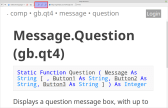how to .... larger font in information window
Posted
#1
(In Topic #204)
Enthusiast

Posted
Expert


I tried all the settings I could find and there is nothing obvious.
Tools-Preferences Fonts and Tools-Preferences Help & Applications
Also tried changing the font size in my browser to see if it may have been inheriting it from there but nada.
I suspect that this is actually set in the Gambas code so to get it added as a setting that is changeable, it may have to be a 'feature request' to Benoit or Jussi to see if that is possible from the Official mailing lists.
I'm in my sixties so find it a bit harder to read as well.
Cheers - Quin.
I code therefore I am
I code therefore I am
Posted
Regular

grayghost4 said
How can I increase the text size in the information window?
Menu Tools > Preferences > Fonts > Default Font will change the size of the text in the information window, but it will change the size of other stuff too (i.e. menu text).
Posted
Guru


<IMG src="http://www.cogier.com/gambas/EditorFont.png">
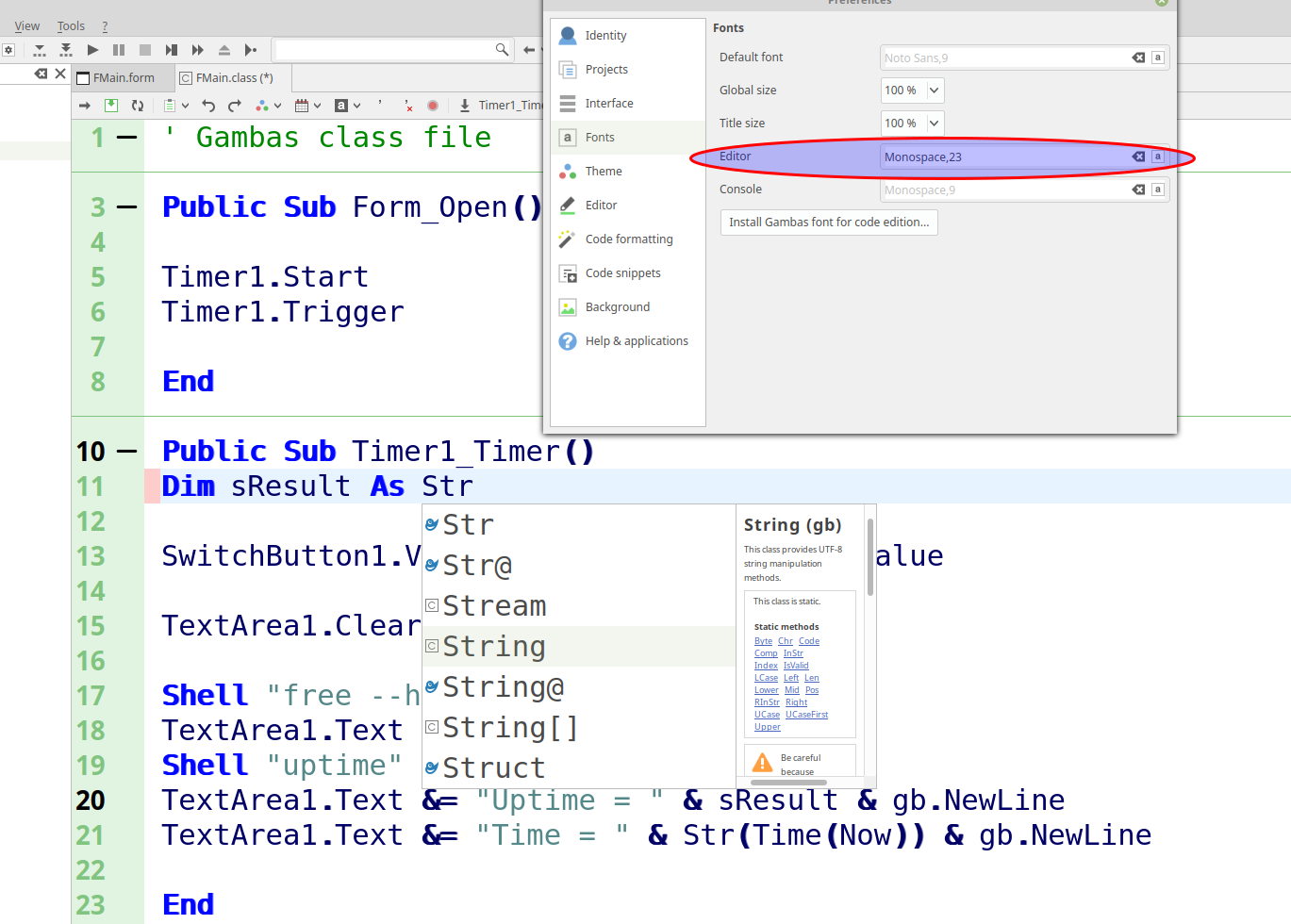 </IMG>
</IMG>
Posted
Enthusiast

Message. Question window, Having the window popup is not much use if you can't read it without a magnifying glass
Posted
Guru


Having said that you can select 'Message.Question' then while the cursor is on that text press F2. This will open the same window but in a browser window. There you can make the text larger or smaller by clicking on the buttons provided.
Posted
Enthusiast

When I press F2 I get nothing.
I guess my Fedora gnome is different than yours
would be better if the text size was adjustable.
Posted
Guru


Hopefully this will help http://www.cogier.com/video/help.webm
Posted
Enthusiast

sure would save time and keystrokes if the text was adjustable.
1 guest and 0 members have just viewed this.