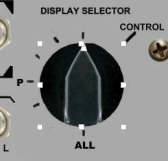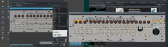How to display a round object?
Posted
#1
(In Topic #347)
Regular

Is there a way to make a round area, which will NOT be clickable or used by the operator, but simply show the rotating image as buttons around the image are clicked. My attempts at making the four corners transparent have not been successful although there is supposed to be a way to make that happen in Gimp. Even then, I'm not sure it will cause the underlying "panel" behind the image show once more.
A screenshot is attached showing what I mean.
Bill
Retired 20-year USN veteran. In IT field since 1961.
Posted
Regular

Also, what toolkit are you using? I only use Qt 5 as the transparency in all of the others is non-functional.
Posted
Regular

Bill
Retired 20-year USN veteran. In IT field since 1961.
Posted
Regular

Are any of the devs thinking of creating a round control? Seems it would be right handy to a lot of people - including me for the toggle switches I have to animate.
Bill
Retired 20-year USN veteran. In IT field since 1961.
Posted
Regular

Posted
Administrator

The example image I created using your rotary example is a png with transparent corners.
Posted
Regular

Posted
Regular

@Got2befree: Much thanks. I should take the time to figure out how to do this myself. You image worked perfectly. Thank goodness for the Stretch property.
My thanks to all.
Bill
Retired 20-year USN veteran. In IT field since 1961.
Posted
Regular

issboss said
Seems as if I've solved the problem from way outside the box (no pun intended). I just made the buttons for the register letters larger than they would have been to include the short marker line and overlay a picture onto the button that covers the four "skirts" of gray nicely.
Are any of the devs thinking of creating a round control? Seems it would be right handy to a lot of people - including me for the toggle switches I have to animate.
Bill
Did some one say "way outside the box" and something about animated controls?
You might enjoy the programming examples from this thread: "Programming is supposed to be fun"
https://forum.gambas.one/viewtopic.php?p=1517
.... and carry a big stick!
Posted
Regular

Bill
Retired 20-year USN veteran. In IT field since 1961.
Posted
Guru


Posted
Regular

issboss said
Interesting thread, Cedron. The Author in me couldn't resist a little editing. In the last post of the thread: "run it up the flag pool" ??? Sorry. it's my OCD kicking in.
Bill
Having lived with OCD people, I fixed it for you.
Hopefully you recognize the line from the movie "12 Angry Men".
Nobody seems to have recognized, or at least mentioned it, that the state model (TS_Ready, TS_Attack, TS_Decay, TS_Sustain, TS_Release) I used is actually the standard model for a musical note and the program is really a prototype for a Midi renderer.
It's all in how you see things, and of course, morely done proper speaking.
.... and carry a big stick!
Posted
Regular

Bill
Retired 20-year USN veteran. In IT field since 1961.
Posted
Regular

It's a simple thing, the switches and lights work (especially when the "computer" is turned on and the Auto/Manual is in Manual. You can set switch patterns into registers and transfer them from register to register. RAM has just 16K (40000 Octal).
There is a menu item for Saving "RAM", but I haven't finished the Loading into RAM portion. I'm working on a sort-of compiler for this computer, but it's slow going. I used this computer for almost 15 years while in the Navy, and was the only Navy-wide programmer for 7 of those 15. It's common name was Outstation Processing Unit and was in every outstation of a worldwide HFDF network. Fantastic machine, given the age and its age. Runs on OCTAL, so be wary.
Bill
Retired 20-year USN veteran. In IT field since 1961.
Posted
Administrator

2 issues…
1. Good thing I use dual monitors!
2. When quitting an app, you should use "Close", not "Quit". Has something to do with the app ending properly and not leaving behind any crud. It's documented somewhere, I just can't locate it right now.
Edit: Found two of the references for using "Close", not "Quit"…
http://gambaswiki.org/wiki/lang/quit
https://gambas-user.na…not-close-gui-application
There was another reference that went into better detail, but that's the one I can't locate.
Posted
Regular

I'll change to "Close" right away. Quit didn't sound right to me, but I couldn't find anything definitive. Thanks for the references. What I did in VB was to close all the open windows, then shut down any programming loops, then end the program. I should have followed that practice.
It was/is a fun thing to program.
Bill
Retired 20-year USN veteran. In IT field since 1961.
1 guest and 0 members have just viewed this.