gb.desktop.x11
Posted
#1
(In Topic #653)
Guru

I have put a bug in for this but Benoît can't replicate the problem.
Thanks
<IMG src="https://www.cogier.com/gambas/gb.desktop.x11.png">
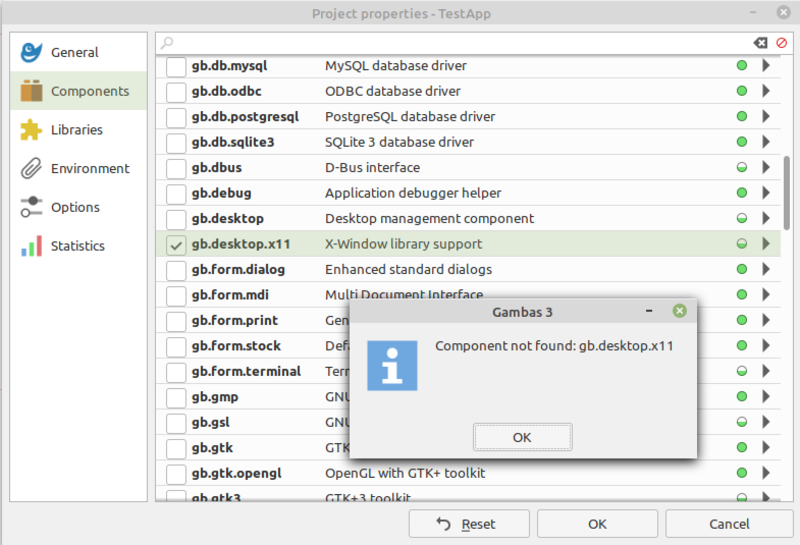 </IMG>
</IMG>
Posted
Enthusiast

Gambas=3.16.90 f524a2eb9 (master)
OperatingSystem=Linux
Kernel=5.10.32-1-MANJARO
Architecture=x86_64
Distribution=Manjaro Linux
Desktop=XFCE
Posted
Enthusiast

Posted
Guru

I wanted to help …. upgraded to 16 … but do not have gb.desktop.x11
Try installing it. You need to install gambas3-gb-desktop-x11. On Debian, Ubuntu, Mint etc use: -
Code
sudo apt-get -y install gambas3-gb-desktop-x11
Posted
Regular

cogier said
Can you try adding the component gb.desktop.x11 to a program and see if you get the following error…
Yep, I get the same error on both Peppermint 9 and 10 machines with Gambas v3.16.0 "build 14".
Posted
Guru

mint20
Did you try uninstall (check it's gone from /usr/lib/gamnbas3/) then re-install of component?
Posted
Enthusiast

cogier said
I wanted to help …. upgraded to 16 … but do not have gb.desktop.x11
Try installing it. You need to install gambas3-gb-desktop-x11. On Debian, Ubuntu, Mint etc use: -Code
sudo apt-get -y install gambas3-gb-desktop-x11
I did this and now gambas will not run at all
How do I uninstall it ?
mhc@debian:~$ gambas3
**
** OOPS! INTERNAL ERROR. Program aborting, sorry! :-(
** Class 'X11' declared twice in the component 'gb.desktop.x11'.
**
** Please send a bug report to the gambas bugtracker [1] or to the gambas mailing-list [2].
** [1] Connexion
** [2] https://lists.gambas-basic.org/listinfo/user
**
Posted
Guru

check your's contains the same files or rmaybe copying these over may help?
Posted
Guru

grayghost4 said
cogier said
I wanted to help …. upgraded to 16 … but do not have gb.desktop.x11
Try installing it. You need to install gambas3-gb-desktop-x11. On Debian, Ubuntu, Mint etc use: -Code
sudo apt-get -y install gambas3-gb-desktop-x11
I did this and now gambas will not run at all
Did you install gambas using autotools (compilation method) or using apt ?
Posted
Enthusiast

Posted
Guru

grayghost4 said
I download and followed the instruction on the web site configrue ,,, make …. make install .
oops there will be conflicts with apt version and compiled version.
You will need to remove the apt version
apt-get remove gambas3*
to remove any apt installed gambas files.
and if this deletes any gambas files you will have to run make install again.
I had to run all install commands from ./reconf-all on the last update to make compilation install properly. maybe that's why you did not get desktop-x11?
Posted
Enthusiast

I think I will quit there for now
I don't think I need x11 anyway …. I was just trying to help
Posted
Enthusiast

apt-get remove gambas3*
then
sudo make install
and Gambas is working …. but still no x11
Posted
Guru

grayghost4 said
I did what you suggested :
apt-get remove gambas3*
then
sudo make install
and Gambas is working …. but still no x11
I suggested running all commands, that's..
./reconf-all
./configure -C
make
sudo make install
just 'make install' was not enough on the last update
Posted
Enthusiast

I suggested running all commands, that's..
./reconf-all
./configure -C
make
sudo make install
I did all that and still no x11
Posted
Guru

1 guest and 0 members have just viewed this.



