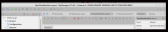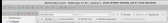Gambas 3.20-series
Posted
#1
(In Topic #1572)
Administrator

A simple new bug introduced to the latest and greatest version of Gambas would cause this cycle to break.
I hate being called late night in the evening because a Gambas update messes with a functioning system, so I stick to a certain version for a while and get my gambas binaries from a self created repo.
If working with official a fix might take weeks before it becomes available in a new version and meanwhile I'm stuck with shit not working.
That is not the best of conditions to work with, so I work with one version for several years and do a controlled upgrade to a higher gambas version every so many years (after testing all in new version).
This makes for a maintenance heaven, as I'm in control and there is no unexpected in between upgrades messing with anything.
So, today, because I want to test a fix in master, that if working will be backported to my version gambas, I run master IDE on a VM.
It's as if come into a new world and I get lost in just doing simple things.
I wanted to do a search, but I see NO search box, nowhere?
So my next thought is let's see in the menu for a search option only to see my menu is gone!! WTF
I was in menu Tools -> Preferences just before to set my highlighting and now menu is gone :shock:
What happened here? Is it a new thing like Firefox nowadays, that always installs without a menu even if I never asked for that.
2 questions:
1. How do I get my menu back?
2. Where is the damned search box, has it become a hidden feature?
I feel I'm wasting my time in above version with crap instead of testing if shit works…
I could have been finished with what I was doing, now I'm looking for an answer instead of testing…
gbWilly
- Gambas Dutch translator
- Gambas wiki content contributor
- Gambas debian/ubuntu package recipe contributor
- GambOS, a distro for learning Gambas and more…
- Gambas3 Debian/Ubuntu repositories
… there is always a Catch if things go wrong!
- Gambas Dutch translator
- Gambas wiki content contributor
- Gambas debian/ubuntu package recipe contributor
- GambOS, a distro for learning Gambas and more…
- Gambas3 Debian/Ubuntu repositories
… there is always a Catch if things go wrong!
Posted
Administrator

Now see to get my menu back, I do know how to get in my Preferences, but don't see any options for menu to be visible/invisible.
Any suggestions anyone?
gbWilly
- Gambas Dutch translator
- Gambas wiki content contributor
- Gambas debian/ubuntu package recipe contributor
- GambOS, a distro for learning Gambas and more…
- Gambas3 Debian/Ubuntu repositories
… there is always a Catch if things go wrong!
- Gambas Dutch translator
- Gambas wiki content contributor
- Gambas debian/ubuntu package recipe contributor
- GambOS, a distro for learning Gambas and more…
- Gambas3 Debian/Ubuntu repositories
… there is always a Catch if things go wrong!
Posted
Guru

now there's just a search button you can add.
The search panel opens and closes on usage and is not meant to be persistent
Posted
Administrator

Menu: Ctrl+Alt+M
Preferences: Ctrl+Alt+P
Posted
Administrator

I knew about the preferences, but not the menu.sholzy said
Have you tried
Menu: Ctrl+Alt+M
Preferences: Ctrl+Alt+P
It worked, so that's a good thing, still don't know how it disappeared.
It frustrated me, when I wrote the post, as I'm on a tight schedule today and not feeling like this kind of crap
Thanks
gbWilly
- Gambas Dutch translator
- Gambas wiki content contributor
- Gambas debian/ubuntu package recipe contributor
- GambOS, a distro for learning Gambas and more…
- Gambas3 Debian/Ubuntu repositories
… there is always a Catch if things go wrong!
- Gambas Dutch translator
- Gambas wiki content contributor
- Gambas debian/ubuntu package recipe contributor
- GambOS, a distro for learning Gambas and more…
- Gambas3 Debian/Ubuntu repositories
… there is always a Catch if things go wrong!
Posted
Administrator

Thanks, a search button, that's at least some comfort…BruceSteers said
Search box has gone.
now there's just a search button you can add.
The search panel opens and closes on usage and is not meant to be persistent
99% of time I need to search in all items, so I loved the simple little box in the toolbar.
This is an overkill 99% of the time IMHO. my screen is busy enough as is, especially when testing on a vm with a lower resolution it gets crowdy. On my main system it should be okay as there is a higher resulution, so more fits on the screen.
I wonder if the search button could also be a search box, using the new mechanism?
gbWilly
- Gambas Dutch translator
- Gambas wiki content contributor
- Gambas debian/ubuntu package recipe contributor
- GambOS, a distro for learning Gambas and more…
- Gambas3 Debian/Ubuntu repositories
… there is always a Catch if things go wrong!
- Gambas Dutch translator
- Gambas wiki content contributor
- Gambas debian/ubuntu package recipe contributor
- GambOS, a distro for learning Gambas and more…
- Gambas3 Debian/Ubuntu repositories
… there is always a Catch if things go wrong!
1 guest and 0 members have just viewed this.