Fonts not displaying correctly
Posted
#1
(In Topic #877)
Enthusiast

could someone advise me on a issue
I have installed a font and using it with in my Project
<IMG src="https://www.algpos.co.uk/webimages/Gambas_desgin_Screen.png">
 </IMG>
</IMG>as you can see it display fine and how i want it to look at desgin time but when I run the application
It seems to default to the system font
<IMG src="https://www.algpos.co.uk/webimages/Gambas_Runtime_Screen.png">
 </IMG>
</IMG>What do I need to do to change this (is it something with in Debian or is it a Gambas option)
Posted
Guru

Posted
Enthusiast

I have even set my global font on Debian to that
I have created a small test app and that is still having the same issues with the fonts
This is a test application that has the same issue with its fonts that my main program does
Posted
Guru

<IMG src="https://www.cogier.com/gambas/TestFont2.png">
 </IMG>
</IMG>And then: -
<IMG src="https://www.cogier.com/gambas/TestFont.png">
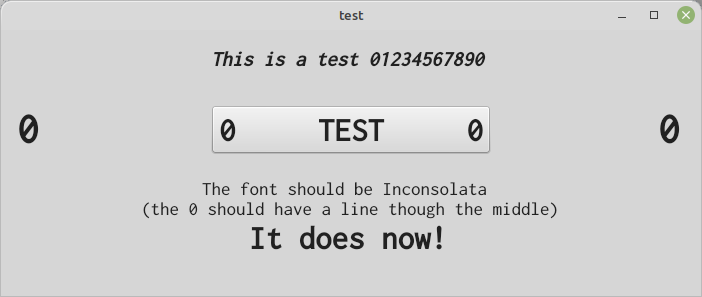 </IMG>
</IMG>
Posted
Enthusiast

My font is not showing the name just the size but if I select a font say Gambas it shows up like "Gambas, 10"
I have uninstalled and reinstall my Gambas3 and the font name still not showing
Does anyone know how i can get 3.17 to install on Debian 11
Posted
Guru

Posted
Enthusiast

cogier said
From what you say, you need to check that the new font is installed correctly. Can you use it in another program? I needed to log out and back in to finish the font installation.
Well I have just wiped the hard drive of my Debian machine and reinstall it and now it is working fine. Maybe somewhere alone the line I messed something up but I'm happy it's working now
1 guest and 0 members have just viewed this.




