error when launching gambas in manjaro
Posted
#1
(In Topic #384)
Trainee
currently i use manjaro (xfce )
i installed gambas but i recieve this error when launching gambas ide
gb.gui.qt: error: cannot load component 'gb.qt5'
any help?
Posted
Expert

Open a command box and type in 'whereis qt5'
you should get something similar to this if it is installed…
qt5: /usr/lib/x86_64-linux-gnu/qt5 /usr/lib/qt5 /usr/share/qt5
Above is what I get from my Linux Mint distro.
If it is not installed, you can follow the instructions here to install it for Manjaro.
Once it is installed then open a new gambas project.
Click: Project - Properties then select the components tab.
Scroll down and you should see an entry for [ gb.qt5 QT5 Toolkit]
However, if you get the same message when starting Gambas, a reinstall may be required.
The only other thing I can think of is that a prerequisite of qt5 is missing - which is why it won't install.
Cheers - Quin.
I code therefore I am
I code therefore I am
Posted
Trainee
thank you for your reply
I installed qt but I get same error
I wish i could be possible to install gambas3 via snap packages
I found a link to gambas3 snap on github but I'm not familiar with snap-craft and I don't know how to make snaps. below is the link
https://github.com/popey/gambas3-snap
I wanted to know is it possible for you to make a gambas3 snap package?
snaps are very easy to install and don't require dependencies…
Posted
Guru

I looked on the web as I am not familiar with 'pacman', I'm an 'apt-get' guy! 8-) I was advised to install from the command line with sudo pacman -Sy gambas3 I answered yes to the next 2 questions.
Gambas was listed in the menu and it launched with no errors, I downloaded a program from the Farm, (got to get my numbers up!) it downloaded and ran without issue.
I did see on the web that there were others who had issues and in one case the theme were blamed, you could try resetting the theme to the default.
<IMG src="http://www.cogier.com/gambas/manjaro.png">
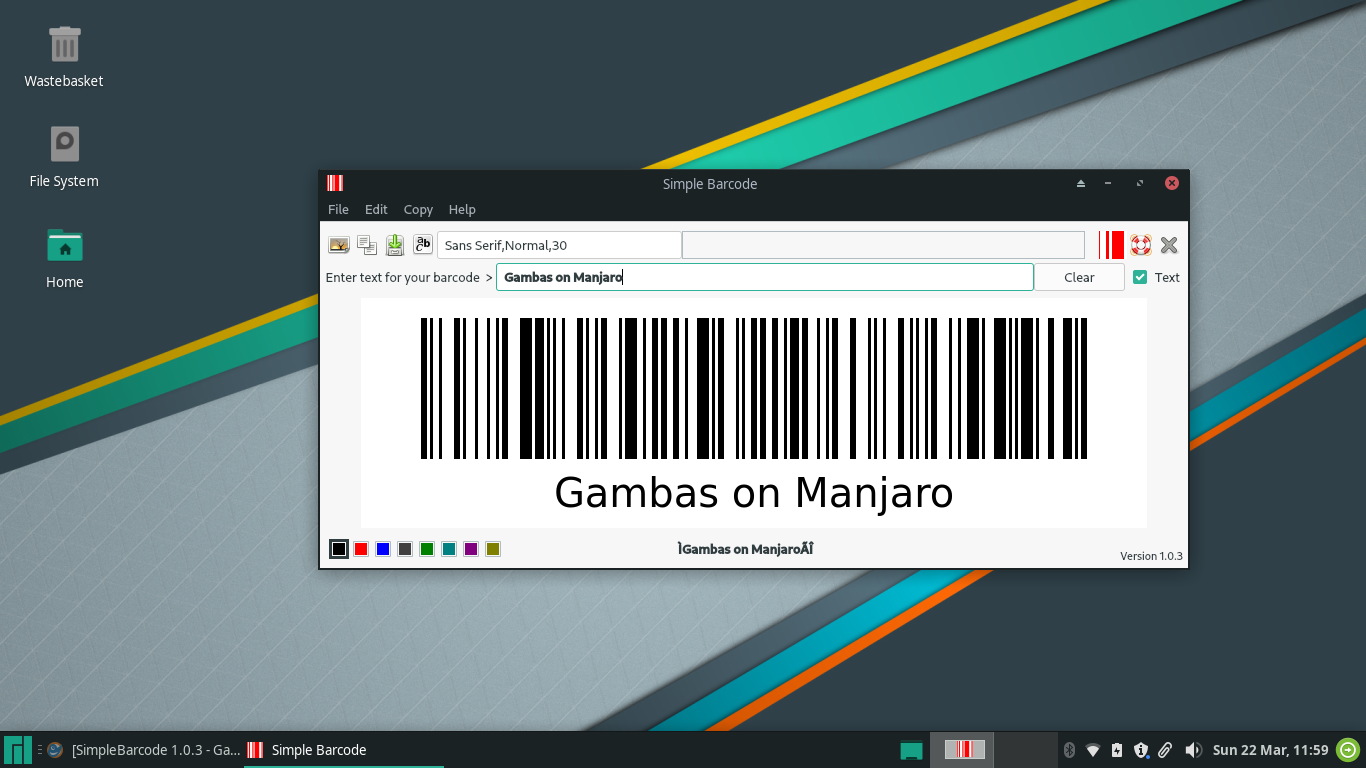 </IMG>
</IMG>
Posted
Regular

1 guest and 0 members have just viewed this.


