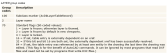Decode Bit-coded
Posted
#1
(In Topic #496)
Regular

I have a collection of numbers that according to the manual of the file I am trying to decode are bit-coded they should be 1, 2, 4, 16, 32, 64 but I get from the file:
1008, 992, 1017.
How do I decode the numbers in the second group to make them look like something in the first?
See index 70 for the list.
Posted
Regular

* /lang/logicop - Gambas Documentation
* /cat/bit - Gambas Documentation
Europaeus sum !
<COLOR color="#FF8000">Amare memorentes atque deflentes ad mortem silenter labimur.</COLOR>
<COLOR color="#FF8000">Amare memorentes atque deflentes ad mortem silenter labimur.</COLOR>
Posted
Guru

Code (gambas)
- GridViewDisplay.Clear
- TextBoxIn.Clear
- GridViewDisplay[0, iLoop].Text = sBin[iLoop]
- .H = 150
- .W = 500
- .Padding = 5
- .Arrangement = Arrange.Vertical
- .H = 28
- .PlaceHolder = "Enter an integer upto 127"
- .Columns.Count = 7
- .Rows.Count = 1
- GridViewDisplay.Columns[iLoop].Title = sHeader[iLoop]
- GridViewDisplay.Columns[iLoop].Alignment = Align.Center
Posted
Regular

1 guest and 0 members have just viewed this.