Bruce patched problem
Posted
#1
(In Topic #1859)
Enthusiast

sorry for disturbing
hai brucetrying to install your gambas but …

i think i need a little help :-(
Micha
p.s.: tried to send you a private message but …
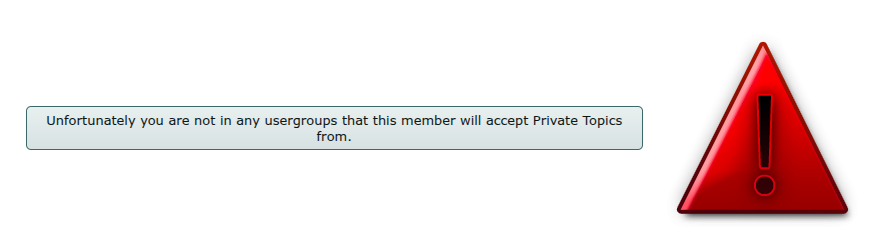
i did not like the new board … maybe im too old but i really did not like it !!!
Posted
Banned
I do not get any problems here.
Looks like a permissions problem with the folder write access.
Maybe delete the folder and download again?
I usually just use my install script to install…
Code
cd ~
[ -d "gambas-b" ] && rm -rf gambas-b # delete old one if exists
git clone --depth=1 --branch=bruces-patched https://gitlab.com/bsteers4/gambas.git gambas-b
cd gambas-b
chmod +x ./Install_Gambas.sh
./Install_Gambas.sh
Posted
Banned
You should be able to message now 🙂
Posted
Enthusiast

BruceSteers said
I usually just use my install script to install…
.oO°(… alter falter … was'n geiles script …)
as usual perfect service … MANY thanks mr. bonus
script works perfectly (as expected) and your gambas is up and running
Posted
Enthusiast

BruceSteers said
Sorry I'd removed a few too many things from my list of people allowed to pm me.
You should be able to message now 🙂
From “Post #12,742”, October 30th 2025, 6:24 AM
It's okay, my dear… I wouldn't want to receive messages from myself either…
Posted
Banned
I'm curious to know what feature (or features) it is you like that makes you want to use it?
Posted
Enthusiast

BruceSteers said
Happy to help
I'm curious to know what feature (or features) it is you like that makes you want to use it?
From “Post #12,745”, October 30th 2025, 9:23 AM
user controls and property ALT+ENTER and … and … and …
Posted
Banned
PJBlack said
BruceSteers said
Happy to help
I'm curious to know what feature (or features) it is you like that makes you want to use it?
From “Post #12,745”, October 30th 2025, 9:23 AM
user controls and property ALT+ENTER and … and … and …
From “Post #12,746”, October 30th 2025, 10:13 AM
aah haha
Did you know Property ALT+SHIFT+ENTER does the "Use" method
Did you find the "Procedure Folding" function?
Posted
Enthusiast

BruceSteers said
Did you know Property ALT+SHIFT+ENTER does the "Use" method
yes but mostly i do some crazy things in the getter/setter …
BruceSteers said
Did you find the "Procedure Folding" function?
keep cool baby … i'm old and slow
Posted
Enthusiast

BruceSteers said
Did you find the "Procedure Folding" function?
SEHR GEIL !!!
… and yes … i've found it !!!
but there's a little glitch … here on mint 22.2 cinnamon it opens in an resizable windows BUT if i tried to resize the windows goes away … (why not Folding.H=screen.H ??? and border=false ???)
is there somewhere an help file that tells more than readme.md?
but anyhow … great work … extrem usefull (for me) many thanks dear bruce !!!!!!!
Posted
Banned
PJBlack said
BruceSteers said
Did you find the "Procedure Folding" function?
SEHR GEIL !!!
… and yes … i've found it !!!
but there's a little glitch … here on mint 22.2 cinnamon it opens in an resizable windows BUT if i tried to resize the windows goes away … (why not Folding.H=screen.H ??? and border=false ???)
is there somewhere an help file that tells more than readme.md?
but anyhow … great work … extrem usefull (for me) many thanks dear bruce !!!!!!!
From “Post #12,756”, October 31st 2025, 6:52 AM
Sorry must be a bug in Cinnamon
I have seen this on a version of fedora.
It is probably this code in FFoldProcs.class
Code
Public Sub Form_Deactivate()
If Not GridView1.HasFocus Then Me.Close
End
For some reason on some configs clicking the titlebar or the corners to adjust size fires the Deactivate event
I guess it considers the border is not the actual form so it deactivates
I'll have a play and change it.
And I should probably write a separate document that lists all my changes to the IDE.
Posted
Enthusiast

BruceSteers said
I'll have a play and change it.
it's not very important … the main functionality works perfect so it's not a bug it's a feature
BruceSteers said
And I should probably write a separate document that lists all my changes to the IDE.
documentation … a pretty good idea
1 guest and 0 members have just viewed this.






