Any issues upgrading to Gambas 3.15 stable in Mint 19.3?
Posted
#1
(In Topic #431)
Regular

If so, would then upgrading to Mint 20 bork an otherwise clean-running install of Gambas 3.15 stable?
Thanks.
Posted
Regular

Posted
Guru

But is the install of Gambas 3.15 stable painless and problem-free on Mint 19.3?
No it's not on either Mint 19.3 or Mint 20. If you want to upgrade Gambas to 3.15 make sure you remove Gambas completely first, I used Synaptic to do this. Then add the ppa, followed by an 'update' and again using Synaptic ensure all and only Gambas 3.15 items are checked for installation. All should be OK after that.
Note that Ubuntu 20.04 and Mint 20 etc. does not use QT4 any more. You need to ensure you are using 'gb.qt5' or 'gb.gui.qt' or 'gb.gui'.
cage
It's buggy with some rather major bugs. All my programs that use images are now negatives.
Have a look as above and make sure you have installed the correct items if you are still having problems can you post an example and a screenshot as I am not getting this issue with 3.15.
Posted
Regular

<IMG src="https://i.postimg.cc/g233dKkc/Negative.png">
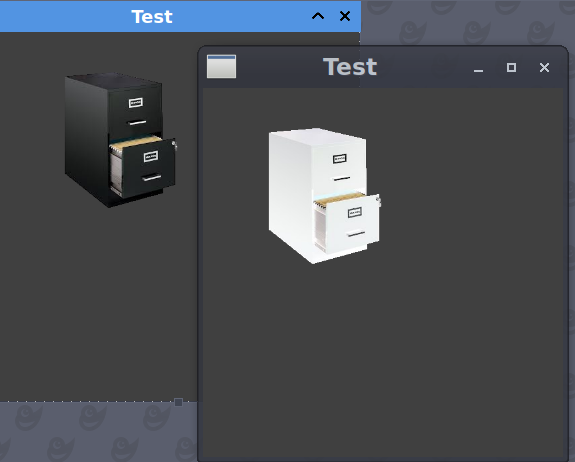 </IMG>
</IMG>On the left is the IDE and the right is the program actually running.
Okay found the problem. Everything was installed except a couple of things. Neither had to do with graphics, but I found there is a new gb utility that solved the problem. It was gb.immage.effects, now my images are all what they are suppose to be.
Posted
Regular

The IDE is quite different too, form properties now has rather small icons for components as well as other 'improvements'.
I use mysql a lot and haven't had any issues so far.
Posted
Guru

The IDE is quite different too, form properties now has rather small icons for components as well as other 'improvements'.
You can change this by clicking on the magnifying glass.
<IMG src="https://www.cogier.com/gambas/ToolBox.png">
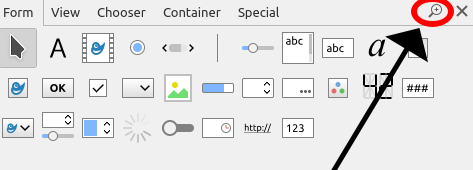 </IMG>
</IMG>
Posted
Regular

Posted
Regular

Since I needed to do a complete removal of Gambas 3.14 anyway, to do a clean upgrade to 3.15, I decided I'd just go ahead and upgrade the computer to Mint 20 and after doing a full removal of Gambas 3.14. I did the complete removal using the command :
Code
sudo apt-get purge --auto-remove gambas3After doing that, I opened Synaptic and did a search for "gambas" to see if there were any leftover installed packages that I'd need to manually remove. Luckily, there weren't any.
Next step, I carefully followed the Mint upgrade instructions here exactly, step-by-step. How to upgrade to Linux Mint 20 - Linux Mint User Guide documentation
After that, I re-installed the Gambas stable PPA (all PPAs and everything 3rd party had to be removed prior to the Mint upgrade). Then I installed Gambas 3.15 from the command line.
Code
sudo apt install gambas3Then I loaded up and tested some critical Gambas projects that I use regularly. Gambas 3.15 opened and ran without errors. And executed my projects from the IDE without any apparent errors or issues. A big relief! Except for one set of errors, see below.
My projects already use serialization / de-serialization from my own functions and haven't been altered to take advantage of 3.15's built-in S / D functionality (which is a very cool addition, thank you Benoit). My own S / D functions continue to work as expected without any conflict with 3.15's built-in S / D functionality and without having to re-code anything.
Now for the error I had while opening one project. And it may not even mean anything important. I'm guessng just a control size issue. But I don't know what it means. I'm pretty sure I created this project using QT. So IDK why there would be GTK errors. Anyways, here's what I get when opening one of my projects using 3.15 on Mint 20 (I didn't get these errors on Mint 19.3 using Gambas 3.14):
Code
Gtk-WARNING **: 01:41:01.894: for_size smaller than min-size (10 < 16) while measuring gadget (node radio, owner GtkRadioButton)
Gtk-WARNING **: 01:41:01.894: for_size smaller than min-size (10 < 16) while measuring gadget (node radio, owner GtkRadioButton)
Gtk-WARNING **: 01:41:01.894: for_size smaller than min-size (10 < 16) while measuring gadget (node radio, owner GtkRadioButton)
Gtk-WARNING **: 01:41:01.894: for_size smaller than min-size (10 < 16) while measuring gadget (node radio, owner GtkRadioButton)
Gtk-WARNING **: 01:41:01.895: for_size smaller than min-size (10 < 16) while measuring gadget (node radio, owner GtkRadioButton)
Gtk-WARNING **: 01:41:01.895: for_size smaller than min-size (10 < 16) while measuring gadget (node radio, owner GtkRadioButton)
Gtk-WARNING **: 01:41:01.895: for_size smaller than min-size (10 < 16) while measuring gadget (node radio, owner GtkRadioButton)
Gtk-WARNING **: 01:41:01.895: for_size smaller than min-size (10 < 16) while measuring gadget (node radio, owner GtkRadioButton)
If anyone knows what I need to do to squash this bug, let me know.
After this experience, I'm pretty confident I should be able to upgrade my main computers to Mint 20 and Gambas 3.15 with no issues.
Thanks for reading.
Posted
Guru

Posted
Regular

–Steve S
Code
(GambasGuiGeneric:56871): Gtk-WARNING **: 17:03:30.481: for_size smaller than min-size (16 < 17) while measuring gadget (node button
, owner GtkScrollbar)
(GambasGuiGeneric:56871): Gtk-WARNING **: 17:03:30.481: for_size smaller than min-size (16 < 17) while measuring gadget (node button
, owner GtkScrollbar)
Godzilla said
Taking into consideration the replies to this thread, I decided to test one of my old computers running Mint 19.3 and Gambas 3.14.
[…]
Now for the error I had while opening one project. And it may not even mean anything important. I'm guessng just a control size issue. But I don't know what it means. I'm pretty sure I created this project using QT. So IDK why there would be GTK errors. Anyways, here's what I get when opening one of my projects using 3.15 on Mint 20 (I didn't get these errors on Mint 19.3 using Gambas 3.14):Code
Gtk-WARNING **: 01:41:01.894: for_size smaller than min-size (10 < 16) while measuring gadget (node radio, owner GtkRadioButton)
Gtk-WARNING **: 01:41:01.894: for_size smaller than min-size (10 < 16) while measuring gadget (node radio, owner GtkRadioButton)
Gtk-WARNING **: 01:41:01.894: for_size smaller than min-size (10 < 16) while measuring gadget (node radio, owner GtkRadioButton)
Gtk-WARNING **: 01:41:01.894: for_size smaller than min-size (10 < 16) while measuring gadget (node radio, owner GtkRadioButton)
Gtk-WARNING **: 01:41:01.895: for_size smaller than min-size (10 < 16) while measuring gadget (node radio, owner GtkRadioButton)
Gtk-WARNING **: 01:41:01.895: for_size smaller than min-size (10 < 16) while measuring gadget (node radio, owner GtkRadioButton)
Gtk-WARNING **: 01:41:01.895: for_size smaller than min-size (10 < 16) while measuring gadget (node radio, owner GtkRadioButton)
Gtk-WARNING **: 01:41:01.895: for_size smaller than min-size (10 < 16) while measuring gadget (node radio, owner GtkRadioButton)
If anyone knows what I need to do to squash this bug, let me know.
Posted
Guru

Initially i was ready to give it a go ,
wasn't too keen on what they've done with the run button and adding arguments for testing but meh, i'd get over it.
But then….
Before i got too into the new IDE features i rebooted out of Debian where i'd upgraded and booted into Mint20 and discovered anything compiled in gambas 3.15 will only work if the user has 3.15 installed , I have the mint repositories V3.12 installed and it said Bytecode mismatch please upgrade gambas!!
Most of my software is made for the lesser geek than me and i'm thinking with all it took to install 3.15 with installing dependencies and compilation the lesser geek won't be able to use them.
So the answer to the question "Any issues with 3.15" is Yes, and i know it's not quite what you meant but I thought still a consideration worth a note.
My apps are intended for people who'll never be able to or want to install 3.15 and will just about cope with synaptic or a simple 'sudo apt-get install gambas3'
even adding a ppa is too much for some.
i think having to provide instructions on how to upgrade either using the ppa or compilation and having to completely remove the old version if they have it will just scare some people off so I'm sticking with the version the average user will have.
Or would any of you disagree?
I'm thinking a possible bash script
something like…
sudo apt-get remove -y gambas3*
sudo (cant remember command to add PPA's but add 3.15 ppa)
sudo apt-get update
sudo apt-get install -y gambas3*
Is that all it'd take?
Or am i better off sticking with 3.12?
Posted
Expert

Once I had upgraded, I had to recompile all of my gambas apps;
changing anything with QT4 to QT5 and everything worked again.
The only issue I have now is when I am running an app from the GUI,
It sometimes takes 2-3 clicks to get the cursor to appear in a text line / text area.
I've been watching the email list and there has been no other report of this so might
be a MAMM. (Me and My Machine)
Cheers - Quin.
I code therefore I am
I code therefore I am
Posted
Regular

sjsepan said
Thanks for the upgrade info; I tried it again your way and I am happy so far, except for a warning similar to yours
–Steve SCode
(GambasGuiGeneric:56871): Gtk-WARNING **: 17:03:30.481: for_size smaller than min-size (16 < 17) while measuring gadget (node button
, owner GtkScrollbar)
(GambasGuiGeneric:56871): Gtk-WARNING **: 17:03:30.481: for_size smaller than min-size (16 < 17) while measuring gadget (node button
, owner GtkScrollbar)
Hi sjsepan, I'm glad that my route to upgrading helped someone, and that you're happy with the results.
As for these size warnings, I consider them non-issues to be ignored. I think they just mean that a control or controls hasn't been sized to the liking of GTK. Personally, for my own testing purposes, sometimes I'll have a series of radio buttons resized so that only the buttons are visible, but their labels aren't (needless space and clutter). Perhaps GTK thinks I did this by mistake and is letting me know.
Posted
Regular

I have no clue what the problem is nor where the problem is at. How ever using QT the problem does not exist, so I recompiled those affected programs back to QT. This is with Gambas 3.15.1 on Arch Linux.
1 guest and 0 members have just viewed this.


