Activate a TableView cell
Posted
#1
(In Topic #753)
Guru

I have tried the MoveTo command, but I can't get it to do anything.
The following code creates a TableView that you can edit but I want to be able to select cell[1,1], in code, ready to edit.
Code (gambas)
- BuildForm
- .Height = 200
- .Width = 200
- .Padding = 5
- .Arrangement = Arrange.Vertical
- .Center
- .Rows.Count = 2
- .Columns.Count = 2
- .[0, 0].Text = "Can"
- .[0, 1].Text = "You"
- .[1, 0].Text = "Edit"
- .[1, 1].Text = "me?"
- TableView1.Edit
Posted
Regular

Modificare il contenuto di una cella di una TableView cliccandoci dentro - Gambas-it.org - Wikipedia
Europaeus sum !
<COLOR color="#FF8000">Amare memorentes atque deflentes ad mortem silenter labimur.</COLOR>
<COLOR color="#FF8000">Amare memorentes atque deflentes ad mortem silenter labimur.</COLOR>
Posted
Guru

vuott said
Thanks vuott but, unfortunately that does not do what I want.
I have worked it out, so here is some code you can try if you are interested.
<IMG src="https://www.cogier.com/gambas/highlight.png">
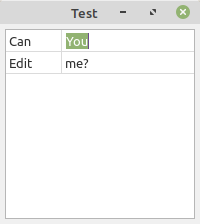 </IMG>
</IMG>Code (gambas)
- BuildForm
- .Height = 200
- .Width = 200
- .Padding = 5
- .Arrangement = Arrange.Vertical
- .Center
- .Rows.Count = 2
- .Columns.Count = 2
- .[0, 0].Text = "Can"
- .[0, 1].Text = "You"
- .[1, 0].Text = "Edit"
- .[1, 1].Text = "me?"
- TableView1_Click([0, 1])
- TableView1.Edit
- TextBox1 = TableView1.Editor
- TextBox1.SelectAll
Posted
Regular

Europaeus sum !
<COLOR color="#FF8000">Amare memorentes atque deflentes ad mortem silenter labimur.</COLOR>
<COLOR color="#FF8000">Amare memorentes atque deflentes ad mortem silenter labimur.</COLOR>
Posted
Guru

1 guest and 0 members have just viewed this.



