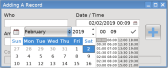[Solved] ValueBox with type DateTime
Posted
#1
(In Topic #223)
Administrator

A DateBox has the same issue.
sholzy
Posted
Guru

Have a look at the attached.
Posted
Administrator

It used to be when using the DateTime chooser or a ValueBox with type DateTime it was 3 clicks to open the dialog, select time, and select date. Somewhere in the past few Gambas versions it changed. It now takes 2 clicks to open dialog and select date. Then it takes 2 more clicks to open the dialog again to select a time. 4 clicks total to select time and date.
With that said, i'll do like your example and create separate date and time selectors, since it will be the same number of clicks as the current way of using the ValueBox with DateTime.
Thanks, Charlie!
1 guest and 0 members have just viewed this.