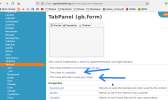[Solved] TabPanel1 bad index
Posted
#1
(In Topic #1194)
Enthusiast

I am stuck I have read up on how to remove a tab from a Tab Panel (I need to remove it when I add products but it shows when I edit them as it shows the products history)
But when I use the TabPanel1.remove(4) I get a Bad Index Error
I have 5 tabs in my Tab Panel
I am using TabPanel1.index = 0 to set it to the first tab (Product Information)
I have the following tabs
0 - Product Information
1 - Stock Locations
2 - Supplier & Pricing
3 - Web Settings
4 - Product History
Depending on the setting I need to always hide tab 4 when I am in Add mode but when in edit I need to hide Tab 3 if the system is set Not to sync with Opencart
can someone help me as I have no idea how to correct this.
Posted
Banned
/comp/gb.form/_tabpanelcontainer - Gambas Documentation
hmm probably just
Code (gambas)
Posted
Regular

But also..
you cannot remove a tab panel if it has stuff inside it.
b
Posted
Enthusiast

BruceSteers said
did you try the .Visible property? probably easier than removing/adding
/comp/gb.form/_tabpanelcontainer - Gambas Documentation
hmm probably justCode (gambas)
Thanks BruceSteers I must be having a very BAD day today if I could not remember something that simple.
Posted
Banned
Never underestimate the importance of these 2 little links on wiki pages…
They will take you to the pages that are relevant to..
Creating new
myVar = New Object
/comp/gb.form/tabpanel/_new - Gambas Documentation
Or using as an Array[]
/comp/gb.form/tabpanel/_get - Gambas Documentation
the _get link has the link for all the _tabpanelcontainer properties
/comp/gb.form/_tabpanelcontainer - Gambas Documentation
1 guest and 0 members have just viewed this.