GambOS build 26 arm64 image forRaspberry Pi 4B and 5- progress
Posted
#1
(In Topic #1608)
Administrator

Tonight I had a running GambOS with all GambOS applications installed. I also started to tweak it to be exactly the same as the amd64 version (with some exceptions to do with specific architecture packages being different). I went on until my eye where so tired that I had to stop.
I'll be continuing to work on the image today and once all fine tuned start testing it all.
All GambOS applications started and looked just fine, the arm64 version of Gambas seems to be working. The packages were made on an arm64 VM and I was never able to test it properly test them because of having no arm64 systems available. That has changed since yesterday.
For these new development I hope to find an enthusiastic Raspberry Pi 4B owner (best 8GB version), willing to test the image and all on it.
gbWilly
- Gambas Dutch translator
- Gambas wiki content contributor
- Gambas debian/ubuntu package recipe contributor
- GambOS, a distro for learning Gambas and more…
- Gambas3 Debian/Ubuntu repositories
… there is always a Catch if things go wrong!
- Gambas Dutch translator
- Gambas wiki content contributor
- Gambas debian/ubuntu package recipe contributor
- GambOS, a distro for learning Gambas and more…
- Gambas3 Debian/Ubuntu repositories
… there is always a Catch if things go wrong!
Posted
Administrator

 Last edit: by gbWilly
Last edit: by gbWilly
gbWilly
- Gambas Dutch translator
- Gambas wiki content contributor
- Gambas debian/ubuntu package recipe contributor
- GambOS, a distro for learning Gambas and more…
- Gambas3 Debian/Ubuntu repositories
… there is always a Catch if things go wrong!
- Gambas Dutch translator
- Gambas wiki content contributor
- Gambas debian/ubuntu package recipe contributor
- GambOS, a distro for learning Gambas and more…
- Gambas3 Debian/Ubuntu repositories
… there is always a Catch if things go wrong!
Posted
Expert

Anyway, will this image only support the Pi 4B or also an Pi5? In other words, are the specifications completely different?
Posted
Administrator

Image will be for Pi 4B only. There is NO Debian image for the Pi5 on Debian website.Poly said
I've been thinking about replacing my old computer with a Raspberry Pi for a long time, but is it possible to use a Raspberry Pi as my only system?
Anyway, will this image only support the Pi 4B or also an Pi5? In other words, are the specifications completely different?
The Pi5 could be doable as a day to day system, the Pi 4B probably not, good as headless servers or do 1 GUI task like a price list or for learning gambas on an affordable system. I'm very curious on how SimpleVideoPlayer will perform. I haven't done any testing been configuring it only so far and by far not done yet. But I do have a running GambOS with all applications and environment 95% the same (GUI looks 100% the same).
On the Pi5:
I have been doing some research on getting Debian on a Pi5 and there might by ways, but complicated (what else). If I manage to get that done, I will create next GambOS image for the Pi5. By far not there yet, step by step, right
EDIT: All above has to to with finding a linux kernel compiled against the Pi5, so not the same kernel as for the Pi4.
gbWilly
- Gambas Dutch translator
- Gambas wiki content contributor
- Gambas debian/ubuntu package recipe contributor
- GambOS, a distro for learning Gambas and more…
- Gambas3 Debian/Ubuntu repositories
… there is always a Catch if things go wrong!
- Gambas Dutch translator
- Gambas wiki content contributor
- Gambas debian/ubuntu package recipe contributor
- GambOS, a distro for learning Gambas and more…
- Gambas3 Debian/Ubuntu repositories
… there is always a Catch if things go wrong!
Posted
Expert

Then I'd better save up a little more for a used Thinkpad X1 Carbon.
Posted
Administrator

Raspberry Pi 5 - 8 GB
Both have same 32 GB microSD for a fair comparison
All the rest is from Raspberry Pi itself.
The Pi5 did require a higher ampere power supply
In all they are not that far off in price. All extra required is a TV or monitor that has hdmi support, a mouse and a keyboard.
If doing a Pi5 I would opt for the 16 GB version,
Raspberry Pi 5 - 16 GB
Kept the 32 GB microSD for comparison reasons, but I would go for bigger and as fast as you can find them.
BTW you can combine them with NVMe, faster and probably better for daily use.
In all it can be an affordable system for learning purposes, headless servers etc.
I guess that means a lot less saving, right
Prices are in Euro's
gbWilly
- Gambas Dutch translator
- Gambas wiki content contributor
- Gambas debian/ubuntu package recipe contributor
- GambOS, a distro for learning Gambas and more…
- Gambas3 Debian/Ubuntu repositories
… there is always a Catch if things go wrong!
- Gambas Dutch translator
- Gambas wiki content contributor
- Gambas debian/ubuntu package recipe contributor
- GambOS, a distro for learning Gambas and more…
- Gambas3 Debian/Ubuntu repositories
… there is always a Catch if things go wrong!
Posted
Expert

Thank you very much for this list of prices and your advice.
I really need a new computer soon.
I would like to use a Raspi as a second computer, but I find it a bit too tricky to use as my only computer. Many things often don't run properly on it.
But I will definitely take another look at it.
Maybe I'll just get an even older used one and a Raspi. I would be interested in such a small device, and with two computers, one could really venture into a small server. 8-)
Posted
Administrator

As a headless server they are perfect.Poly said
Wow, I was just about to go to bed and I check my new posts all the time, but this was only under “unread.”
Thank you very much for this list of prices and your advice.
I really need a new computer soon.
I would like to use a Raspi as a second computer, but I find it a bit too tricky to use as my only computer. Many things often don't run properly on it.
But I will definitely take another look at it.
Maybe I'll just get an even older used one and a Raspi. I would be interested in such a small device, and with two computers, one could really venture into a small server. 8-)
A a second computer I would go for the Pi5 16 GB.
I would also wait until I have tested it for you
But first the Pi 4B. I bought multiple microSD cards so switching between multiple systems is easy (like a headless server and GambOS GUI)
gbWilly
- Gambas Dutch translator
- Gambas wiki content contributor
- Gambas debian/ubuntu package recipe contributor
- GambOS, a distro for learning Gambas and more…
- Gambas3 Debian/Ubuntu repositories
… there is always a Catch if things go wrong!
- Gambas Dutch translator
- Gambas wiki content contributor
- Gambas debian/ubuntu package recipe contributor
- GambOS, a distro for learning Gambas and more…
- Gambas3 Debian/Ubuntu repositories
… there is always a Catch if things go wrong!
Posted
Administrator

 Last edit: by gbWilly
Last edit: by gbWilly
gbWilly
- Gambas Dutch translator
- Gambas wiki content contributor
- Gambas debian/ubuntu package recipe contributor
- GambOS, a distro for learning Gambas and more…
- Gambas3 Debian/Ubuntu repositories
… there is always a Catch if things go wrong!
- Gambas Dutch translator
- Gambas wiki content contributor
- Gambas debian/ubuntu package recipe contributor
- GambOS, a distro for learning Gambas and more…
- Gambas3 Debian/Ubuntu repositories
… there is always a Catch if things go wrong!
Posted
Administrator

All runs as expected, even a VideoPlayer I tested, that will be build in book 2, runs smooth.
What didn't run quite as smooth was enlarging GambOS Learning Center. The many tabs with webviews that need to be resized seems to freeze all and cause memory issues. If you do it slowly and step by step, it works, going a bit to fast to soon, freezes the application for a while, maximizing freezes it way too long.
Seems that the underlying mechanisms of qt.webview component are sucking up memory, where the gb.media.form for example runs smooth playing videos even fullscreen.
I will need to address this in my design, maybe switch from qt5.webview component to qt5.webkit component, see if that ones deals with memory better. I have always worked with qt.webkit component and qt.webview is a weak extract of what webkit offered and it seems less efficient in doing it's stuff.
I am using webkit in GambOS Software Center as webview didn't allow for a elavated restart of the application and thus failed me. Somehow it offers less possibilities and creates more trouble, very typical for about everything in the current day and age.
The reason for switching to webview is that webkit dependencies are removed from trixie, so there is no future in using webkit.
On the other hand I could create and distribute the webkit dependency packages for trixie and then there would be a future for using webkit, as I very much prefer it over webview.
Back to the Leaning Center: I might remove the About tab to reduce the load. I have to test and experiment to see what works best.
So, expect a new GambOS Learning Center, by the time that GambOS arm64 Pi image will be released. It will not be a build 25 image, that's for sure.
gbWilly
- Gambas Dutch translator
- Gambas wiki content contributor
- Gambas debian/ubuntu package recipe contributor
- GambOS, a distro for learning Gambas and more…
- Gambas3 Debian/Ubuntu repositories
… there is always a Catch if things go wrong!
- Gambas Dutch translator
- Gambas wiki content contributor
- Gambas debian/ubuntu package recipe contributor
- GambOS, a distro for learning Gambas and more…
- Gambas3 Debian/Ubuntu repositories
… there is always a Catch if things go wrong!
Posted
Administrator

It took more work then first expected as both are quite different components doing the same.
First tests run on the Pi where very promising as all was running way more smooth, maximizing was no longer a problem.
On the other hand the webkit will not show gitlab pages, so I had to do some more modifications to it.
In short GambOS Learning Center 1.0.2 was released a few day ago, so, if on GambOS or using the GambOS repository you can already make use of it.
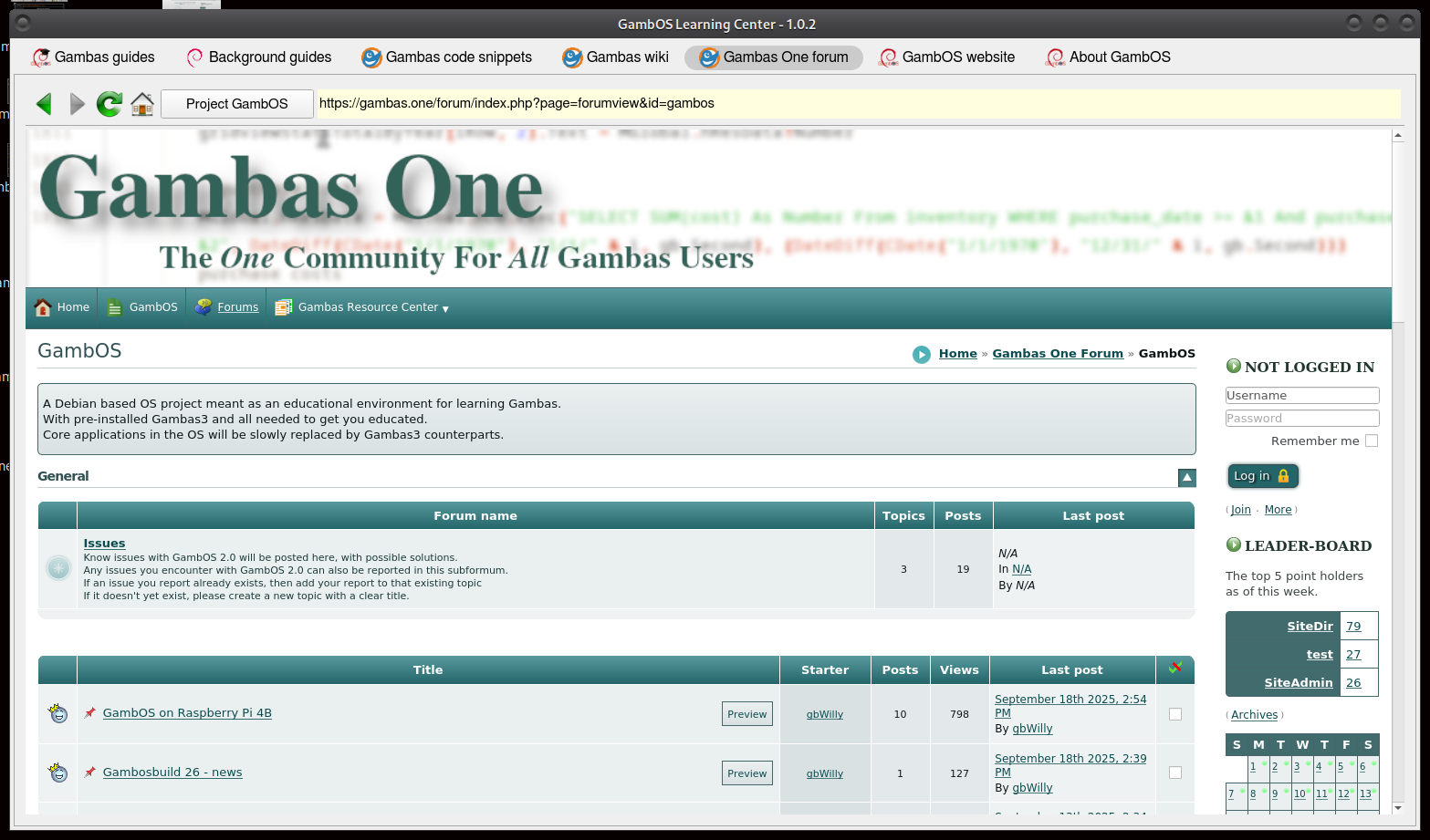
This version solves the issues I had on the GambOS Pi image. A first GambOS build 26 has been made (both iso and Pi image) and is in development testing.
gbWilly
- Gambas Dutch translator
- Gambas wiki content contributor
- Gambas debian/ubuntu package recipe contributor
- GambOS, a distro for learning Gambas and more…
- Gambas3 Debian/Ubuntu repositories
… there is always a Catch if things go wrong!
- Gambas Dutch translator
- Gambas wiki content contributor
- Gambas debian/ubuntu package recipe contributor
- GambOS, a distro for learning Gambas and more…
- Gambas3 Debian/Ubuntu repositories
… there is always a Catch if things go wrong!
Posted
Administrator

Now all we need is some testers to enforce our contributer team
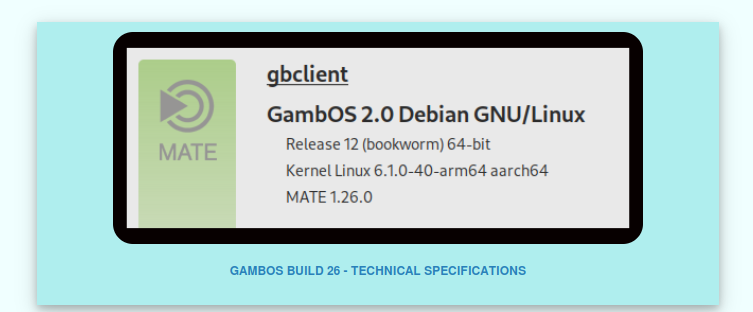
gbWilly
- Gambas Dutch translator
- Gambas wiki content contributor
- Gambas debian/ubuntu package recipe contributor
- GambOS, a distro for learning Gambas and more…
- Gambas3 Debian/Ubuntu repositories
… there is always a Catch if things go wrong!
- Gambas Dutch translator
- Gambas wiki content contributor
- Gambas debian/ubuntu package recipe contributor
- GambOS, a distro for learning Gambas and more…
- Gambas3 Debian/Ubuntu repositories
… there is always a Catch if things go wrong!
Posted
Administrator

Still looking for someone with a Raspberry Pi 4B to help testing as so far I'm the only one.
I wouldn't mind an extra pair of eyes checking all out
gbWilly
- Gambas Dutch translator
- Gambas wiki content contributor
- Gambas debian/ubuntu package recipe contributor
- GambOS, a distro for learning Gambas and more…
- Gambas3 Debian/Ubuntu repositories
… there is always a Catch if things go wrong!
- Gambas Dutch translator
- Gambas wiki content contributor
- Gambas debian/ubuntu package recipe contributor
- GambOS, a distro for learning Gambas and more…
- Gambas3 Debian/Ubuntu repositories
… there is always a Catch if things go wrong!
Posted
Administrator

I based it off Raspberry Pi' OS lite, the bookworm version.
The only real difference is that it runs a higher kernel 6.12 (instead of 6.1) and since it comes from Raspberry Pi, it has a lot of extra firmware and other packages specific for the Pi.
A really big advantage is that the image works on both Pi 4B and Pi 5.
Today, I finally have a good and running setup of GambOS Build 26, made on a Raspberry Pi 5 - 16 GB.
When I wrote the same inage to another microSD and booted it in a Raspberry Pi 4B - 8 GB it booted and started.
Only thing I had to do was:
1. Disable screen going black after a while
2. Configure the sound to use HDMI output
So, now I have 1 image that can be used on both Raspberry Pi 4B and 5.
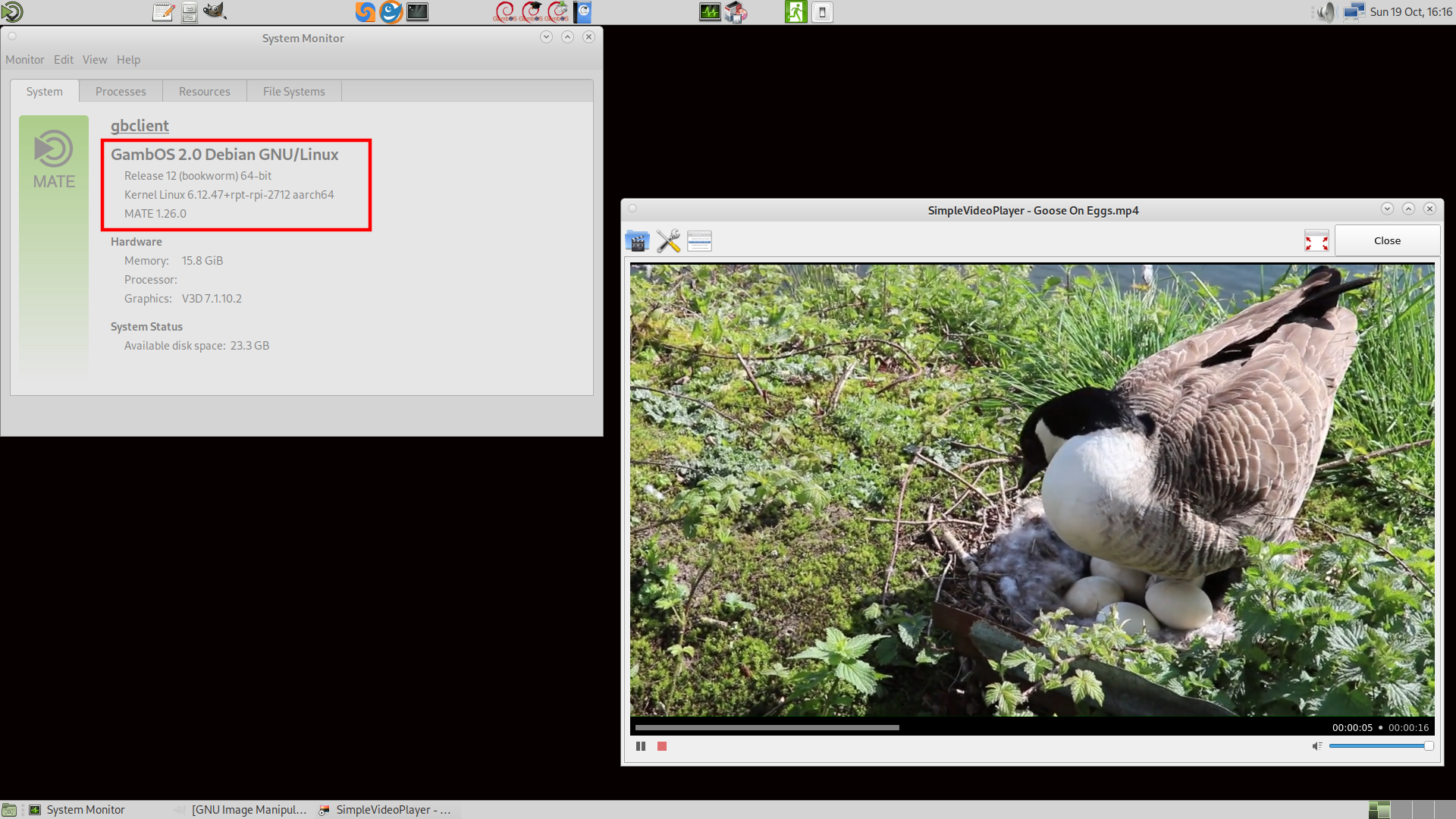
I need to do some further fine tuning today and then it can be tested.
If anyone has a Pi 4B or 5 and is willing to give it a try, all it takes is an extra 32 GB (or bigger) microSD card to write the GambOS image, launch the Pi with this image and see if all works that is pre installed.
 Last edit: by gbWilly
Last edit: by gbWilly
gbWilly
- Gambas Dutch translator
- Gambas wiki content contributor
- Gambas debian/ubuntu package recipe contributor
- GambOS, a distro for learning Gambas and more…
- Gambas3 Debian/Ubuntu repositories
… there is always a Catch if things go wrong!
- Gambas Dutch translator
- Gambas wiki content contributor
- Gambas debian/ubuntu package recipe contributor
- GambOS, a distro for learning Gambas and more…
- Gambas3 Debian/Ubuntu repositories
… there is always a Catch if things go wrong!
Posted
Administrator

It has been brought in sync with the build 26 iso (once installed) meaning the pre installed packages are the same, except for specific architectural needs and firmware.
I ensured all low level Raspberry Pi specific applications for configuring added hardware (like cam etc.) are pre installed.
This GambOS build 26 will have the same custom GambOS greeter.
The image is one and the same for both Pi model 4B and model 5
In less that a week from now GambOS build 26 will be released.
gbWilly
- Gambas Dutch translator
- Gambas wiki content contributor
- Gambas debian/ubuntu package recipe contributor
- GambOS, a distro for learning Gambas and more…
- Gambas3 Debian/Ubuntu repositories
… there is always a Catch if things go wrong!
- Gambas Dutch translator
- Gambas wiki content contributor
- Gambas debian/ubuntu package recipe contributor
- GambOS, a distro for learning Gambas and more…
- Gambas3 Debian/Ubuntu repositories
… there is always a Catch if things go wrong!
1 guest and 0 members have just viewed this.




