Post Templates
Posted
#1
(In Topic #54)
Administrator

What is this Post Template for?
Post Templates.Note: Post templates will not work properly while in the "WYSIWYG" editor. If wanting using a post template, please disable the "WYSIWYG" editor. To learn how to switch editors read the FAQ on Editors.
Post templates are pre-made templates for your use while creating a topic or replying to a post. Currently, there are two templates: Code syntax highlighting, and Gambas and OS Version.
Post templates are available in the Gambas programing forums, and the Playground forum. You can play with the Post Templates in the Playground.
Code syntax highlighting is explained in another topic (Gambas Code Syntax Highlighting).
Gambas and OS Version adds two prompts for you to give information about your version of Gambas and the operating system you are using. For new members, this information can be very useful for the member helping you since we most likely do not know which Gambas version and OS you are using.
To use this template, click the drop down box, select "Gambas and OS Version", and click the "Use" button.
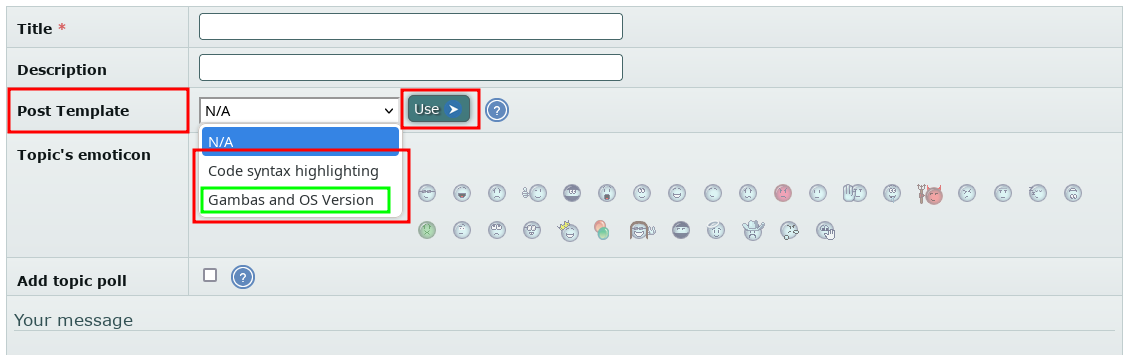
This will place the template into the editor box ready for your use.
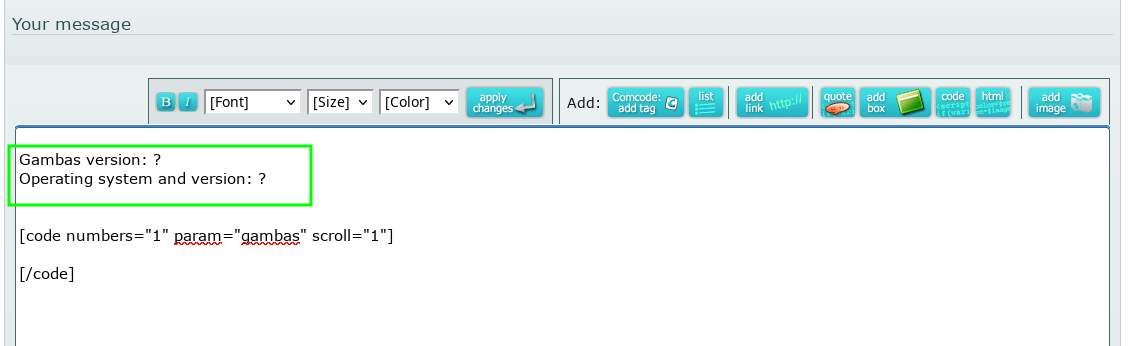
If you have code you want to post, you can repeat the above steps but select "Code syntax highlighting". This will place the highlighting code at your cursor. For more information on "Code syntax highlighting", Gambas Code Syntax Highlighting.
 Last edit: by SiteDir
Last edit: by SiteDir
1 guest and 0 members have just viewed this.





