Editors
Posted
#1
(In Topic #87)
Administrator

Yes, editors - two of them!
Editors.There are two editors available depending on your "skill" level. There is a "WYSIWYG" (What You See Is What You Get), and a plain simple editor. The easy one, and the not-so-easy one!
The "WYSIWYG" editor is more powerful and has a lot of buttons to confuse you. The plain simple editor has a few buttons - just enough to get the job done. The "WYSIWYG" editor is the default editor.
You can play with both editors in the Playground to see how each editor works.
You can easily switch between the two editors simply by clicking on an icon - the one in the green box.
"WYSIWYG" editor:
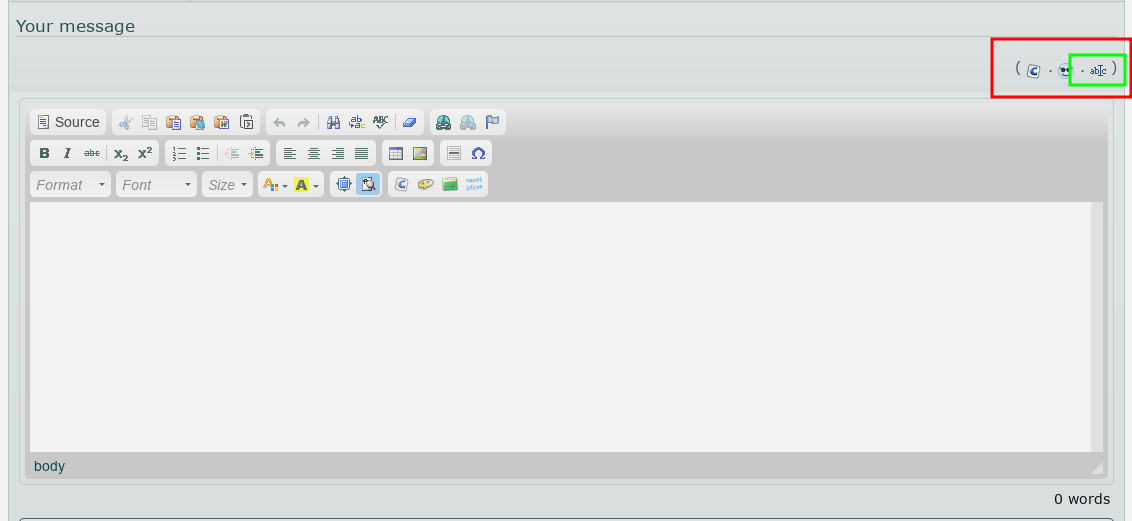
Simple editor:
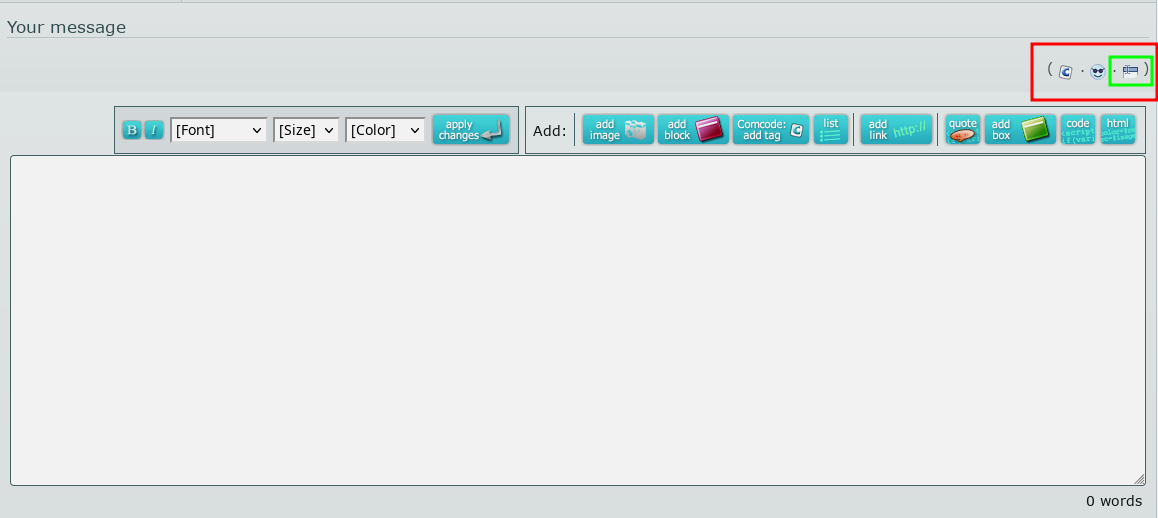
While in the "WYSIWYG" editor, if you click on the icon, a message pops up with three choices - "Cancel", "Disable temporarily", and "Keep disabled". "Disable temporarily" disables it just for the current post. "Keep disabled" disables it until you decide to enable it again by clicking the icon again.
Disable message:
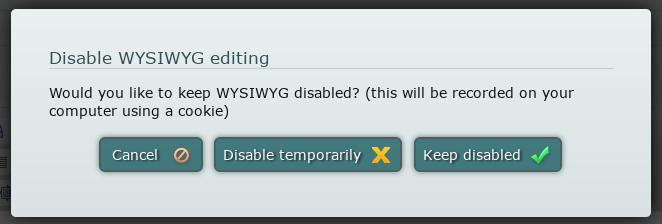
For most users, the simple editor is probably the easiest to use for posting in the forum. Creating this post, I used both, switching back and forth.
"WYSIWYG" editor in use:
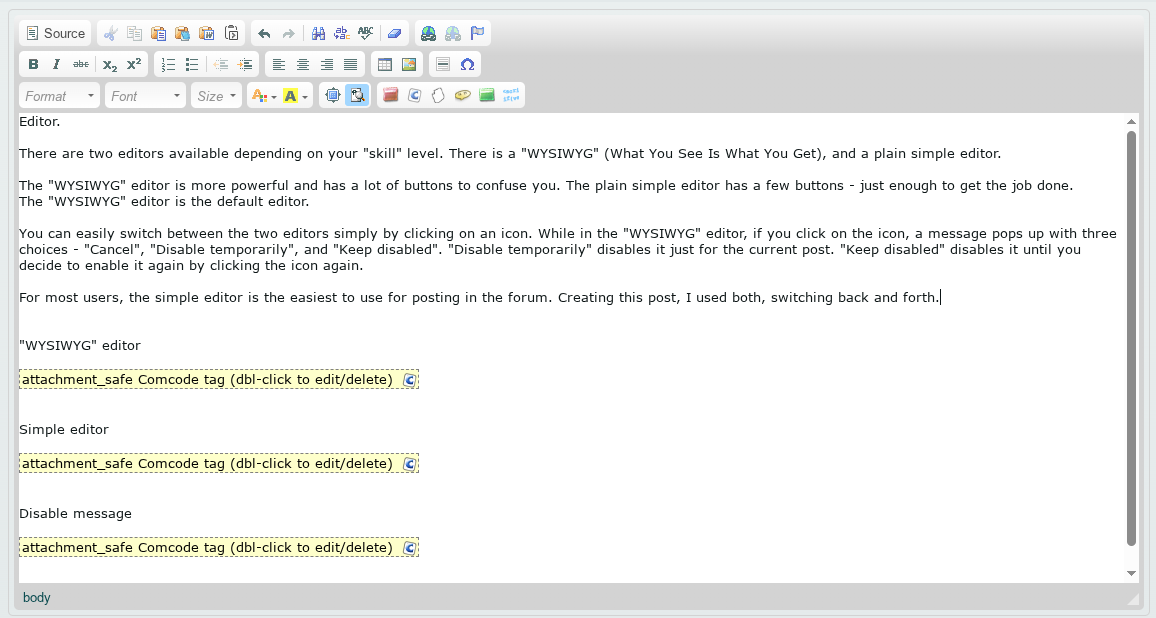
When switching from the "WYSIWYG" editor to the simple editor you will see all the markup tags that are created by the "WYSIWYG" editor.
Simple editor in use:
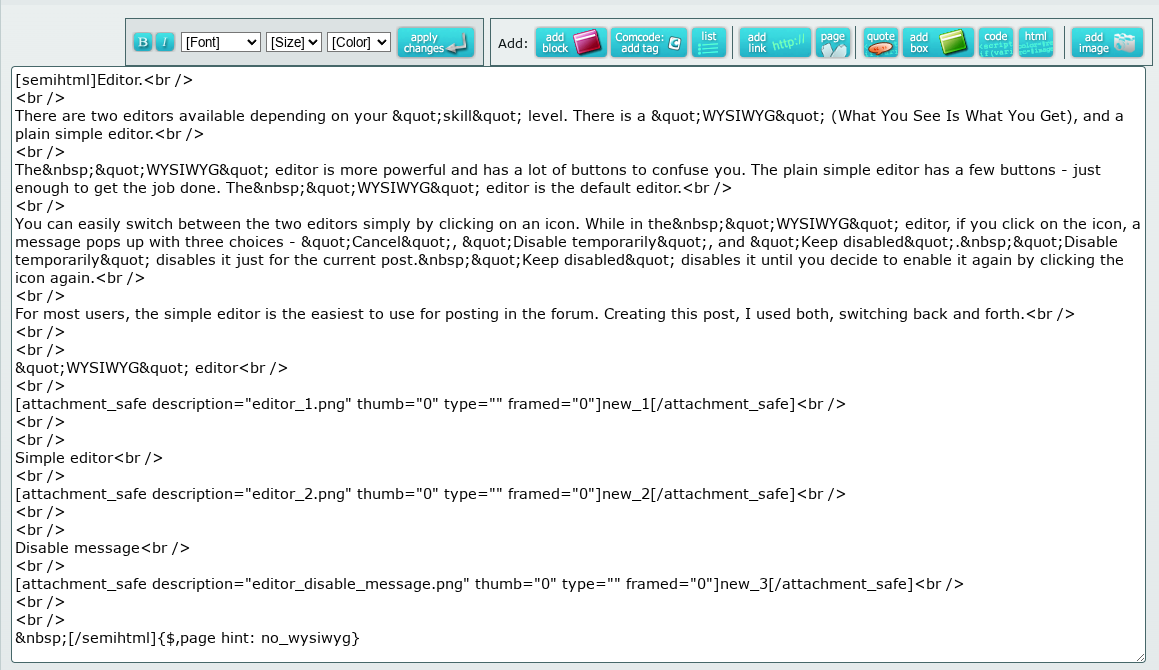
 Last edit: by SiteDir
Last edit: by SiteDir
1 guest and 0 members have just viewed this.





