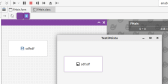Where to set Application.Theme?
Posted
#1
(In Topic #1038)
Regular

Here are the steps to reproduce the problem
- New project > Graphical application
- Add Button1 with Picture "icon:/small/floppy"
- Try to set icon theme:
Code (gambas)
- ' Application.Theme = "Gambas-Mono"
- ' Application.Theme = "Adwaita"
- ' Application.Theme = "Papirus"
PS: I am running Linux Mint 21.1 Cinnamon 5.6.8
Posted
Regular

BTW, you only get one shot, if you miss then you're stuck with whatever is loaded by default.
b
Posted
Regular

Code (gambas)
- ' Application.Theme = "Gambas-Mono"
- ' Application.Theme = "Adwaita"
- ' Application.Theme = "Papirus"
1 guest and 0 members have just viewed this.