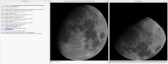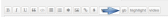My first GAMBAS Program and MemoryManagement
Posted
#1
(In Topic #1553)
Regular

My code is a bit messy (I hope you will forgive this as it is my first try and I am very much an occasional hobby programmer) so I'm not sharing it yet - but I thought I'd share some results.
My program loads an image of the Sun or Moon, works out (with the users help) where the centre of the Moon would be in the image (or outside the image) and the radius of the moon in pixels, it then allows the user to select any part of the moon and re-displays a 'rectified' image that shows what that part of the Moon would look like if you were looking down directly above the selected feature. See image.
I'm amazed how fast the results are created 0-10s depending on the size of the image) (this one a 6 Mega Pixel image is very quick - you can imagine there is a small amount of maths being performed for exery pixel) .
One problem I'm encountering is a memory issue. The software can take images that are just parts of the Moon (or Sun) so long as some of the limb (edge) of the object is in the image, if the image had been of the whole Sun it would result in an image of say 600Mega Pixels (gulp) and when I try to create image objects at say 24000x24000 I get an 'out of memory' error….
you can simulate it with this code
Code
Public Sub Form_Open()
Dim f As Integer
For f = 1000 To 200000 Step 1000
Debug "Image Dimentions (" & f & "," & f & ")"
Dim I As New Image(f, f)
Next
EndBut when I look at how much memory is free in my system its huge, ~56GB Free, so I'm wondering if this is an internal limit or if there is some parameter I can add to increase memory allocation?
I suspect given enough head banging I can optimise my code to be less memory hungry, but I hope you can appreciate converting from screen coords to spherical coords, to cartesian coord and back to screen coords leaves me with a headache! And this is my first GAMBAS program…
You suggestions very welcome
Posted
Regular

Here's what I have done to try and resolve the memory problem…
1) I have a lot of functions that return manipulations to the image (things like rotation in X and z axis, cropping etc. these were nested, I moved these to not being nested - I think this helped a little - although its not conclusive
2) because of the un-nesting of functions I ended up with a lot of different images which I needed to store the results of the functions from - so once I'm done with them I'm forcing them to release their memory (I assume) by making them equal to null
3) I started saving the result of each function that returns an image to SSD - what this has turned up is that
Code
Dim tempImage As New Image(imageToRotate.width, imageToRotate.Height)
tempImage = (imageToRotate.Rotate(rotAngle)).Copy()
tempImage.Save(FMain.imageLocation & "tempImage.jpg")
For smaller images everything works fine Any suggestions?
Posted
Administrator

I have no idea what you are trying to achieve as I'm not really into image stuff in Gambas.DIYTinkerer said
3) I started saving the result of each function that returns an image to SSD - what this has turned up is thatthrows an error for very large images e.g.(10820x10820) and refuses to save them and I get an error like 'unable to save image' , or a full crash 'Segmentation error(11)' or 'out of memory' error
For smaller images everything works fine Any suggestions?
And a few lines of code for a whole project is impossible to troubleshoot.
But you say it works with smaller images, so I suppose the code is okay and it comes down to memory trouble causing this.
So here is a suggestion:
Have you tried Picture (https://gambaswiki.org/wiki/comp/gb.qt4/picture) instead of Image.
Image uses memory, Picture uses display server (like x11).
If big images cause memory problems, Picture might be your friend.
On a side note:
I beautified your code in my reply to show you that this forum supports Gambas highlighting.
Below screenshot shows you where in toolbar you find the proper button (gb) to do so.
gbWilly
- Gambas Dutch translator
- Gambas wiki content contributor
- Gambas debian/ubuntu package recipe contributor
- GambOS, a distro for learning Gambas and more…
- Gambas3 Debian/Ubuntu repositories
… there is always a Catch if things go wrong!
- Gambas Dutch translator
- Gambas wiki content contributor
- Gambas debian/ubuntu package recipe contributor
- GambOS, a distro for learning Gambas and more…
- Gambas3 Debian/Ubuntu repositories
… there is always a Catch if things go wrong!
Posted
Regular

There is a lot of code - quite a complex project for my first program… LOL that fact it works at all amazes me. Hence I didn't want to share it all.
I'm certain it isn't the code per-say because even a scaled version of the same image works.
Didn't know about the 'gb' button, I will try that in future - that's a good tip
Posted
Regular

So I built a small gambas program to see if I could replicate what is happening with a simple piece of code - and I think I can…
If LargeImage.jpg is large enough - say 15000px x 15000px this crashes with the following error…
(org.gambas.47508:47508): GdkPixbuf-CRITICAL **: 21:08:00.790: gdk_pixbuf_savev: assertion 'GDK_IS_PIXBUF (pixbuf)' failed
which means very little to me, but I think the GDK pixel Buffer (whatever that is) is over flowing?
Posted
Administrator

Just do all you want to in Image and next:DIYTinkerer said
So I tried moving some of my image objects to Picture objects and this was relatively straight forward for some of the functions but not for others, for instance there isn't an equivalent of Image.Rotate for picture objects, and the picturebox doesn't have a zoom where the ImageView does (just 2 examples) also accessing pixel data is done differently, Images use a 2D array whereas Picture uses a 1D array and whilst I could get round many of these programs it started to become a real headache…
Convert picture to image :arrow: https://gambaswiki.org…comp/gb.qt4/picture/image
In your example:
Code (gambas)
- 'now your done convert to picture for the saving part
- savedPicture = savedImage.Picture
- savedPicture.Save("LargeImageRotated.jpg")
The error you get is not from Gambas but from underlying gtk.DIYTinkerer said
If LargeImage.jpg is large enough - say 15000px x 15000px this crashes with the following error…
(org.gambas.47508:47508): GdkPixbuf-CRITICAL **: 21:08:00.790: gdk_pixbuf_savev: assertion 'GDK_IS_PIXBUF (pixbuf)' failed
which means very little to me, but I think the GDK pixel Buffer (whatever that is) is over flowing?
Have a look at this page on wiki :arrow: https://gambaswiki.org/wiki/doc/imageconv It says:
As stated in quote above especially gtk can have a big performance cost. Try running the project with qt5 and see what happens.Each image conversion has a performance cost, which is proportional to the image size.
The conversion routines are optimized (but do not use assembly at all, so maybe they could be faster), but that cost cannot be neglected if the image is huge.
Especially with gb.gtk, that uses two different pixel formats (one for its images, another one when drawing with them): for example, if you load an image from the disk and draw it on the screen, a conversion will occur.
Just a few suggestions
gbWilly
- Gambas Dutch translator
- Gambas wiki content contributor
- Gambas debian/ubuntu package recipe contributor
- GambOS, a distro for learning Gambas and more…
- Gambas3 Debian/Ubuntu repositories
… there is always a Catch if things go wrong!
- Gambas Dutch translator
- Gambas wiki content contributor
- Gambas debian/ubuntu package recipe contributor
- GambOS, a distro for learning Gambas and more…
- Gambas3 Debian/Ubuntu repositories
… there is always a Catch if things go wrong!
Posted
Regular

Thanks for the suggestion to run in QT5 - this hadn't occurred to me, alas it makes no difference to the program behaviour, the error I get varies from…
<LIST>
- <LI>no crash but a blank screen - this blank screen is the result of a rotation - the image is there before the rotation but not afterwards.</LI>
<LIST>
- <LI>'Segmentation error(11)'</LI>
<LIST>
- <LI>'Out of memory' error</LI>
Thanks for your help
Posted
Regular

So thanks to my friend (John H) and to gbWilly for their support.
Code (gambas)
- '' Function To adjust forshortening where
- ' (xint, yint) is the point of interest
- rectifiedImage.Fill(Color.DarkGreen)' Area outside Of moon's disc will be dark green
- ' find the coordinates Of the point whose colour we are populating, (x, y),
- ' in coords where the object Of interest lies On the x - axis
- ' we plan To populate the point With a colour taken From the original image,
- ' but With the condition that the point that we have found actually lies On
- ' the original image, Not round the back Of it
- ' Now look along the New X axis To remove foreshortening
- ' note that the abs was needed at the extreme Of the image, probably
- ' because the area scanned was Not perfectly circular
- ' jump To where the point would be back In the original coordinates
- rectifiedImage[x + centreX, y + centreY] = imageToRectify[Floor(x1) + centreX, Floor(y1) + centreY]
- rectifiedImage[x + centreX, y + centreY] = Color.DarkRed ' area beyond limb will be dark red
- Return rectifiedImage
The code still needs some tweaks, and probably highlights my beginner knowledge of Gambas…
Posted
Administrator

Back to the drawing board is always a good solution if completely stuckDIYTinkerer said
Well I went back to the drawing board. I spoke to a mathematician friend of mine, explained the problem, they provided a single mathslab script that did all the maths in a single script (I was rotating, cropping, translating and rectifying all as separate functions. The new function - which I've included here works without any memory issues :-) Interestingly none of the trigonometry actually needs calculating…
So thanks to my friend (John H) and to gbWilly for their support.
gbWilly
- Gambas Dutch translator
- Gambas wiki content contributor
- Gambas debian/ubuntu package recipe contributor
- GambOS, a distro for learning Gambas and more…
- Gambas3 Debian/Ubuntu repositories
… there is always a Catch if things go wrong!
- Gambas Dutch translator
- Gambas wiki content contributor
- Gambas debian/ubuntu package recipe contributor
- GambOS, a distro for learning Gambas and more…
- Gambas3 Debian/Ubuntu repositories
… there is always a Catch if things go wrong!
1 guest and 0 members have just viewed this.