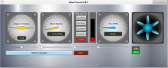Form Background Picture - Scale or Tile
Posted
#1
(In Topic #837)
Regular

I tried…
But that failed…. so how can I resize it? I didn't see anything in the properties like "Stretch" or "Tile"… unless I blatantly missed it.
I also have textures like graph paper that I use in my web pages… it would be nice to tile them as a form background.
I would be happy to just tell it to center the image… but I can't seem to do anything other than specify which image to use.
I would think it could be installed here…
How?
Posted
Regular

Well, …why not ?Askjerry said
But that failed…. so how can I resize it? I didn't see anything in the properties like "Stretch"
Exemplum:
Europaeus sum !
<COLOR color="#FF8000">Amare memorentes atque deflentes ad mortem silenter labimur.</COLOR>
<COLOR color="#FF8000">Amare memorentes atque deflentes ad mortem silenter labimur.</COLOR>
Posted
Regular

Posted
Regular

/comp/gb.qt4/picture/stretch - Gambas Documentation
Europaeus sum !
<COLOR color="#FF8000">Amare memorentes atque deflentes ad mortem silenter labimur.</COLOR>
<COLOR color="#FF8000">Amare memorentes atque deflentes ad mortem silenter labimur.</COLOR>
Posted
Regular

→ I went to the synaptic package manager… I did not see any versions beyond what i already have.
Thanks,
Jerry
Posted
Guru


Posted
Regular

I am developing my GAMBAS skills here… then I will migrate to the Raspberry Pi B3+ as I have several and will be building some teaching devices such as the Wind Tunnel project that I have been learning graphics for. I've created quite the GUI already.
My Raspberry Pi also appears to be running 3.12.2 so I will need to stick with that as my YouTube viewers will likely get the sme version and the software I create must work on all the platforms. In the Raspberry Pi I am also using piGPIO to control things such as motors, steppers, servos, etc.
Not sure how to find the distro… not like I can find an "ABOUT" button to click.
Jerry
Posted
Guru


Debian buster has Gambas 3.12.2 in its repos.
I have just uploaded the latest recommended Raspbian OS (32 bit) on my pi 4, it is now based on Debian bullseye. Gambas 3.15.2 is in the repo.
Image.Stretch() is a valid command in 3.15.2
Not sure if that helps, but that's what I have discovered so far.
Posted
Regular

Then, I set it to be the same size as the background form… for what I'm doing… it works a charm.
Thanks,
Jerry
Posted
Regular

1 guest and 0 members have just viewed this.