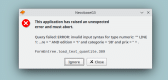Export an old Gambas app to a new system
Posted
#1
(In Topic #1106)
Trainee
The system is a Mageia 5, and impossible to update.
I tried exporting the application as an installation package for Fedora 38 and OpenSuse Tumbleweed/Leap. The installation went well, but when I launched it, I had some development problems, which I'm a total novice at.
I simply wanted to update the workstations to a more recent version of the system. I thought of doing an AppImage or a Flatpak but it was also complicated with this old version of Mageia (2015/2016).
Here's the info on the version of Gambas3 installed on Mageia 5:
Code
[System]
Gambas=3.6.2
OperatingSystem=Linux
Kernel=4.4.114-server-1.mga5
Architecture=x86
Distribution=Mageia 5
Desktop=KDE4
Theme=Oxygen
Language=fr_FR.UTF-8
Memory=3905M
[Libraries]
Cairo=libcairo.so.2.11400.0
Curl=libcurl.so.4.3.0
DBus=libdbus-1.so.3.8.14
GStreamer=libgstreamer-0.10.so.0.30.0
GStreamer=libgstreamer-1.0.so.0.403.0
GTK+3=libgtk-3.so.0.1400.8
GTK+=libgtk-x11-2.0.so.0.2400.26
OpenGL=libGL.so.1.2.0
Poppler=libpoppler.so.46.0.0
Qt4=libQtCore.so.4.8.6
SDL=libSDL-1.2.so.0.11.4And here's the error I encounter when installing on a more recent version of Linux (Fedora 38):
<IMG src="https://picsur.org/i/e85ba2db-1459-4791-b624-56be7f23addf.jpg">
 </IMG>
</IMG>It's highly likely that other errors of this type will occur if this one is corrected. No doubt linked to less permissive libraries or syntax changes in Gambas3 version 3.6.2 to 3.18.3. I tried to install the installation packages generated via the 2 versions without success.
Thanks in advance
Posted
Guru

Project/Make source archive
Then test and remake the executable from the more recent IDE.
that should help you to find any syntax errors.
Also making an installation package may work better with the more recent gambas.
Posted
Regular

- "gb.qt4" with "<COLOR color="#800000">gb.gui.qt</COLOR>"
- "gb.sdl.sound" with "<COLOR color="#800000">gb.sdl2.sound</COLOR>"
- "gb.report" with "<COLOR color="#800000">gb.report2</COLOR>"
When starting the project, I got no errors. (My distro: Linux Mint)
However, :? I didn't try everything else.
Europaeus sum !
<COLOR color="#FF8000">Amare memorentes atque deflentes ad mortem silenter labimur.</COLOR>
<COLOR color="#FF8000">Amare memorentes atque deflentes ad mortem silenter labimur.</COLOR>
Posted
Guru

Newer systems use qt5 and do not have qt4
Using gb.gui.qt is much better than explicitly using a Qt version, it will stop that error ever happening again.
Seems like you've figured it out 8-)
Posted
Guru

<IMG src="https://www.cogier.com/gambas/Neco1.png">
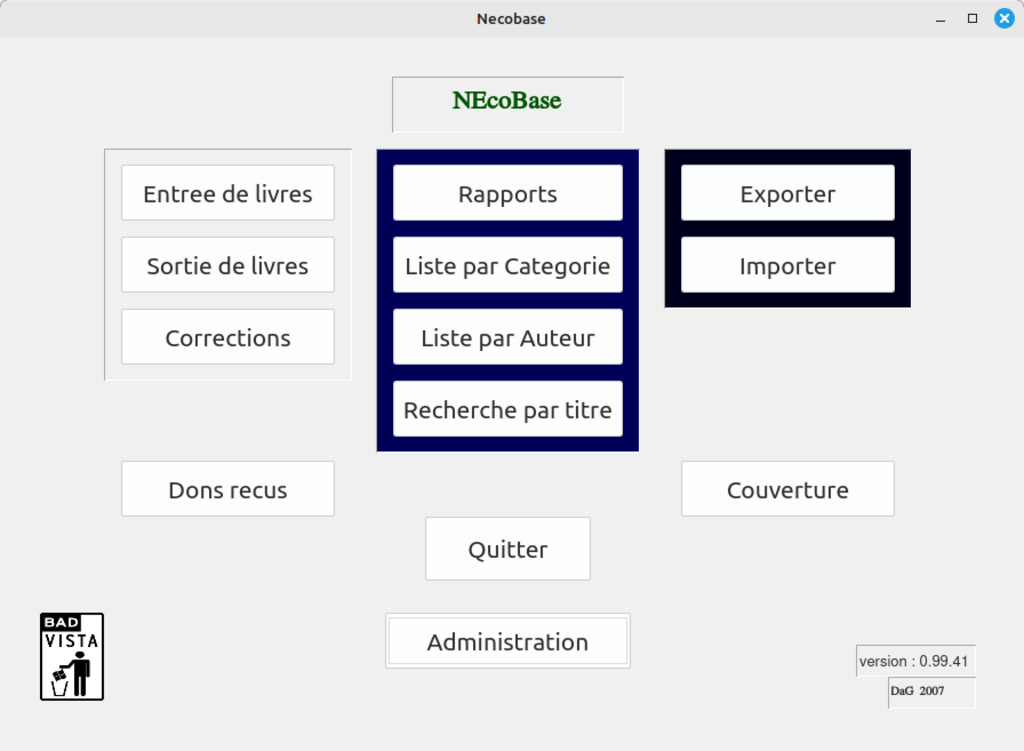 </IMG>
</IMG>There are a lot of unused functions and variables, this is only one page!
<IMG src="https://www.cogier.com/gambas/Neco2.png">
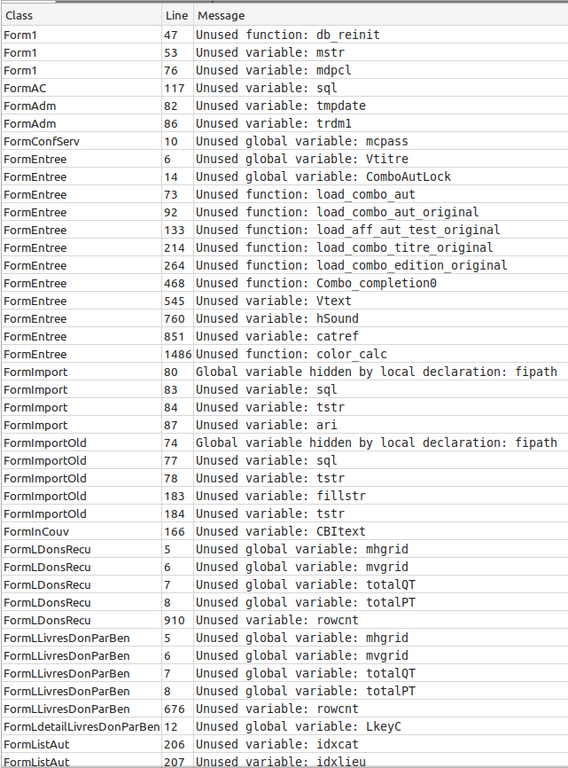 </IMG>
</IMG>I think the error you are getting is to do with a Database that was not supplied.
Try this:-
1 guest and 0 members have just viewed this.