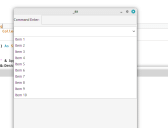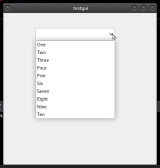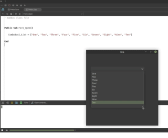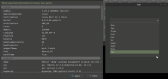Combobox glitch?
Posted
#1
(In Topic #1567)
Regular

i was wondering if some one could answer me this question.
every time i add an entry in to a combo box, a spacer is added to the bottom of the list,
once the combo box contains 4 - 5 entries the spacer grows to the size of an entry itself.
and it keeps growing bigger and bigger with every entry i add in the combo box.
is this a glitch or just a nifty bonus in gambas.
i swapped between gb.gui / gb.qt5 and the same thing happens.
or did i add a weird spacer some where myself with out noticing?
edit ; i did create a brand new project for testing purposes and just created a combo box itself and added 9 entries and it had a spacer the size of a 10th entry, but it wasn't selectable or even highlighted when moving the mouse over it. (via the properties tab)
Posted
Guru

Posted
Regular

that shifts info to a combo box from a database so the amount of data in the combo box changes as per users interaction and was wondering if there is a way to prevent the spacer from showing up.
i tried refreshing, resizing, making it invisible and then visible and a few more things, but nothing seems to work.
Posted
Guru

It all looks good.
Probably needs reporting as a bug with all the system info so Benoit can make a workaround for that system type.
[System]
Gambas=3.20.99 370a8bbe3 (bruces-patched)
OperatingSystem=Linux
Distribution=Linux Mint 22.1 (Xia)
Kernel=6.8.0-64-generic
Architecture=x86_64
Cores=8
Memory=15836M
Language=en_GB.UTF-8
Platform=x11
Desktop=MATE
DesktopResolution=96
DesktopScale=9
WidgetTheme=mint-l-teal
Font=Ubuntu,12
DarkTheme=False
Posted
Administrator

[System]
Gambas=3.19.6
OperatingSystem=Linux
Distribution=Debian GNU/Linux 12 (bookworm)
Kernel=6.1.0-37-amd64
Architecture=x86_64
Cores=16
Memory=15696M
Language=en_US.UTF-8
Platform=x11
Desktop=MATE
DesktopResolution=96
DesktopScale=8
WidgetTheme=blackmate
Font=Cantarell,11
Seems to be a circumstantial problem, as Bruce indicates.
gbWilly
- Gambas Dutch translator
- Gambas wiki content contributor
- Gambas debian/ubuntu package recipe contributor
- GambOS, a distro for learning Gambas and more…
- Gambas3 Debian/Ubuntu repositories
… there is always a Catch if things go wrong!
- Gambas Dutch translator
- Gambas wiki content contributor
- Gambas debian/ubuntu package recipe contributor
- GambOS, a distro for learning Gambas and more…
- Gambas3 Debian/Ubuntu repositories
… there is always a Catch if things go wrong!
Posted
Regular

so i got no idea
Posted
Guru

I know cogier is a cinnamon user. I use MATE.
Check today's commit as there was a change to do with fonts and sizing yesterday.
If you still have the issue someone will have to report the bug.
Posted
Regular

Gambas=3.19.0
OperatingSystem=GNU/Linux
Distribution=Linux Mint 22.1 (Xia)
Kernel=6.8.0-64-generic
Architecture=x86_64
Cores=8
Memory=31956M
Language=en_GB.UTF-8
Platform=x11
Desktop=MATE
DesktopResolution=96
DesktopScale=9
WidgetTheme='Mint-Y-Aqua' (mint-l -dark)
DarkTheme=False
Font=Ubuntu, 10
Posted
Guru

I think stable is at 3.20.4.
Old versions never get bug fixes. Bug fixes start in development version then are added to latest stable only.
Mint repositories will be slow to update.
See here on how to upgrade Ubuntu noble to latest gambas stable or master(dev) /doc/packages - Gambas Documentation
Posted
Expert

I used 3.20.2 with KDE on a Devuan System without showing this behavior.
And also on a older 3.19.6 System with Debian MATE there is no space at the end.
I thought first that it maybe a problem with wayland, but you do not use it, so I think the best it is to make a bug report.
Posted
Regular

Poly said
I think not that this only works on the newest versions.
I used 3.20.2 with KDE on a Devuan System without showing this behavior.
And also on a older 3.19.6 System with Debian MATE there is no space at the end.
I thought first that it maybe a problem with wayland, but you do not use it, so I think the best it is to make a bug report.
thanks for the feedback that helps a fair bit
looked at bug reporting, and that's gonna be a HARD pass, don't want to make yet another account / ID to keep track off and such to report bug(s).
if anyone wants, you can do it on my behalf
Posted
Expert

But is it possible for you to update your Gambas before we call about a bug?
When I look in the former release note, there were some changes in the Combobox class. Not the problem you mention, but maybe the new changes also fix the problem you mentioned.
The updates in the link Bruce posted above a not hard to do and there are also some new features which are worth to try it.
best regards
Poly
Posted
Guru

JMathers said
Poly said
I think not that this only works on the newest versions.
I used 3.20.2 with KDE on a Devuan System without showing this behavior.
And also on a older 3.19.6 System with Debian MATE there is no space at the end.
I thought first that it maybe a problem with wayland, but you do not use it, so I think the best it is to make a bug report.
thanks for the feedback that helps a fair bit
looked at bug reporting, and that's gonna be a HARD pass, don't want to make yet another account / ID to keep track off and such to report bug(s).
if anyone wants, you can do it on my behalf

That's a HARD pass from me also then.
If you can't be bothered with it then I won't be bothered either. :p
you only need another email address if you use gmail.
and you only need the other email to sign up/register for the bugtracker.
once registered you can change your bugtracker config to be your gmail address and forget about the new one.
Posted
Expert

I also posted a possible bug in a German forum and was glad that someone took the bug report off my hands.
But when another user discovered another bug that I was able to confirm, I dared to write my first bug report ever
It should be obvious that the more people report potential bugs, the more useful a piece of software is.
But perhaps politely asking for this kind of help would be the nicer alternative.
But back to the topic at hand. I would strongly recommend that you update your version of Gambas.
I haven't had any problems with version 3.19.6, but that wasn't an official release.
But take a look here to see how important the update to version 3.20 is, especially with regard to ComboBoxes.
From The Release note Gambas 3.20.0
ComboBox
Fix mouse wheel and keyboard management when the ComboBox is editable.
Changing the combo-box contents while the popup is opened now correctly update the popup and should not crash anymore.
Setting the List property correctly updates the popup when it is opened.
Correctly move the popup above if there is no enough room below.
Only left mouse button opens the popup.
Better look of the popup window frame.
Remove a debugging message.
Pressing Alt+Down key opens the popup.
Popup() does not crash anymore.
Pressing Space key opens the popup without crashing.
Use Style.FramedSelection for drawing popup selection.
Fix inner padding of editable comboboxes.
Clearing the ReadOnly property keeps the current Text value.
Fix inner padding of read-only comboboxes.
The arrow is correctly drawn in right to left orientation.
The Drop property is correctly kept when the ReadOnly property changes.
ComboBox items have a new Enabled property, that is TRUE by default.
Opened is a new property that returns if the popup is opened.
ClearButton is a new property that toggles a clear button in editable comboboxes.
Link: /doc/release/3.20.0 - Gambas Documentation
Updating from the source is really not difficult.
Just follow the instructions for your system carefully.
I can really recommend it. There's a lot going on in the development of Gambas.
If you have any problems, just ask.
best regards
Poly
Posted
Guru

Open a terminal and paste the following…
EDITED:
Code
[ -z $(which curl) ] && sudo apt install curl
[ -z $(which gpg) ] && sudo apt install gpg
VERSION="stable" # change "stable" to "master" for development version.
echo "deb http://downloadcontent.opensuse.org/repositories/home:/gambas:/$VERSION/xUbuntu_24.04/ /" | sudo tee /etc/apt/sources.list.d/home:gambas:$VERSION.list
curl -fsSL https://downloadcontent.opensuse.org/repositories/home:gambas:$VERSION/xUbuntu_24.04/Release.key | gpg --dearmor | sudo tee /etc/apt/trusted.gpg.d/home_gambas_$VERSION.gpg > /dev/null
sudo apt purge gambas3*
sudo apt update
sudo apt install gambas3
But I am not so sure this bug is fixed yet because Cogier also gets the issue and I would expect he has an up to date gambas.
Perhaps he could report it.
I will not and cannot because the bug does not even exist on my machine.
It only takes a minute to go to somewhere like proton mail Proton Mail and set up a temporary account, register with bugtracker, then set bugtracker to use your gmail.
Yes it's a bit of mucking about just to report bugs you want fixed but it's sadly what all us gmail users have had to do.
And it's not like we've needed to manage yet another email account, just a temporary workaround to get the registration confirmation email to begin with.
If you are serious about getting into gambas, finding bugs and needing to report even minor aesthetics then you really should register like the rest of us have.
Posted
Administrator

1. You are using Gambas3 from Ubuntu repository (that's where Mint get's it from), seen your version 3.19.0. Official Debian/Ubuntu packages for Gambas3 are badly packaged and not conform Gambas3 requirements. Best to NEVER use them.JMathers said
[System]
Gambas=3.19.0
…
WidgetTheme='Mint-Y-Aqua' (mint-l -dark)
…
2. Your dark theme might be reason of your problem (just a guess)
So, first solve point 1 by installing from another repo (as suggested by others).
If problem persist try another widget theme to see what happens, just a suggestion
If problem still persists, report as a bug with your specifications and source code example.
gbWilly
- Gambas Dutch translator
- Gambas wiki content contributor
- Gambas debian/ubuntu package recipe contributor
- GambOS, a distro for learning Gambas and more…
- Gambas3 Debian/Ubuntu repositories
… there is always a Catch if things go wrong!
- Gambas Dutch translator
- Gambas wiki content contributor
- Gambas debian/ubuntu package recipe contributor
- GambOS, a distro for learning Gambas and more…
- Gambas3 Debian/Ubuntu repositories
… there is always a Catch if things go wrong!
Posted
Regular

BruceSteers said
Upgrade to latest gambas on Mint Xia (Ubuntu Noble)
Open a terminal and paste the following…Code
[ -z $(which curl) ] && sudo apt install curl
[ -z $(which gpg) ] && sudo apt install gpg
VERSION="stable" # change "stable" to "master" for development version.
echo 'deb http://downloadcontent.opensuse.org/repositories/home:/gambas:/$VERSION/xUbuntu_24.04/ /' | sudo tee /etc/apt/sources.list.d/home:gambas:$VERSION.list
curl -fsSL https://downloadcontent.opensuse.org/repositories/home:gambas:$VERSION/xUbuntu_24.04/Release.key | gpg --dearmor | sudo tee /etc/apt/trusted.gpg.d/home_gambas_$VERSION.gpg > /dev/null
sudo apt purge gambas3*
sudo apt update
sudo apt install gambas3
E: The repository 'http://downloadcontent.opensuse.org/repositories/home:/gambas:/$VERSION/xUbuntu_24.04 Release' does not have a Release file.
Err:7 http://downloadcontent.opensuse.org/repositories/home:/gambas:/$VERSION/xUbuntu_24.04 Release
404 Not Found [IP: xxx.xxx.xxx.xxx 80] (manually hid ip)
Posted
Regular

gbWilly said
1. You are using Gambas3 from Ubuntu repository (that's where Mint get's it from), seen your version 3.19.0. Official Debian/Ubuntu packages for Gambas3 are badly packaged and not conform Gambas3 requirements. Best to NEVER use them.JMathers said
[System]
Gambas=3.19.0
…
WidgetTheme='Mint-Y-Aqua' (mint-l -dark)
…
2. Your dark theme might be reason of your problem (just a guess)
So, first solve point 1 by installing from another repo (as suggested by others).
If problem persist try another widget theme to see what happens, just a suggestion
If problem still persists, report as a bug with your specifications and source code example.
i changed the the theme like 10 times and sadly, it didn't change, but i kept the themes as they are set in default, with the same font size and such. from light, to grey to other darks.
Posted
Expert

JMathers said
Release' does not have a Release file.
Hi JMathers,
have you put in a term for the version?
master to install the development version.
stable to install the latest stable version.
3.XY to install the last release of the 3.XY version. For example, 3.20 for the last release of Gambas 3.20.
so you should use for example:
Code
echo 'deb http://downloadcontent.opensuse.org/repositories/home:/gambas:/stable/xUbuntu_24.04/ /' | sudo tee /etc/apt/sources.list.d/home:gambas:stable.list
curl -fsSL https://downloadcontent.opensuse.org/repositories/home:gambas:stable/xUbuntu_24.04/Release.key | gpg --dearmor | sudo tee /etc/apt/trusted.gpg.d/home_gambas_stable.gpg > /dev/null
Posted
Regular

still there
Posted
Expert

Then it must be what gbWilly said.
Unfortunately, I can't tell you anything about that.
Sorry.
Posted
Expert

JMathers said
right, with the help of some searches i found the proper links and such, i upgraded to gambas 3 (20.4)
still there
Could you write a bug report?
It would be best to include the example with the screenshot.
And, of course, your complete system configuration.
Posted
Guru

JMathers said
BruceSteers said
Upgrade to latest gambas on Mint Xia (Ubuntu Noble)
Open a terminal and paste the following…Code
[ -z $(which curl) ] && sudo apt install curl
[ -z $(which gpg) ] && sudo apt install gpg
VERSION="stable" # change "stable" to "master" for development version.
echo 'deb http://downloadcontent.opensuse.org/repositories/home:/gambas:/$VERSION/xUbuntu_24.04/ /' | sudo tee /etc/apt/sources.list.d/home:gambas:$VERSION.list
curl -fsSL https://downloadcontent.opensuse.org/repositories/home:gambas:$VERSION/xUbuntu_24.04/Release.key | gpg --dearmor | sudo tee /etc/apt/trusted.gpg.d/home_gambas_$VERSION.gpg > /dev/null
sudo apt purge gambas3*
sudo apt update
sudo apt install gambas3
E: The repository ' http://downloadcontent.opensuse.org/repositories/home:/gambas:/$VERSION/xUbuntu_24.04 Release' does not have a Release file.
Err:7 http://downloadcontent.opensuse.org/repositories/home:/gambas:/$VERSION/xUbuntu_24.04 Release
404 Not Found [IP: xxx.xxx.xxx.xxx 80] (manually hid ip)
oops sorry the echo command should have had double quotes " not single quotes ' :-\ (i missed that)
VERSION="stable" # change "stable" to "master" for development version.
echo "deb http://downloadcontent.opensuse.org/repositories/home:/gambas:/$VERSION/xUbuntu_24.04/ /" | sudo tee /etc/apt/sources.list.d/home:gambas
Posted
Regular

Poly said
Hi, I'm sorry.
Then it must be what gbWilly said.
Unfortunately, I can't tell you anything about that.
Sorry.
sadly, i don't know enough about linux yet, to know what a widget is.. i'll have to do some research :!:
Posted
Expert

JMathers said
sadly, i don't know enough about linux yet, to know what a widget is.. i'll have to do some research :!:
Widgets are not specific to Linux. They are simply the small tools that you also have on your smartphone, for example. So the clock, the weather display, etc.
The themes therefore not only change the colours of the windows on the desktop, but also the colours of these widgets, i.e. these small tools use the Windows system to display their content.
But you said that you had already tried different widget themes, then I don't think that's the only reason.
Please send a bug report with a short description and the image you posted here.
I can't do that because I really can't reproduce the error.
I'm really sorry, such a silly display error can quickly ruin your enjoyment of a program.
best regards
Poly
1 guest and 0 members have just viewed this.